Fwd: Running Perf benchmarks
11 views
Skip to first unread message
Sohan Jyoti Ghosh
Aug 1, 2022, 12:47:41 PM8/1/22
to Graphics-dev, ju...@chromium.org
Hi !
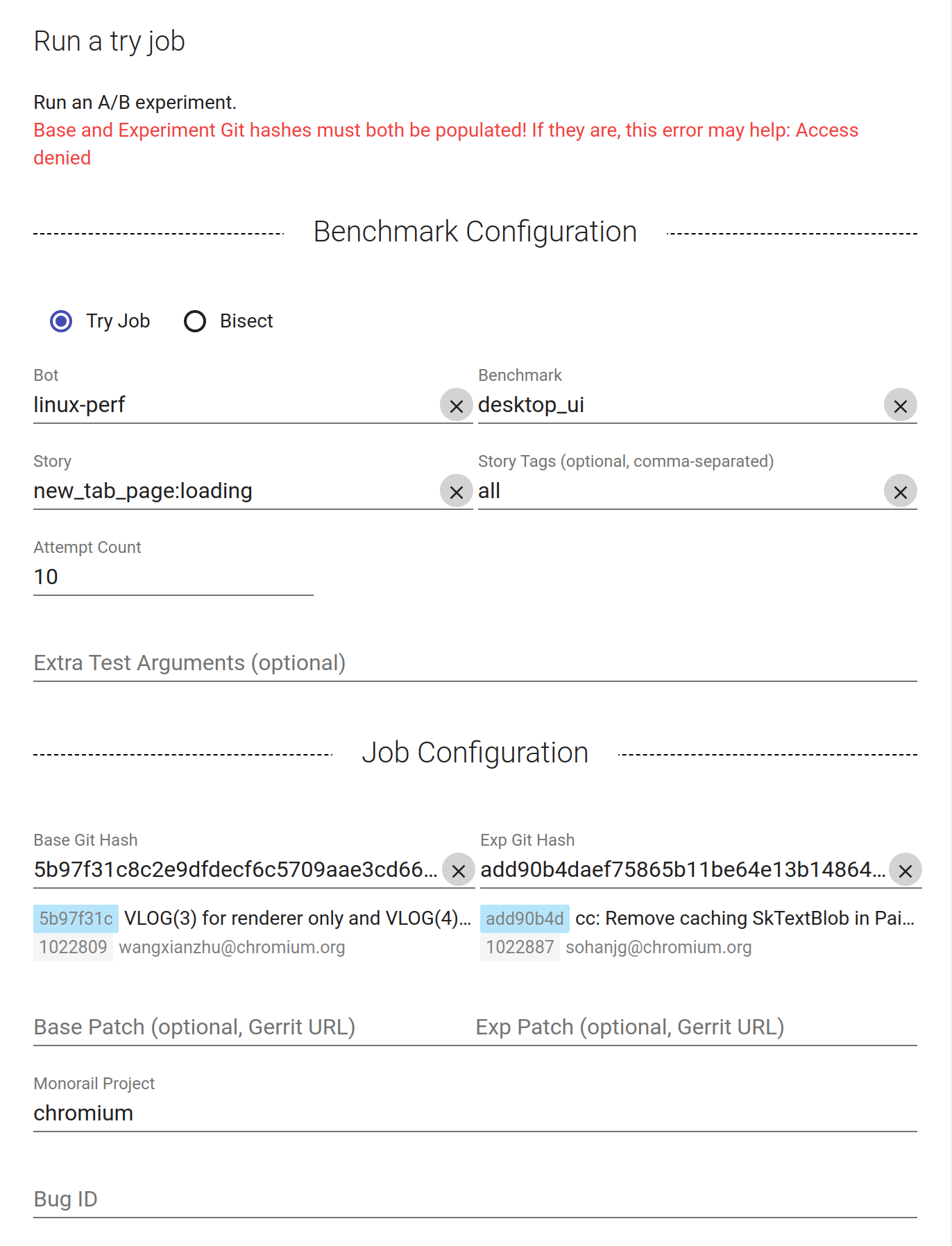
Hi !
If any of you have recently run the perf bots, can you please answer ?
I have also tried the Pinpoint perf tryjobs (on 2 arbitrary commits), https://chromium.googlesource.com/chromium/src.git/+/HEAD/docs/speed/perf_trybots.md
But, seemingly there is also some permission required
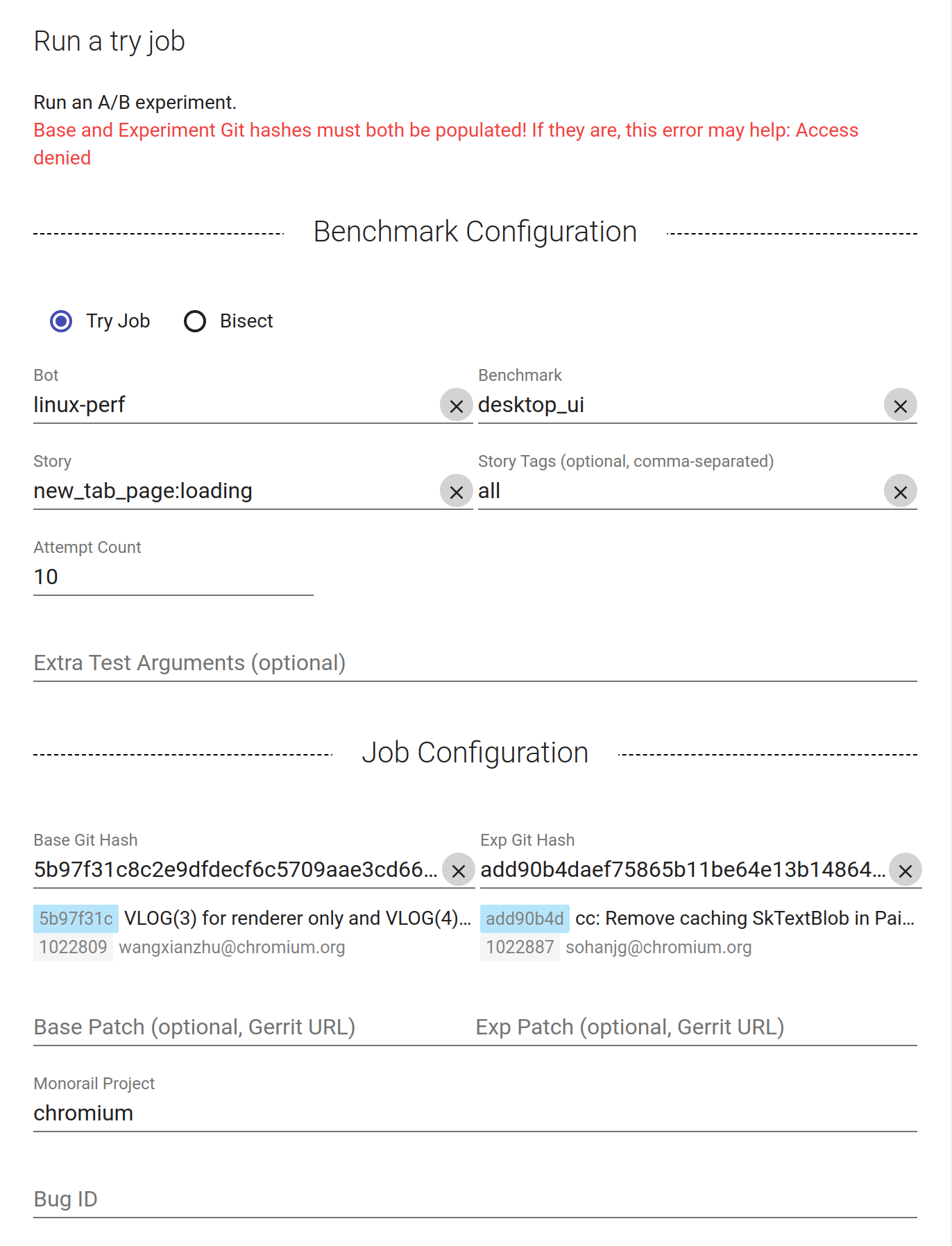
Am I missing something here for locally running them ? Are there some requirements for the git hashes ?
Br,
Sohan
---------- Forwarded message ---------
From: Sohan Jyoti Ghosh <Unknown>
Date: Thursday, July 28, 2022 at 7:54:02 PM UTC+3
Subject: Running Perf benchmarks
To: Chromium-dev <Unknown>
From: Sohan Jyoti Ghosh <Unknown>
Date: Thursday, July 28, 2022 at 7:54:02 PM UTC+3
Subject: Running Perf benchmarks
To: Chromium-dev <Unknown>
Hi !
I was trying to run some of the perf benchmarks for rendering.
But, it seems there is some extra permission required from the Cloud storage and even with that it doesnt work out of the box.
└─ $ ▶ ./run_benchmark rendering.desktop --browser=system
(WARNING) 2022-07-28 19:39:52,317 benchmark._GetTimelineBasedMeasurementOptions:251 The following TBMv3 metrics have been selected to run: uma_metrics. Please note that TBMv3 is an experimental feature in active development, and may not be supported in the future in its current form. Follow crbug.com/1012687 for updates and to discuss your use case before deciding to rely on this feature.
(CRITICAL) 2022-07-28 19:39:53,680 page_test_results.InterruptBenchmark:226 Benchmark execution interrupted: PermissionError('Attempted to access a file from Cloud Storage but you don\'t have permission. To configure your credentials:\n 1. Run "/home/sohan/Chromium/src/third_party/catapult/third_party/gsutil/gsutil config" and follow its instructions.\n 2. If you have a @google.com account, use that account.\n 3. For the project-id, just enter 0.')
Traceback (most recent call last):
RunBenchmark at /home/sohan/Chromium/src/third_party/catapult/telemetry/telemetry/internal/story_runner.py:469
RunStorySet(
RunStorySet at /home/sohan/Chromium/src/third_party/catapult/telemetry/telemetry/internal/story_runner.py:298
cloud_storage.GetFilesInDirectoryIfChanged(directory,
GetFilesInDirectoryIfChanged at /home/sohan/Chromium/src/third_party/catapult/common/py_utils/py_utils/cloud_storage.py:611
GetIfChanged(path_name, bucket)
GetIfChanged at /home/sohan/Chromium/src/third_party/catapult/common/py_utils/py_utils/cloud_storage.py:583
_GetLocked(bucket, expected_hash, file_path)
_GetLocked at /home/sohan/Chromium/src/third_party/catapult/common/py_utils/py_utils/cloud_storage.py:444
_RunCommand(['cp', url, partial_download_path.name])
_RunCommand at /home/sohan/Chromium/src/third_party/catapult/common/py_utils/py_utils/cloud_storage.py:161
raise GetErrorObjectForCloudStorageStderr(stderr.decode('utf-8'))
py_utils.cloud_storage.PermissionError: Attempted to access a file from Cloud Storage but you don't have permission. To configure your credentials:
1. Run "/home/sohan/Chromium/src/third_party/catapult/third_party/gsutil/gsutil config" and follow its instructions.
2. If you have a @google.com account, use that account.
3. For the project-id, just enter 0.
Locals:
args : ['/home/sohan/.vpython-root/194c9f/bin/python', '/home/sohan/Chromium/src/third_party/catapult/third_party/gsutil/gsutil', 'cp', 'gs://chrome-partner-telemetry/454ecb15fa314b2f30cdca066e9878d436d91354', '/home/sohan/Chromium/src/tools/perf/page_sets/simple_canvas/resources/tmpx0i05vf9']
gsutil : <subprocess.Popen object at 0x7f80ecf58f10>
gsutil_env : None
stderr : b'AccessDeniedException: 403 soh...@chromium.org does not have storage.objects.list access to the Google Cloud Storage bucket.\n'
stdout : b''
[ PASSED ] 0 tests.
(WARNING) 2022-07-28 19:39:53,682 processor.ProcessResults:77 No test results to process.
(WARNING) 2022-07-28 19:39:54,275 render_histograms_viewer.ReadExistingResults:49 Failed to extract previous results from HTML output
View results at file:///home/sohan/Chromium/src/tools/perf/results.html
(WARNING) 2022-07-28 19:39:52,317 benchmark._GetTimelineBasedMeasurementOptions:251 The following TBMv3 metrics have been selected to run: uma_metrics. Please note that TBMv3 is an experimental feature in active development, and may not be supported in the future in its current form. Follow crbug.com/1012687 for updates and to discuss your use case before deciding to rely on this feature.
(CRITICAL) 2022-07-28 19:39:53,680 page_test_results.InterruptBenchmark:226 Benchmark execution interrupted: PermissionError('Attempted to access a file from Cloud Storage but you don\'t have permission. To configure your credentials:\n 1. Run "/home/sohan/Chromium/src/third_party/catapult/third_party/gsutil/gsutil config" and follow its instructions.\n 2. If you have a @google.com account, use that account.\n 3. For the project-id, just enter 0.')
Traceback (most recent call last):
RunBenchmark at /home/sohan/Chromium/src/third_party/catapult/telemetry/telemetry/internal/story_runner.py:469
RunStorySet(
RunStorySet at /home/sohan/Chromium/src/third_party/catapult/telemetry/telemetry/internal/story_runner.py:298
cloud_storage.GetFilesInDirectoryIfChanged(directory,
GetFilesInDirectoryIfChanged at /home/sohan/Chromium/src/third_party/catapult/common/py_utils/py_utils/cloud_storage.py:611
GetIfChanged(path_name, bucket)
GetIfChanged at /home/sohan/Chromium/src/third_party/catapult/common/py_utils/py_utils/cloud_storage.py:583
_GetLocked(bucket, expected_hash, file_path)
_GetLocked at /home/sohan/Chromium/src/third_party/catapult/common/py_utils/py_utils/cloud_storage.py:444
_RunCommand(['cp', url, partial_download_path.name])
_RunCommand at /home/sohan/Chromium/src/third_party/catapult/common/py_utils/py_utils/cloud_storage.py:161
raise GetErrorObjectForCloudStorageStderr(stderr.decode('utf-8'))
py_utils.cloud_storage.PermissionError: Attempted to access a file from Cloud Storage but you don't have permission. To configure your credentials:
1. Run "/home/sohan/Chromium/src/third_party/catapult/third_party/gsutil/gsutil config" and follow its instructions.
2. If you have a @google.com account, use that account.
3. For the project-id, just enter 0.
Locals:
args : ['/home/sohan/.vpython-root/194c9f/bin/python', '/home/sohan/Chromium/src/third_party/catapult/third_party/gsutil/gsutil', 'cp', 'gs://chrome-partner-telemetry/454ecb15fa314b2f30cdca066e9878d436d91354', '/home/sohan/Chromium/src/tools/perf/page_sets/simple_canvas/resources/tmpx0i05vf9']
gsutil : <subprocess.Popen object at 0x7f80ecf58f10>
gsutil_env : None
stderr : b'AccessDeniedException: 403 soh...@chromium.org does not have storage.objects.list access to the Google Cloud Storage bucket.\n'
stdout : b''
[ PASSED ] 0 tests.
(WARNING) 2022-07-28 19:39:53,682 processor.ProcessResults:77 No test results to process.
(WARNING) 2022-07-28 19:39:54,275 render_histograms_viewer.ReadExistingResults:49 Failed to extract previous results from HTML output
View results at file:///home/sohan/Chromium/src/tools/perf/results.html
Even after trying to setup my credential as instructed, I get the same error.
Is there something I am missing here. Is it only for @google.com accounts ?
Any pointers ?
Br,
Sohan
Reply all
Reply to author
Forward
0 new messages
