How to launch Chrome browser using command line?
2,532 views
Skip to first unread message
韦懿
Mar 31, 2022, 3:09:14 AM3/31/22
to Chromium OS Discussion
I put the Chromebook into developer mode.And open the shell terminal.I want to open the browser using command line.Such as /opt/google/chrome/chrome.But it reports undefined symbol:gbm_bo_get_plane_fd error.Hope anyone can help me fix this problem.Thanks a lot.
david....@gmail.com
Mar 31, 2022, 8:23:45 AM3/31/22
to Chromium OS Discussion, yiwe...@gmail.com
Chrome://version on a Chromebook shows the command line used to launch Chrome. It is unbelievably long but you can possibly get some clues.
韦懿
Apr 1, 2022, 4:38:53 AM4/1/22
to Chromium OS Discussion, david....@gmail.com, 韦懿
Google Chrome 99.0.4844.94 (Official Build) (64-bit)
Revision 7a707d0e28a4ca9d1ed139eae5b2d9fec25ad909-refs/branch-heads/4844@{#1107}
Platform 14469.59.0 (Official Build) stable-channel nami
Firmware Version Google_Nami.10775.108.31
Customisation ID ekko
ARC 8267479
JavaScript V8 9.9.115.10
User agent Mozilla/5.0 (X11; CrOS x86_64 14469.59.0) AppleWebKit/537.36 (KHTML, like Gecko) Chrome/99.0.4844.94 Safari/537.36
Command Line /opt/google/chrome/chrome --use-gl=egl --enable-native-gpu-memory-buffers --enable-webgl-image-chromium --enable-features=Pepper3DImageChromium,UmaStorageDimensions,QuickUnlockFingerprint,ArcAdbSideloading,Crostini,CrostiniGpuSupport,PluginVm,SmartDim,OnDeviceSpeechRecognition --gpu-sandbox-failures-fatal=yes --video-capture-use-gpu-memory-buffer --enable-logging --log-level=1 --use-cras --enable-wayland-server --user-data-dir=/home/chronos --system-developer-mode --login-profile=user --has-chromeos-keyboard --enable-touchview --form-factor=CHROMEBOOK --guest-wallpaper-large=/usr/share/chromeos-assets/wallpaper/guest_large.jpg --guest-wallpaper-small=/usr/share/chromeos-assets/wallpaper/guest_small.jpg --child-wallpaper-large=/usr/share/chromeos-assets/wallpaper/child_large.jpg --child-wallpaper-small=/usr/share/chromeos-assets/wallpaper/child_small.jpg --default-wallpaper-large=/usr/share/chromeos-assets/wallpaper/default_large.jpg --default-wallpaper-small=/usr/share/chromeos-assets/wallpaper/default_small.jpg --device-help-content-id=ekko --fingerprint-sensor-location=keyboard-bottom-right --ozone-nnpalm-properties={} --arc-availability=officially-supported --enable-houdini --enable-houdini64 --enterprise-enrollment-initial-modulus=15 --enterprise-enrollment-modulus-limit=19 --enable-crashpad --ml_service=enabled --ondevice_handwriting=use_rootfs --ondevice_document_scanner=use_rootfs --login-manager --first-exec-after-boot --vmodule=*arc/*=1,*/ash/wm/tablet_mode/*=1,existing_user_controller=1,wizard_controller=1,*/webui/chromeos/login/*=1,*/browser/ash/login/screens/*=1,*/browser/ash/full_restore/*=1,*/ui/ozone/*=1 --enable-features=Pepper3DImageChromium,UmaStorageDimensions,QuickUnlockFingerprint,ArcAdbSideloading,Crostini,CrostiniGpuSupport,PluginVm,SmartDim,OnDeviceSpeechRecognition --flag-switches-begin --flag-switches-end --ui-compositor-memory-limit-when-visible-mb=512
Executable Path /opt/google/chrome/chrome
Profile Path /home/chronos/u-48b5e436d424e38bbd96182ae38e92ea23ea1629
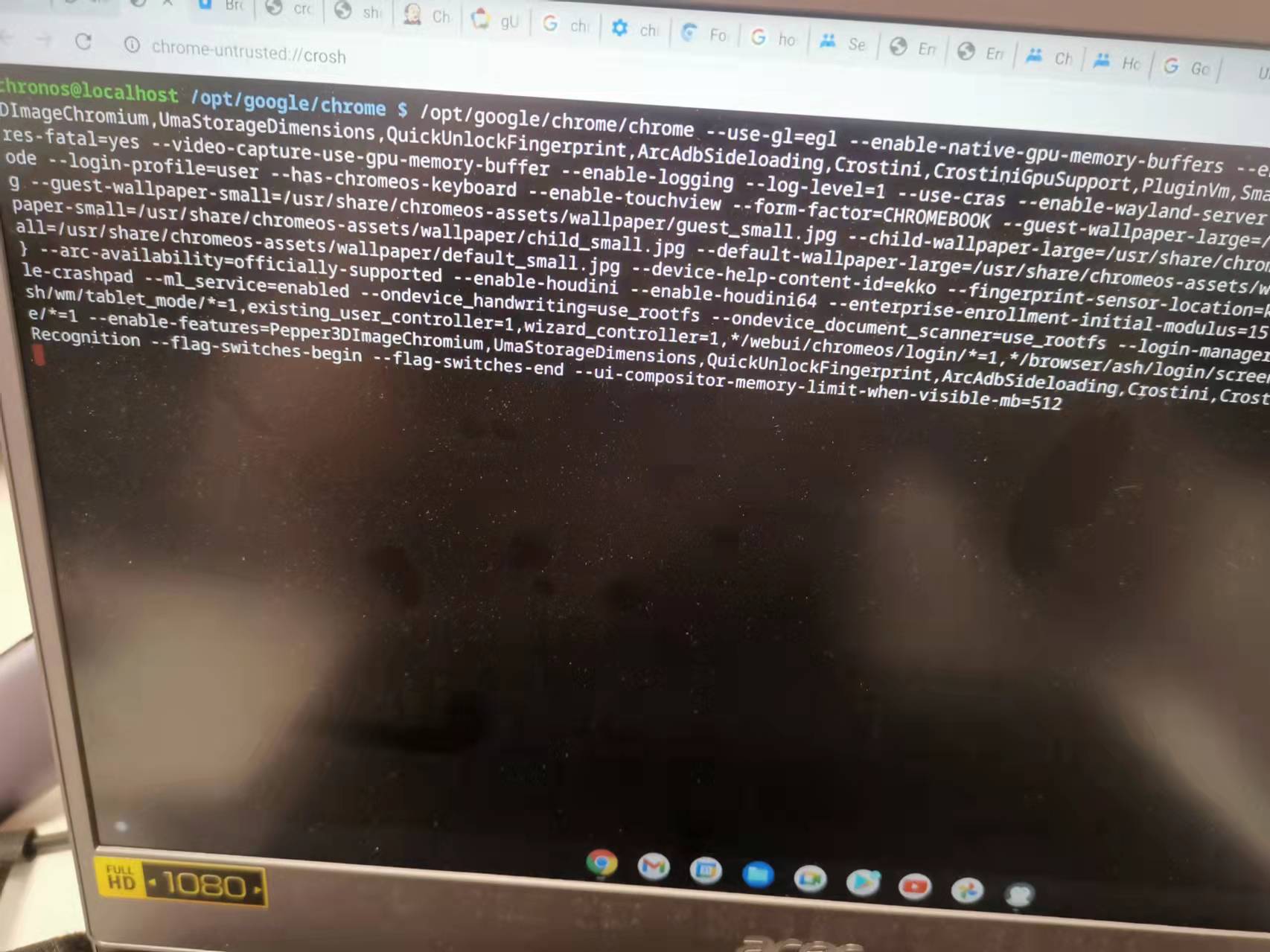
Revision 7a707d0e28a4ca9d1ed139eae5b2d9fec25ad909-refs/branch-heads/4844@{#1107}
Platform 14469.59.0 (Official Build) stable-channel nami
Firmware Version Google_Nami.10775.108.31
Customisation ID ekko
ARC 8267479
JavaScript V8 9.9.115.10
User agent Mozilla/5.0 (X11; CrOS x86_64 14469.59.0) AppleWebKit/537.36 (KHTML, like Gecko) Chrome/99.0.4844.94 Safari/537.36
Command Line /opt/google/chrome/chrome --use-gl=egl --enable-native-gpu-memory-buffers --enable-webgl-image-chromium --enable-features=Pepper3DImageChromium,UmaStorageDimensions,QuickUnlockFingerprint,ArcAdbSideloading,Crostini,CrostiniGpuSupport,PluginVm,SmartDim,OnDeviceSpeechRecognition --gpu-sandbox-failures-fatal=yes --video-capture-use-gpu-memory-buffer --enable-logging --log-level=1 --use-cras --enable-wayland-server --user-data-dir=/home/chronos --system-developer-mode --login-profile=user --has-chromeos-keyboard --enable-touchview --form-factor=CHROMEBOOK --guest-wallpaper-large=/usr/share/chromeos-assets/wallpaper/guest_large.jpg --guest-wallpaper-small=/usr/share/chromeos-assets/wallpaper/guest_small.jpg --child-wallpaper-large=/usr/share/chromeos-assets/wallpaper/child_large.jpg --child-wallpaper-small=/usr/share/chromeos-assets/wallpaper/child_small.jpg --default-wallpaper-large=/usr/share/chromeos-assets/wallpaper/default_large.jpg --default-wallpaper-small=/usr/share/chromeos-assets/wallpaper/default_small.jpg --device-help-content-id=ekko --fingerprint-sensor-location=keyboard-bottom-right --ozone-nnpalm-properties={} --arc-availability=officially-supported --enable-houdini --enable-houdini64 --enterprise-enrollment-initial-modulus=15 --enterprise-enrollment-modulus-limit=19 --enable-crashpad --ml_service=enabled --ondevice_handwriting=use_rootfs --ondevice_document_scanner=use_rootfs --login-manager --first-exec-after-boot --vmodule=*arc/*=1,*/ash/wm/tablet_mode/*=1,existing_user_controller=1,wizard_controller=1,*/webui/chromeos/login/*=1,*/browser/ash/login/screens/*=1,*/browser/ash/full_restore/*=1,*/ui/ozone/*=1 --enable-features=Pepper3DImageChromium,UmaStorageDimensions,QuickUnlockFingerprint,ArcAdbSideloading,Crostini,CrostiniGpuSupport,PluginVm,SmartDim,OnDeviceSpeechRecognition --flag-switches-begin --flag-switches-end --ui-compositor-memory-limit-when-visible-mb=512
Executable Path /opt/google/chrome/chrome
Profile Path /home/chronos/u-48b5e436d424e38bbd96182ae38e92ea23ea1629
I have tried to excute this command in command line.But it is always pending, and can not launch the chrome browser.
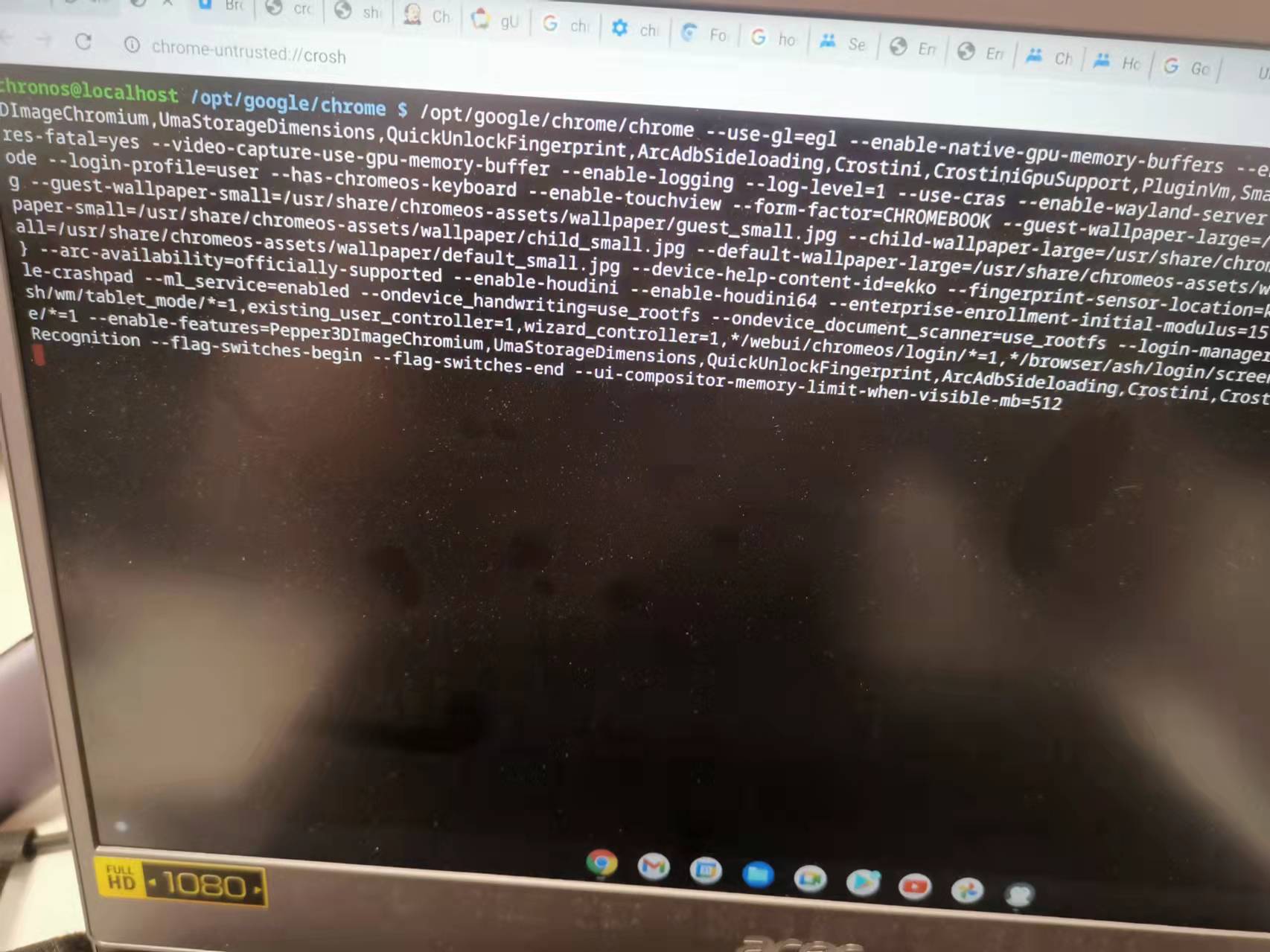
Mike Frysinger
Apr 4, 2022, 2:48:18 PM4/4/22
to yiwe...@gmail.com, Chromium OS Discussion, david....@gmail.com
Chrome is already running in the screenshot you posted. you can only have one at a time.
-mike
--
--
Chromium OS Discussion mailing list: chromium-...@chromium.org
View archives, change email options, or unsubscribe:
https://groups.google.com/a/chromium.org/group/chromium-os-discuss
Brett Macewall
Sep 2, 2022, 12:42:53 AM9/2/22
to ChromiumOS Discussion, yiwe...@gmail.com
Your developer mode terminal is your entry point into a containerised linux instance (worded much better when you opt to run linux).
The contents of any such instances don't get access to their hosts resources in the way that you're hoping/expecting.
The Chrome browser observed running in the photo is running in ChromeOS so the path displayed would be relevant if your terminal was running in ChromeOS but it isn't.
Your solution is to `sudo apt-get install chromium` in your shell which is what's required for Flutter development etc.
HTH
The contents of any such instances don't get access to their hosts resources in the way that you're hoping/expecting.
The Chrome browser observed running in the photo is running in ChromeOS so the path displayed would be relevant if your terminal was running in ChromeOS but it isn't.
Your solution is to `sudo apt-get install chromium` in your shell which is what's required for Flutter development etc.
HTH
Reply all
Reply to author
Forward
0 new messages
