Running VMs with data images on external storage
1,258 views
Skip to first unread message
DennisLfromGA
May 5, 2022, 2:03:15 PM5/5/22
to Chromium OS Discussion
I've been interested in running VMs with data images on external storage and was following the crbug linked below and noticed that it is now 'fixed':
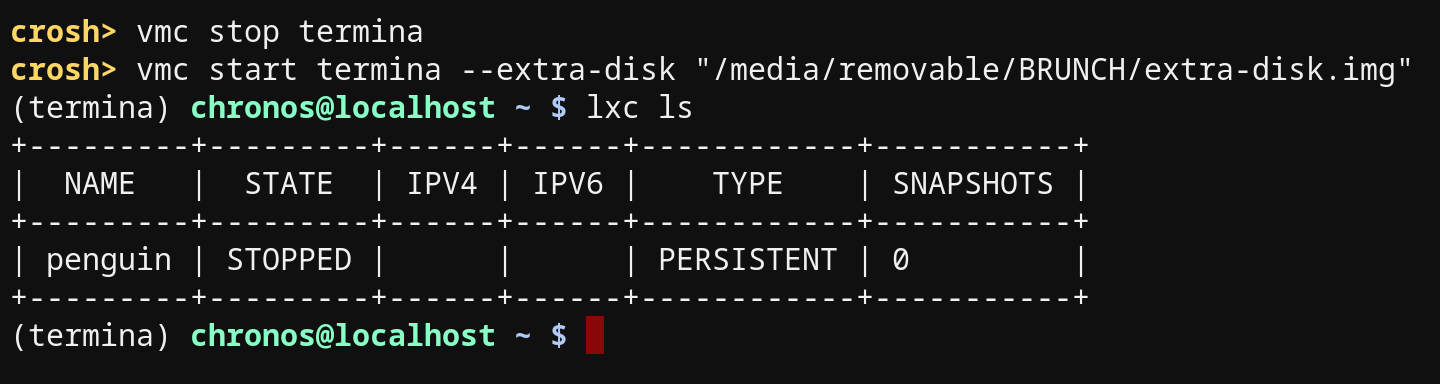
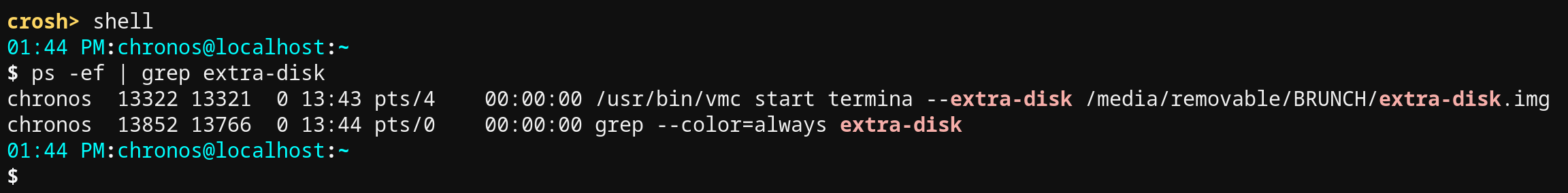
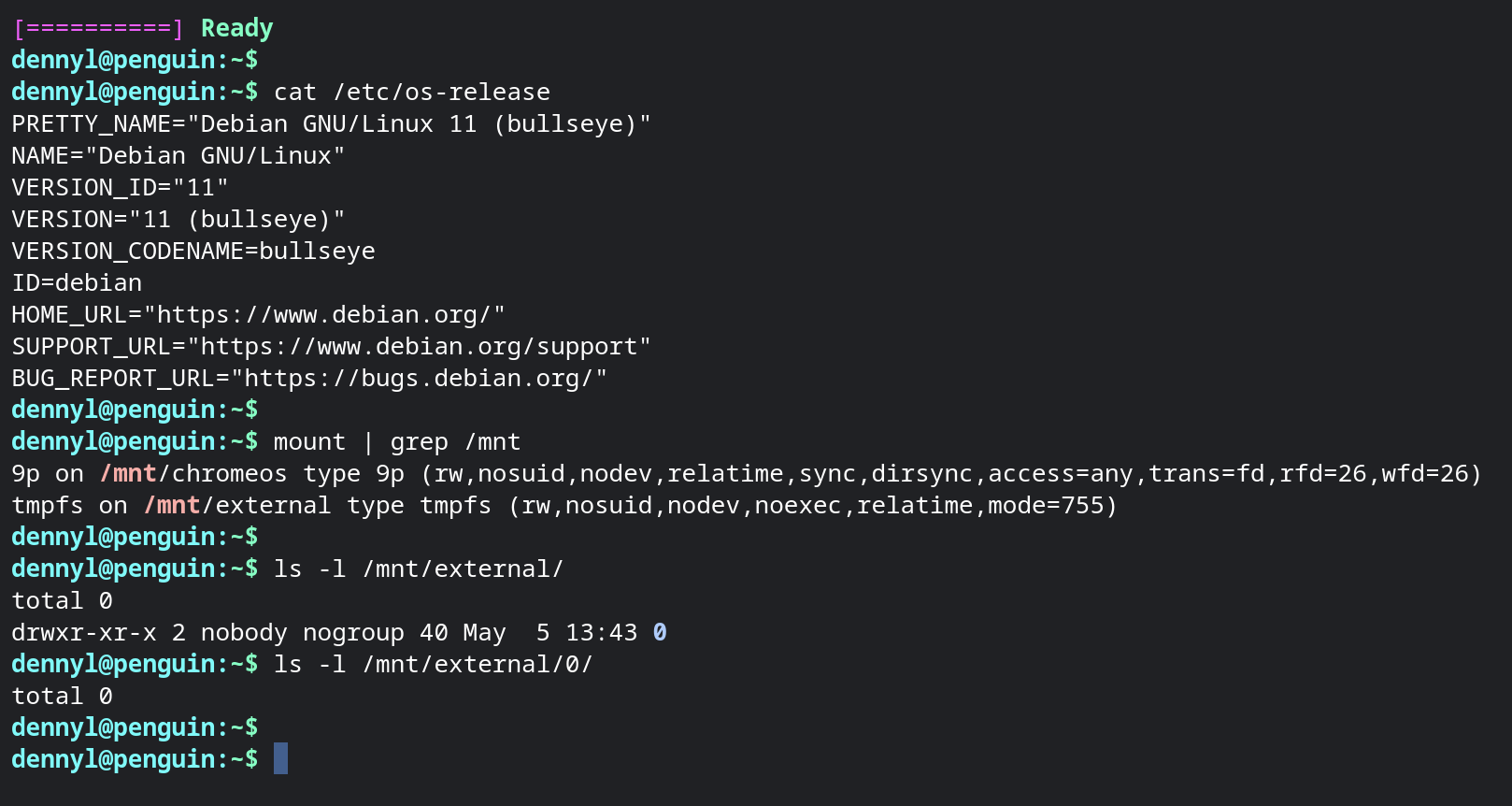
- Issue 827705 - Enable Running VMs with data images on external storage - chromium
https://bugs.chromium.org/p/chromium/issues/detail?id=827705#c37
So I followed the instructions in the Crostini documentation linked below:
- ChromiumOS Docs - Running Custom Containers Under ChromeOS
https://chromium.googlesource.com/chromiumos/docs/+/HEAD/containers_and_vms.md#how-can-i-run-vms-with-data-images-on-external-storage
I created a 4GB 'extra-disk.img' file successfully and then started the termina VM using it, also successfully I believe since there was a vmc process running with the '--extra-disk' argument.
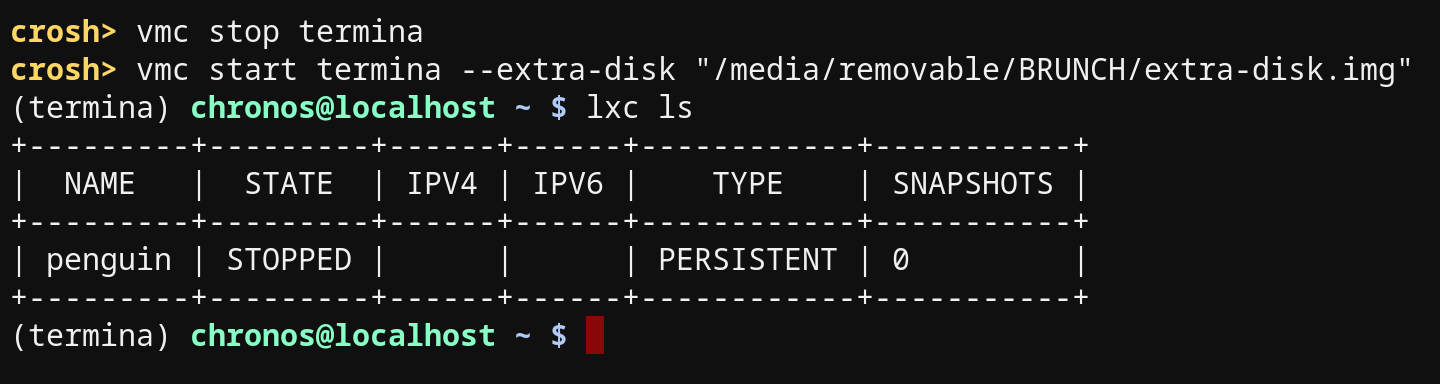
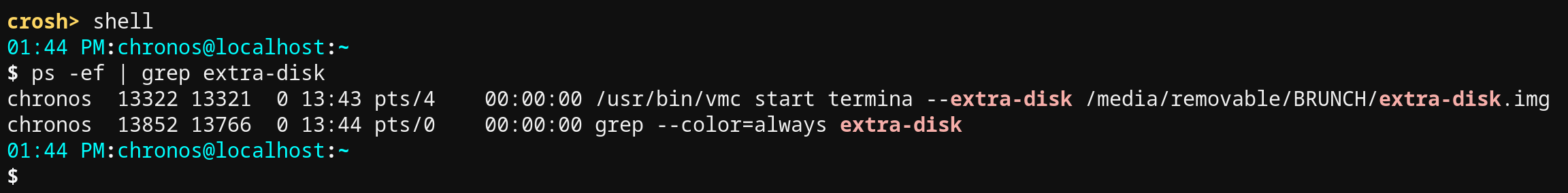
I launched a Terminal session and started my penguin container, I can see the mountpoint for the extra-disk image but I cannot figure out a way to use it.
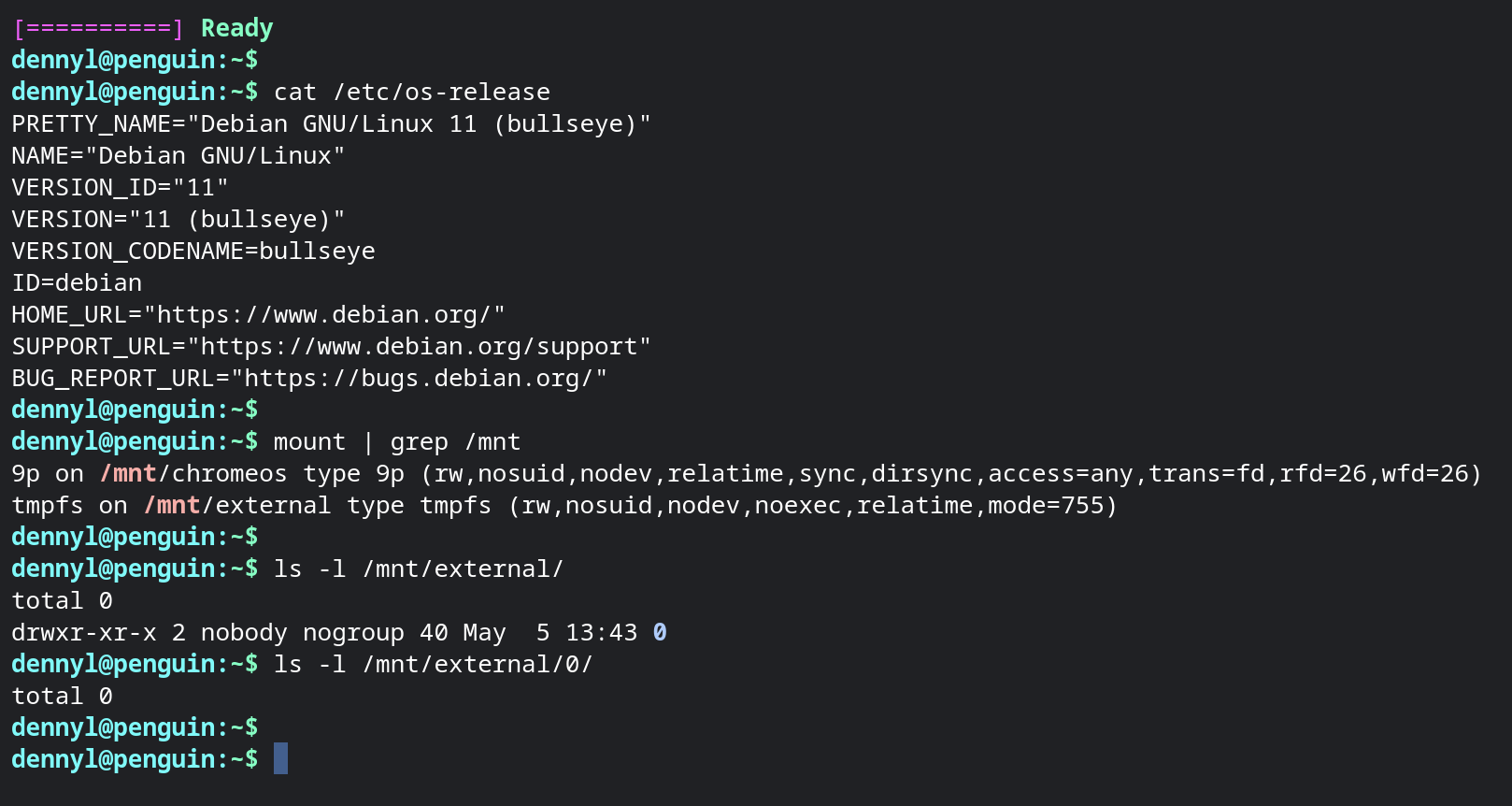
It doesn't appear among my 'Linux Shared folders' and I can't write to the /mnt/external/0 location with or without root permission.
So, I think there might be something I missed or it's not working as intended, possibly.
If anyone has had success with this I would be grateful if you could point out what I might be doing wrong or not doing.
We've been getting issues in the Chromebook forum from users having only a 16GB internal storage drive that would like to implement this feature but, so far, all attempts have been failing.
We've been getting issues in the Chromebook forum from users having only a 16GB internal storage drive that would like to implement this feature but, so far, all attempts have been failing.
Thanx in advance,
~DennyL
Keith I Myers
May 5, 2022, 2:13:40 PM5/5/22
to Denny Lockhart, Chromium OS Discussion
Hello Denny,
I have gotten it to work but the instructions do need to be a bit more clear.
In crosh type
vmc enter termina
lxc config device add penguin extra_disk_0 disk source=/mnt/external/0 path=/home/username/directory
Replace username with your Lunix username and directory with the folder you wish to use. So in my case if I wanted to mount it to /home/kmyers/Workspace, I would use
lxc config device add penguin extra_disk_0 disk source=/mnt/external/0 path=/home/kmyers/Workspace
I will warn you that your mileage will vary, it is not always consistent with remounting the disk and I have had cases where the disk will unmount randomly, often when my Chromebook goes to sleep. It is strongly recommended to keep things backed up if you try this.
-Keith
--
--
Chromium OS Discussion mailing list: chromium-...@chromium.org
View archives, change email options, or unsubscribe:
https://groups.google.com/a/chromium.org/group/chromium-os-discuss
---
To unsubscribe from this group and stop receiving emails from it, send an email to chromium-os-dis...@chromium.org.
Denny Lockhart
May 5, 2022, 2:21:51 PM5/5/22
to Keith I Myers, Chromium OS Discussion
That worked Keith, thanx. 👍
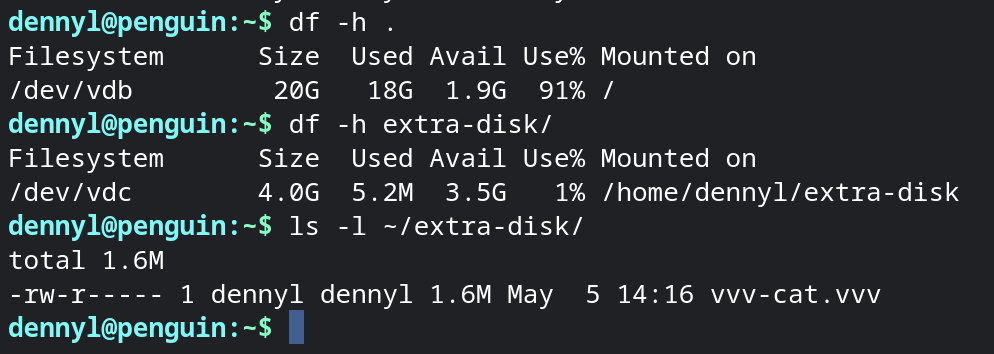
It would be great if the Crostini docs be updated to include that crucial step.
Thanx again,
~DennyL
DennisLfromGA
May 6, 2022, 11:04:13 AM5/6/22
to Chromium OS Discussion, DennisLfromGA, Chromium OS Discussion, keithiok...@gmail.com
Now I can't start the VM & container without first inserting the external media with the extra-disk.img file. :-(
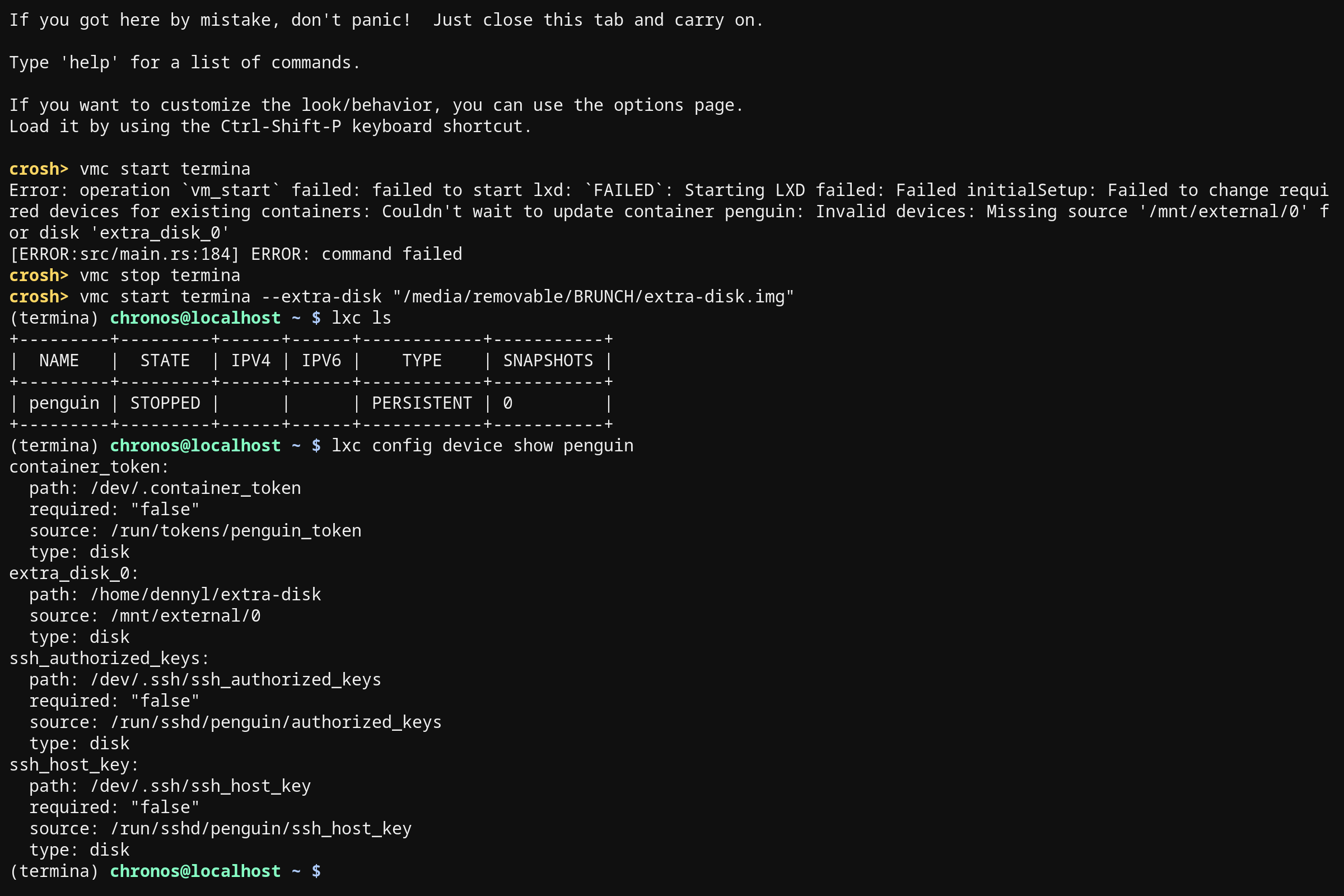
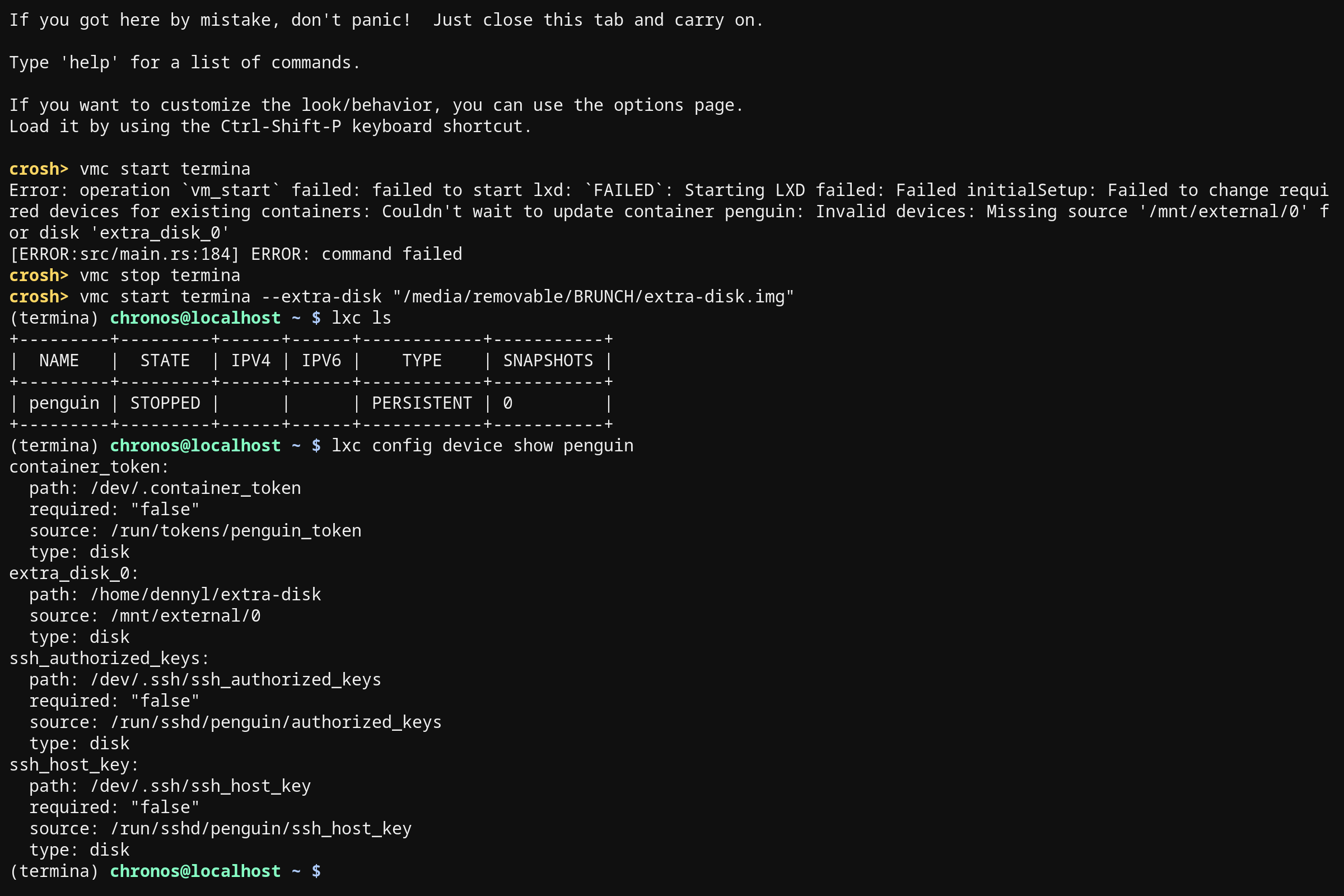
This is just to much of a pain in its current state for me to fool with, plus I don't see how having an extra-disk image for storage is any better than inserting external media and 'Sharing it with Linux'. It very well could be that I don't fully understand how it's supposed to be used I guess.
~DennyL
Keith I Myers
May 6, 2022, 11:07:20 AM5/6/22
to DennisLfromGA, Chromium OS Discussion
The main advantage is that it supports file attributes. You cannot chmod +x a file that is "shared with Linux" but you can if mounted as a extra disk, this opens up the door for applications to be installed on external storage or software developers to use it as their workspace.
DennisLfromGA
May 6, 2022, 11:14:47 AM5/6/22
to Chromium OS Discussion, keithiok...@gmail.com, Chromium OS Discussion, DennisLfromGA
Well, those of us in Developer mode can remount the external media with the needed permissions, luckily.
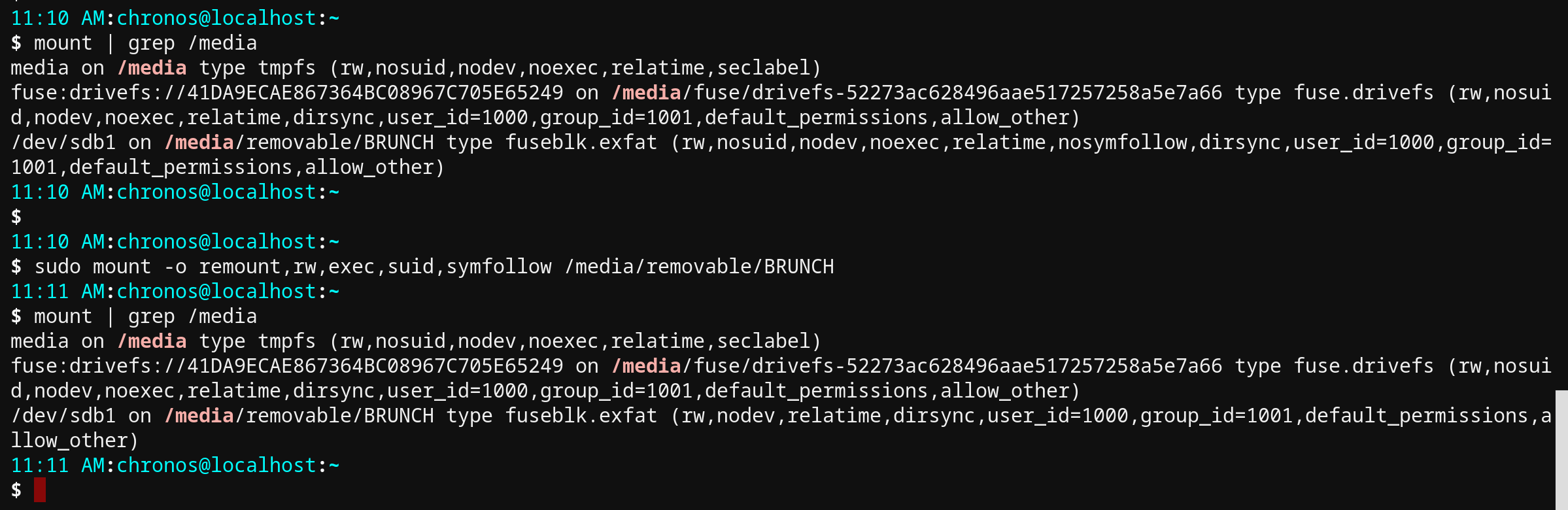
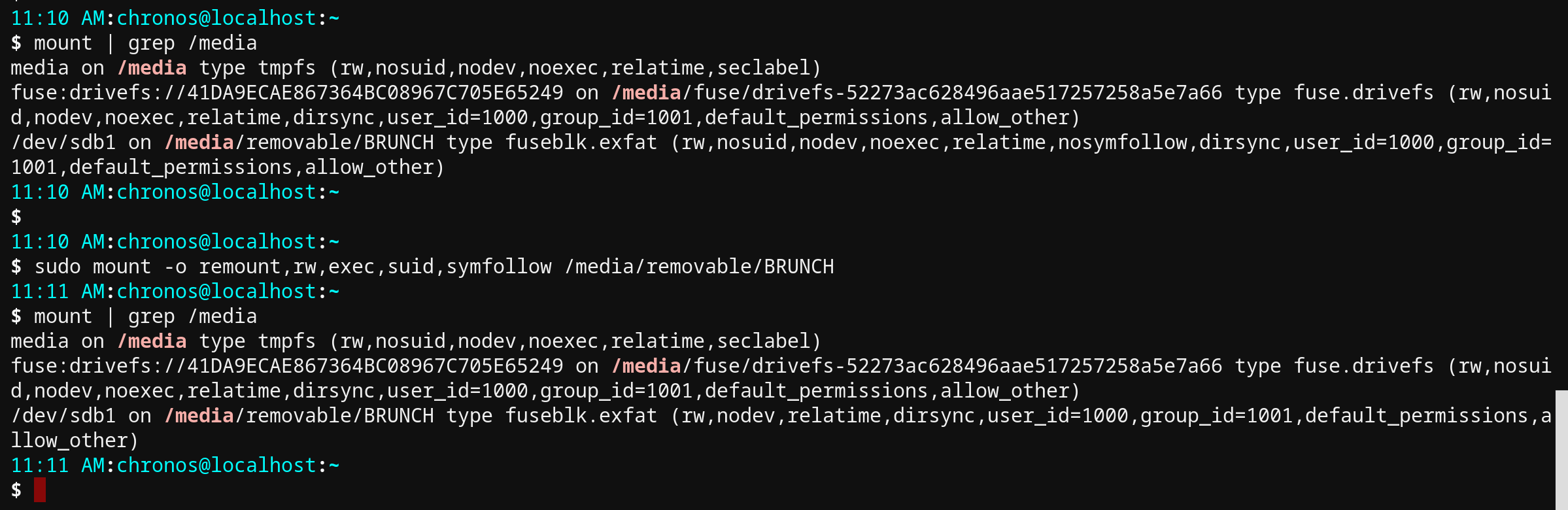
Of course, that's not an option for the majority of Crostini users.
DennyL
Reply all
Reply to author
Forward
0 new messages
