USB Boot Chromebook
9,268 views
Skip to first unread message
georgekaridis
Mar 27, 2022, 9:15:46 AM3/27/22
to Chromium OS Discussion
I want to boot from live usb in my chromebook, I have done all the steps here: Enable-USB-Booting-on-Chromebook and when I boot and press ctrl+u it says that: 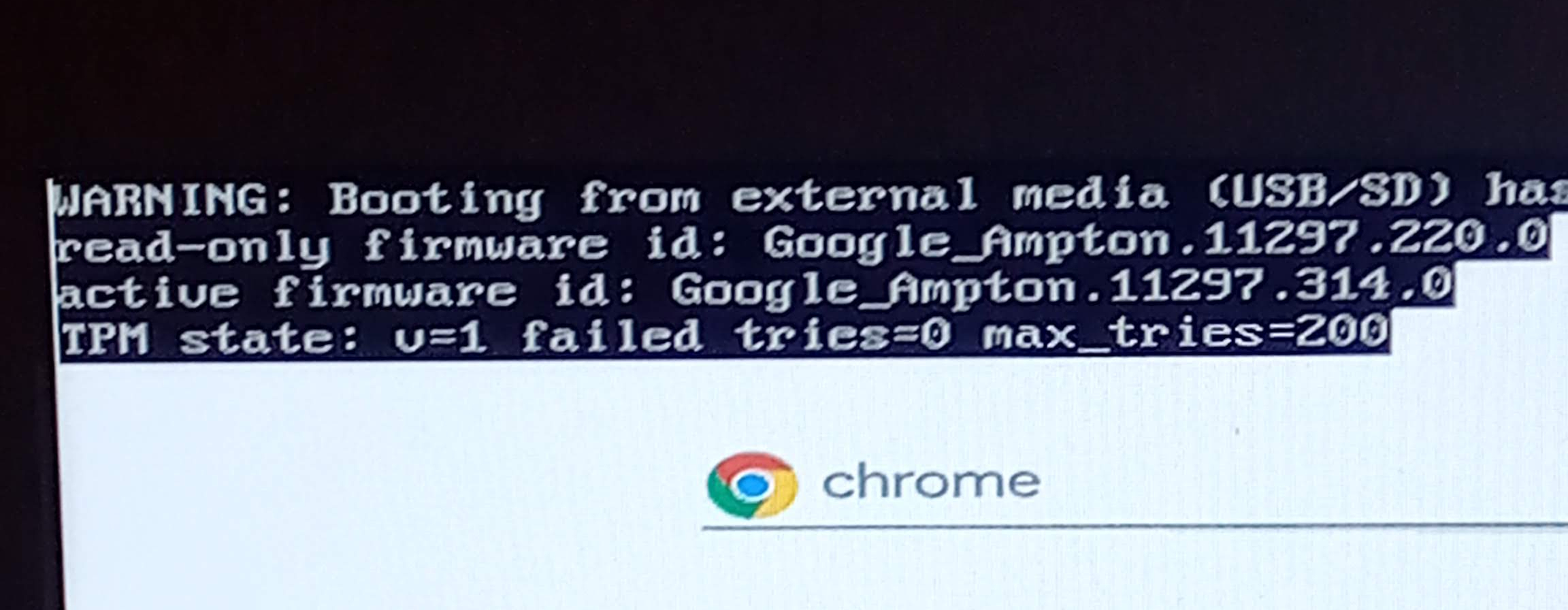
read-only firmware id: Google_Ampon.11297.220.0
active firmware id: Google_Ampton.11297.314.0
TMP state: v=1 failed tries=0 max_tries200
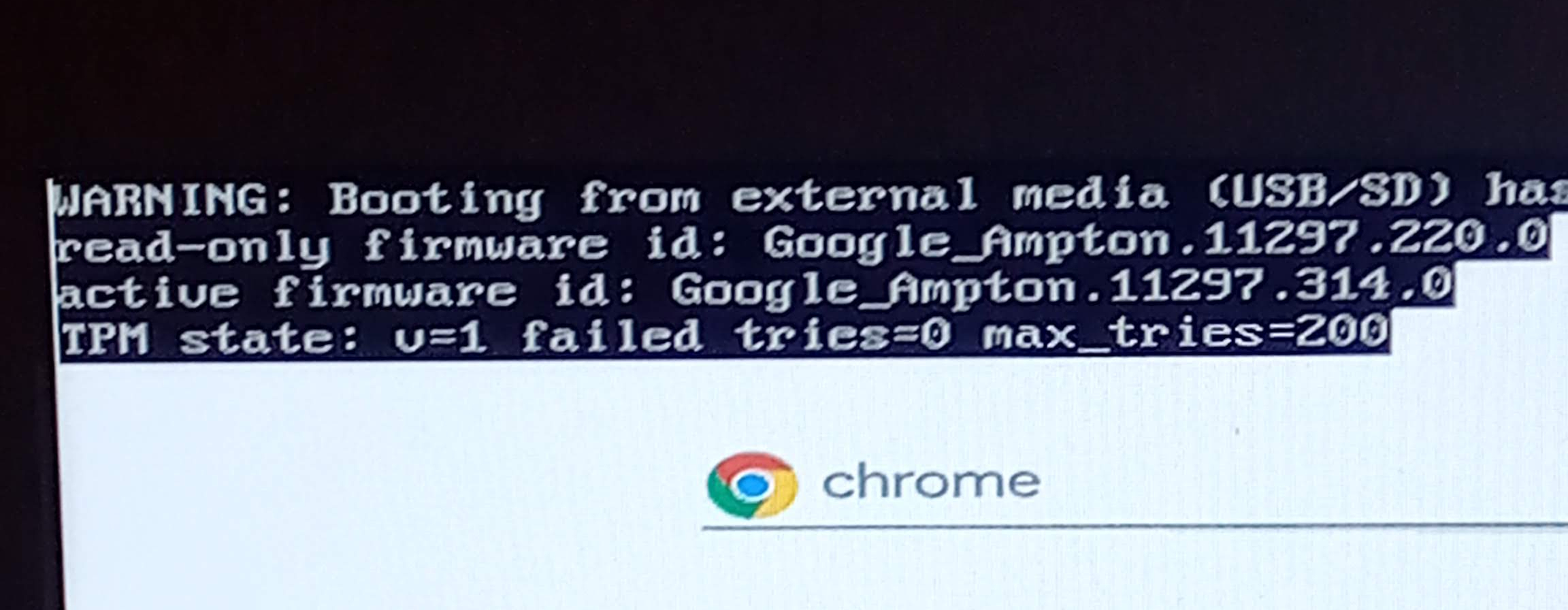
The official documentation on how to do it is here: OFFICIAL DOCUMENTATION
Idk if I have to do anything with the crosh and shell or with a write protection screw, I will look into it.
If anyone knows or wants help with something reply to me. Thanks!
dragon788
Jun 15, 2022, 2:35:49 PM6/15/22
to ChromiumOS Discussion, georgekaridis
I doubt you are trying to boot ChromeOS from USB, so you need to perform the tasks in the next step titled "alternative bootloader (legacy BIOS)" (or install the firmware from https://mrchromebox.tech if your system is compatible).
Then use Ctrl+L instead of Ctrl+U.
dragon788
Jun 15, 2022, 2:41:33 PM6/15/22
to ChromiumOS Discussion, dragon788, georgekaridis
Unfortunately it appears the only option for your system is to replace the ChromeOS bootloader with a full UEFI ROM, which removes your ability to boot ChromeOS (but maybe ChromeOS Flex would work), but would allow you to install Linux or something else on your Ampton.
Tim Wawrzynczak
Jun 16, 2022, 10:44:21 AM6/16/22
to drag...@gmail.com, ChromiumOS Discussion, georgekaridis
Depthcharge is only capable of booting ChromeOS as far as OSes go; it can, however, load alternate firmware/payloads, such as Tianocore,
which can be used to load other operating systems, e.g. a Linux distro or Windows. If you want to boot into other OSes, MrChromebox's
alternative firmware is your best bet.
--
--
Chromium OS Discussion mailing list: chromium-...@chromium.org
View archives, change email options, or unsubscribe:
https://groups.google.com/a/chromium.org/group/chromium-os-discuss
---
To unsubscribe from this group and stop receiving emails from it, send an email to chromium-os-dis...@chromium.org.
dragon788
Jun 28, 2022, 1:25:00 PM6/28/22
to Tim Wawrzynczak, ChromiumOS Discussion, georgekaridis
I also forgot to note that the correct keystroke for booting Linux from USB (or any non-ChromeOS operating system) is Ctrl+L not Ctrl+U. Ctrl+U is for ChromiumOS/ChromeOS developers to boot a USB built with their own custom image.
Reply all
Reply to author
Forward
0 new messages
