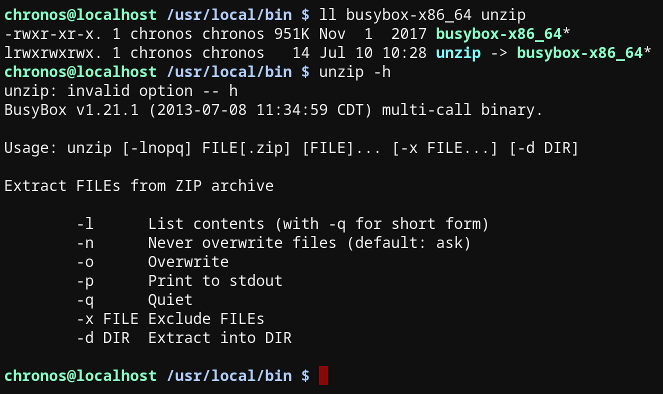Shell command for unzip?
2,083 views
Skip to first unread message
JM0225
Aug 27, 2015, 4:07:54 PM8/27/15
to Chromium OS discuss
Unzip is not working in the File Manager for my DEV R46 Platform v7323 install. Zip does work in File Manager, but not unzip.
Is there a crosh shell command I can use to unzip files in the .zip format?
I searched my machine and online but could not find anything about this. There is no unzip binary on this install. I know about gzip and bzip2 and the other compression utils, but I need to unzip files in the zip format which these others don't handle.
I know I can do this online e.g., in GDrive or the Zip Extractor app, but I have certain files that I want to keep on the local drive and do not want to put online, even temporarily.
Thanks for any tips.
JM
Is there a crosh shell command I can use to unzip files in the .zip format?
I searched my machine and online but could not find anything about this. There is no unzip binary on this install. I know about gzip and bzip2 and the other compression utils, but I need to unzip files in the zip format which these others don't handle.
I know I can do this online e.g., in GDrive or the Zip Extractor app, but I have certain files that I want to keep on the local drive and do not want to put online, even temporarily.
Thanks for any tips.
JM
Ian Bloss
Aug 27, 2015, 4:09:22 PM8/27/15
to jrd...@gmail.com, Chromium OS discuss
If it does it would be, "unzip [filepath]"
--
--
Chromium OS discuss mailing list: chromium-...@chromium.org
View archives, change email options, or unsubscribe:
http://groups.google.com/a/chromium.org/group/chromium-os-discuss?hl=en
To unsubscribe from this group and stop receiving emails from it, send an email to chromium-os-dis...@chromium.org.
Ian Bloss
Aug 27, 2015, 4:17:30 PM8/27/15
to jrd...@gmail.com, Chromium OS discuss
If you built your own chromium OS image you can follow these steps to pull a single package from your build server https://www.chromium.org/chromium-os/how-tos-and-troubleshooting/using-the-dev-server#TOC-How-to-build-a-single-package-and-i
Prathmesh Prabhu Chromium
Aug 27, 2015, 5:34:22 PM8/27/15
to ibl...@taylorprephs.com, jrd...@gmail.com, Chromium OS discuss
I think OP is using a pristine Chromebook. If you haven't crashed, burned, warped, or modified the ChromeOS --> ChromiumOS image on your chromebook, you want to head on to the product forum (https://productforums.google.com/forum/#!forum/chromebook-central), where you'll get much better help.
If what I said above makes no sense to you, you still want to head out to the product forum ;)
dragon788
Jul 11, 2022, 6:54:39 AM7/11/22
to ChromiumOS Discussion, Prathmesh Prabhu, Chromium OS discuss, ibl...@taylorprephs.com, JM0225
I know this is ancient history, but since somebody figured out a way to do this that works in a Developer mode shell I figured I'd share. https://gist.github.com/espoelstra/d89d305e015ccc6996d810407233e506
DennisLfromGA
Jul 11, 2022, 11:30:34 AM7/11/22
to ChromiumOS Discussion, drag...@gmail.com, Prathmesh Prabhu, Chromium OS discuss, ibl...@taylorprephs.com, JM0225
dragon788
Jul 13, 2022, 6:29:09 PM7/13/22
to DennisLfromGA, ChromiumOS Discussion, Prathmesh Prabhu, ibl...@taylorprephs.com, JM0225
That's a fantastic workaround Dennis. Do you use one from Chromebrew or does BusyBox have them built and published for direct download/
DennisLfromGA
Jul 14, 2022, 1:59:23 PM7/14/22
to ChromiumOS Discussion, drag...@gmail.com, ChromiumOS Discussion, ppr...@chromium.org, ibl...@taylorprephs.com, JM0225, DennisLfromGA
I use one of the binaries available on the busybox site:
> Index of /downloads/binaries
> https://busybox.net/downloads/binaries/
> Index of /downloads/binaries
> https://busybox.net/downloads/binaries/
dragon788
Jul 15, 2022, 9:12:08 PM7/15/22
to DennisLfromGA, ChromiumOS Discussion, ppr...@chromium.org, ibl...@taylorprephs.com, JM0225
Sadly the BusyBox binaries appear to have lost the dynamic /latest/ folder (mentioned in their FAQs) so there isn't a quick curl command that can be used to grab the newest to /usr/local/bin/.
I found somebody has statically compiled 7zip for Linux so that might work as an alternative.
--
--
Chromium OS Discussion mailing list: chromium-...@chromium.org
View archives, change email options, or unsubscribe:
Reply all
Reply to author
Forward
0 new messages