Restricting use of file: URLs in tabs and windows APIs
Jun Kokatsu
Chromium extensions are currently allowed to navigate to file URLs through chrome.tabs and chrome.windows APIs. However, most extensions do not use these, and they can sometimes introduce a vulnerability where an extension unexpectedly navigates to a file URL of an attacker’s choice. This can result in a number of issues, such as local file disclosure.
Following discussions in the WECG, we plan to restrict navigation to file URLs (in Chromium 118), unless the “Allow access to file URLs” option is enabled on the extension’s details page. The use of navigation to file URLs is low in Chrome (approximately 0.02%), and we expect that for most extensions there will be no impact. In the small number of other cases, we believe that the toggle is a reasonable requirement.
Firefox already restricts file URLs, and Safari supports the change.
Along similar lines, we recently landed a change to expand restrictions on javascript URLs to all API methods. This was already blocked for tabs.update, and opening these URLs outside of an existing tab has limited use. This will land in 117 and we do not expect any impact.
As always, please do let us know if you have any feedback.
Thanks,
Jun on behalf of Chrome Extension team
Don Schmitt
--
You received this message because you are subscribed to the Google Groups "Chromium Extensions" group.
To unsubscribe from this group and stop receiving emails from it, send an email to chromium-extens...@chromium.org.
To view this discussion on the web visit https://groups.google.com/a/chromium.org/d/msgid/chromium-extensions/c9085e6f-d021-4516-93bd-61f360898b0en%40chromium.org.
Patrick Kettner
To view this discussion on the web visit https://groups.google.com/a/chromium.org/d/msgid/chromium-extensions/CAM7AMpL4HrPBoZvRmYu8OFh_-Wm8qqvh%3DsYQfRHNAt5iR7ZyvQ%40mail.gmail.com.
Don Schmitt
Jun Kokatsu
Don Schmitt
David
I expected the "Allow access to file URLs" to be enabled once I did it but there was no change.
Jun Kokatsu
iza
"host_permissions": ["file:///*"] in my extension manifest? Because I really don't want or need such a broad permission. Is there no way to request navigation permission without full read access?
iza
Jackie Han
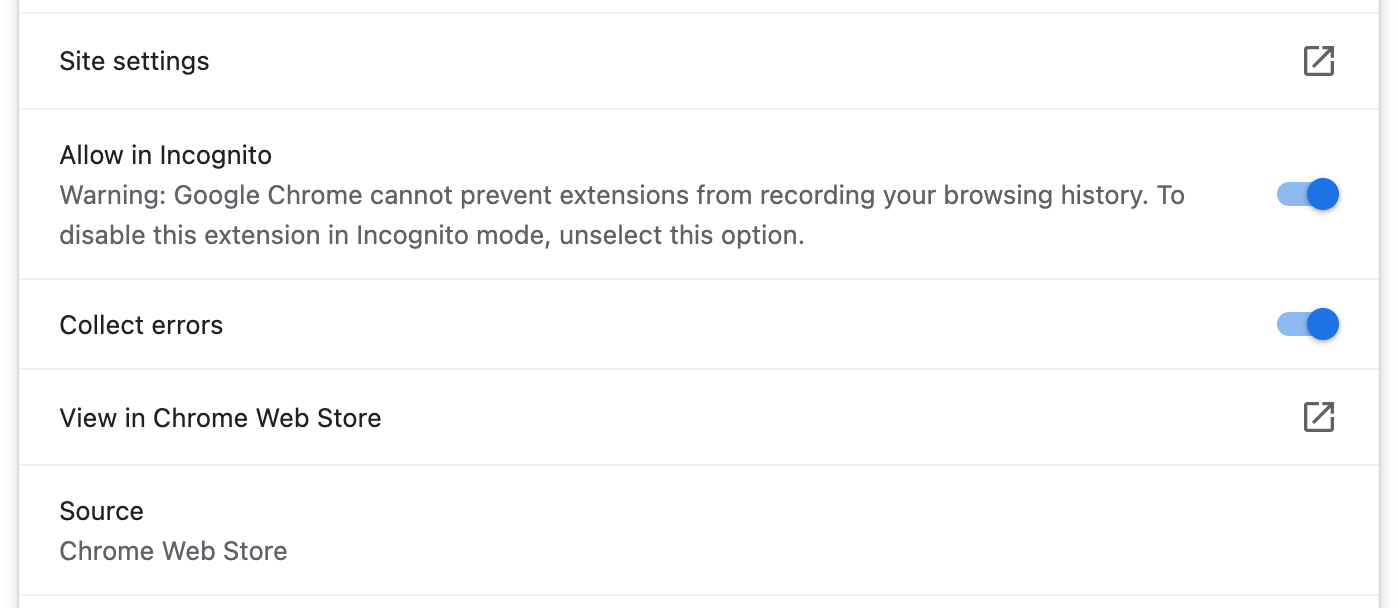
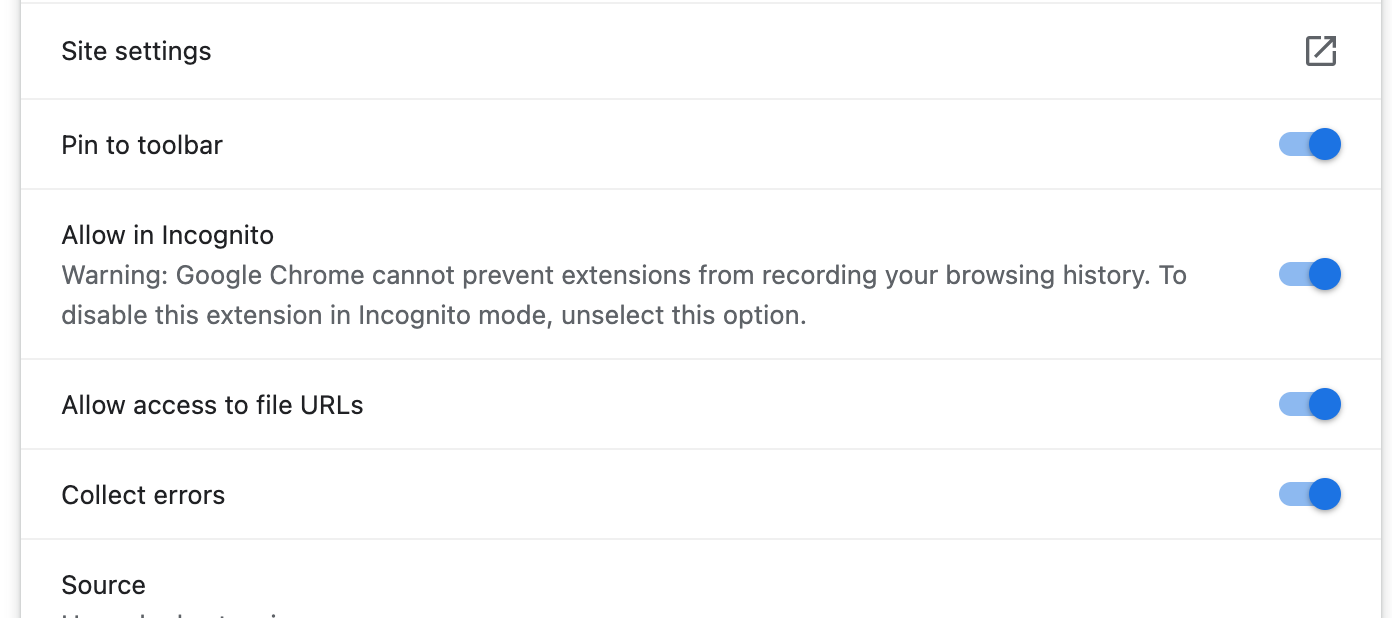
To view this discussion on the web visit https://groups.google.com/a/chromium.org/d/msgid/chromium-extensions/8a1f4a40-acd4-49a7-8319-bb9c6255d42en%40chromium.org.
Jackie Han
To view this discussion on the web visit https://groups.google.com/a/chromium.org/d/msgid/chromium-extensions/7905701f-ba06-4e7c-8153-d7875bcd377en%40chromium.org.
Flozzl 51
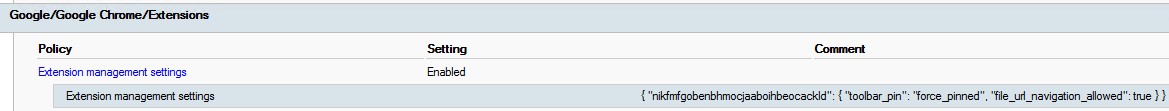
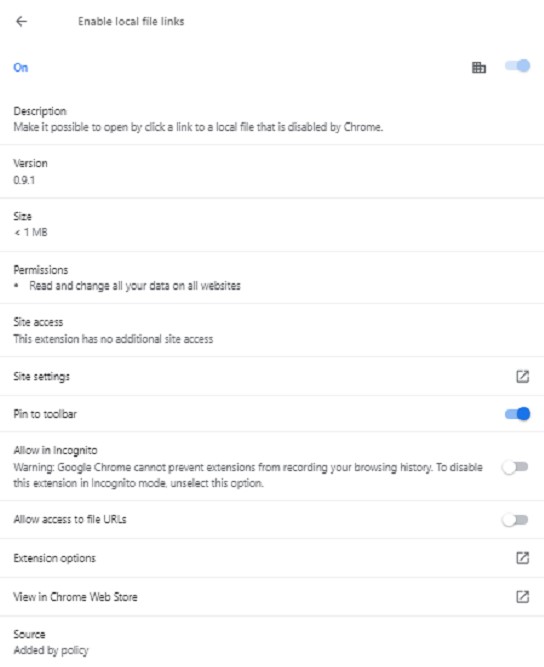
Jun Kokatsu
iza
Jun Kokatsu
Jackie Han
MH
Jun Kokatsu
MH
"nikfmfgobenbhmocjaaboihbeocackld": {
"file_url_navigation_allowed": true,
"installation_mode": "force_installed",
"update_url": "file:////[Path to xml]//ChromeExtensions.xml"
}
}
Jun Kokatsu
ELU Konsult
This is what i have in my Group policy setting "Extension management settings":
{"nikfmfgobenbhmocjaaboihbeocackld":{"file_url_navigation_allowed":true}}
In Chrome Beta i get no Policy error, but the policy does not Enable "Allow access to file URLs".
In Edge for Business Beta i get a Policy error: " ErrorError at ExtensionSettings.nikfmfgobenbhmocjaaboihbeocackld: Schema validation error: Unknown property: file_url_navigation_allowed"
Am i doing something wrong?
Jun Kokatsu
ELU Konsult
I have tried the latest beta build " Version 119.0.6045.105 (Official Build) beta (64-bit)" and the issue still is the same.
The policy does not have any effect on enabling "Allow access to file URLs"
Also tried downloading the Chrome Canary version of the browser, but it doesn't work in that either.
This is the JSON value from Chrome policy page:
{ "nikfmfgobenbhmocjaaboihbeocackld": { "file_url_navigation_allowed": true } }
Flozzl 51
Oliver Dunk
To view this discussion on the web visit https://groups.google.com/a/chromium.org/d/msgid/chromium-extensions/3c6986c6-d5da-44f8-9ae0-f3a1610fce95n%40chromium.org.
Flozzl 51
Oliver Dunk
Oliver Dunk
- The code you are running to test if this is working (just the snippet navigating to a file:// URL is ok)
- What error message you see when this fails to work
Flozzl 51
Oliver Dunk
Flozzl 51
Oliver Dunk
Flozzl 51
Flozzl 51
Dear Sir,
Thank
you for contacting me.
I updated the extension.
I think it's fixed in version 0.9.4.
Takashi Sugimoto
Oliver Dunk
Uladzimir Yankovich
How is this possible?
Oliver Dunk
Uladzimir Yankovich
Oliver Dunk
Jun Kokatsu
Uladzimir Yankovich
Oliver Dunk
Uladzimir Yankovich
At the same time, I see it on my devices with other extensions (https://gang.manganum.app/q0PpJXWs). But I don’t see it in Manganum (https://gang.manganum.app/6TwsXS9S).
Oliver Dunk
Uladzimir Yankovich
Oliver Dunk
Uladzimir Yankovich
Oliver Dunk
Uladzimir Yankovich
Oliver Dunk
MH
Oliver Dunk
Seema Habib
To view this discussion on the web visit https://groups.google.com/a/chromium.org/d/msgid/chromium-extensions/CAOsQqBmAppNCKOXEnmk7%3DMz3dk6Y4oWc4996CNKfwTs759Wr7A%40mail.gmail.com.
David
https://bugs.chromium.org/p/chromium/issues/detail?id=1501780
Pedro Pinho
Jun Kokatsu
Pedro Pinho
Oliver Dunk
Pedro Pinho
Maximilian Hansen
Our Windows GPO for the Google Chrome extension: chrome://extensions/?id=nikfmfgobenbhmocjaaboihbeocackld, doesn't seem to work.
We need the toggle for the users: Allow access to file URLs
Attached is an excerpt from the GPO. The extension is also displayed in Chrome as installed by company policy.
Is there any way to troubleshoot?
Oliver Dunk
Maximilian Hansen
Is there a way to customize this toggle via GPO?
Oliver Dunk
Maximilian Hansen
Will this be possible again in the near future?
