My street mailing address publicly displayed on Chrome Store ?!?
529 views
Skip to first unread message
Randall Oelerich
Nov 29, 2021, 7:05:44 AM11/29/21
to Chromium Extensions
I just submitted my first Chrome extension yesterday and was forced to provide my street mailing address-- which shows up publicly on the Chrome Store with my extension. Is this normal, is this absolutely required, is there any way NOT to have my home address displayed? It concerns me a little, that the world will see my home address. Or do I just let go of this concern? It seems a bit dangerous to give up one's private home address just to have an app on the Chrome Store-- for businesses that have offices in buildings okay that is no big deal, but our home addresses where nut jobs might show up at our door?
John Ahlander
Nov 29, 2021, 2:24:26 PM11/29/21
to Chromium Extensions, oelerich...@gmail.com
We had this same issue. After we saved the address, you can go back in and edit it. It can't be blank, but we changed the address to "address_redacted" and that saved.
Simeon Vincent
Nov 29, 2021, 8:09:06 PM11/29/21
to Chromium Extensions, jo...@alphamountain.ai, oelerich...@gmail.com
Unfortunately the current UI is rather confusing. Developers are only required to provide an address "if you offer paid items or in-app purchase items for sale", otherwise the address fields can be left blank (yes, even the fields marked with an asterisk). If you've already provided an address, I believe that you can manually blank out each address field and save your updated account settings.
Simeon - @dotproto
Chrome Extensions DevRel
Ram Chaitanya
Aug 25, 2022, 8:55:22 AM8/25/22
to Chromium Extensions, Simeon Vincent, jo...@alphamountain.ai, oelerich...@gmail.com
@Simeon- I tried leaving the address blank- was unable to save it. Any fix?
@Jo - Tried address_redacted. shows as
address_redacted in the chrome store. Attached screenshot
Simeon Vincent
Aug 25, 2022, 1:43:01 PM8/25/22
to Ram Chaitanya, Chromium Extensions, jo...@alphamountain.ai, oelerich...@gmail.com
Ram, since this message was posted we added a "Delete" button to the UI. After you click this button, you will need to go to the bottom of the page to save your changes.
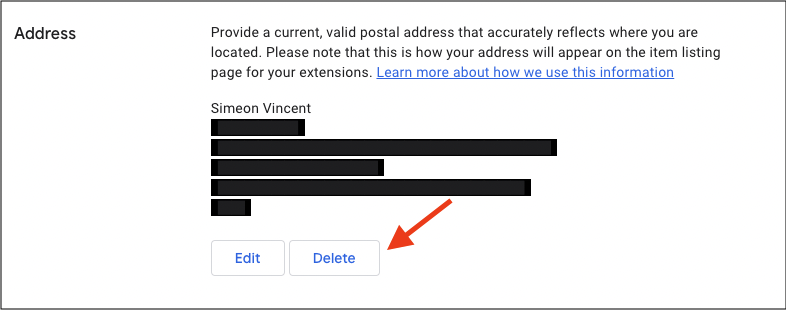
If you still have issues, try reaching out to developer support.
Simeon - @dotproto
Chrome Extensions DevRel
Reply all
Reply to author
Forward
0 new messages
