window.close(); is not working in the latest Chrome Browser. is there any alternative?
3,930 views
Skip to first unread message
Emani Parida
Sep 13, 2016, 1:30:42 AM9/13/16
to Chromium-discuss
window.close(); is not working in the latest Chrome Browser. is there any alternative?
PhistucK
Sep 13, 2016, 7:34:52 AM9/13/16
to mail2ema...@gmail.com, Chromium-discuss
It should work, can you provide a URL with a simple test page that shows it does not work?
☆PhistucK
On Tue, Sep 13, 2016 at 7:17 AM, Emani Parida <mail2ema...@gmail.com> wrote:
window.close(); is not working in the latest Chrome Browser. is there any alternative?
--
--
Chromium Discussion mailing list: chromium...@chromium.org
View archives, change email options, or unsubscribe:
http://groups.google.com/a/chromium.org/group/chromium-discuss
---
You received this message because you are subscribed to the Google Groups "Chromium-discuss" group.
To unsubscribe from this group and stop receiving emails from it, send an email to chromium-discuss+unsubscribe@chromium.org.
PhistucK
Sep 14, 2016, 1:50:33 AM9/14/16
to mail2ema...@gmail.com, Chromium-discuss
Most of the Chrome team does not have Visual Studio (or .NET Core or Mono or whatever) and cannot run ASPX files. Please, share a URL instead.
☆PhistucK
--
Emani Parida
Sep 14, 2016, 2:11:46 AM9/14/16
to PhistucK, Chromium-discuss
I have created the project for internal purpose.
PhistucK
Sep 14, 2016, 2:14:10 AM9/14/16
to Emani Parida, Chromium-discuss
No one has access to your localhost, this is a local URL.
☆PhistucK
Emani Parida
Sep 14, 2016, 2:56:02 AM9/14/16
to PhistucK, Chromium-discuss
then publish that project in IIS ,and try to access it.
PhistucK
Sep 14, 2016, 2:57:38 AM9/14/16
to Emani Parida, Chromium-discuss
Yeah, no IIS here.
☆PhistucK
Emani Parida
Sep 14, 2016, 3:17:11 AM9/14/16
to PhistucK, Chromium-discuss
then enable IIS .
PhistucK
Sep 14, 2016, 3:33:33 AM9/14/16
to Emani Parida, Chromium-discuss
Why do you assume I use Windows?
This group is trying to help you figure out your issue (since close() works for me in the simple case of creating a popup and then closing it using close()), so you need to provide a URL to a working (well, failing) test case if you want our help. JSFiddle, CodePen and plckr are good places for hacking up a test case.
You should not expect that people will install operating systems or servers in order to reproduce your issue...
☆PhistucK
Emani Parida
Sep 14, 2016, 4:54:25 AM9/14/16
to PhistucK, Chromium-discuss
Thanks.
I have another alternative.
please check the JSFiddle https://jsfiddle.net/qn9s8xmh/2/
Please create a html file and paste this code.
Then open that in IE and chrome.
Emani Parida
Sep 14, 2016, 7:12:33 AM9/14/16
to PhistucK, Chromium-discuss
just a simple script .
Is this working in your environment?
Please create a html page and paste this script
<!DOCTYPE html>
<html xmlns="http://www.w3.org/1999/xhtml">
<head>
<title></title>
</head>
<body>
<input id="Button1" type="button" value="button" onclick="window.close();" />
</body>
</html>
and run it with IE and chrome.
Hari krishna
Sep 14, 2016, 7:24:28 AM9/14/16
to Chromium-discuss, phis...@gmail.com
Hi Emani,
I think you can't close the browser window if that is what you intend to do. You can close the window which are opened by your scripts (See the example code here).
If you have a script that opens window, share that script instead.
☆PhistucK
☆PhistucK
then enable IIS .
Yeah, no IIS here.☆PhistucK
☆PhistucK
☆PhistucK
To unsubscribe from this group and stop receiving emails from it, send an email to chromium-discu...@chromium.org.
Subhra jyoti Pradhan
Sep 14, 2016, 7:29:26 AM9/14/16
to mail2ema...@gmail.com, PhistucK, Chromium-discuss
First write code open the window and then apply window.close() to close it.
<button onclick="openWin()">Open "myWindow"</button>
<button onclick="closeWin()">Close "myWindow"</button>
<script>
var myWindow;
function openWin() {
myWindow = window.open("", "myWindow", "width=200,height=200");
myWindow.document.write("<p>This is 'Window'</p>");
}
function closeWin() {
myWindow.close();
}
</script>
PhistucK
Sep 14, 2016, 7:40:24 AM9/14/16
to Subhra jyoti Pradhan, Emani Parida, Chromium-discuss
Correct. Chrome never (intentionally, anyway) allowed windows that were not open by a script to be closed by a script.
If you had a different experience with Chrome, that was a bug, though I doubt that ever worked.
☆PhistucK
Sidney San Martín
Sep 14, 2016, 7:50:41 AM9/14/16
to mail2ema...@gmail.com, subhrajyo...@gmail.com, PhistucK, Chromium-discuss
I also think this is the issue. You can confirm by opening the console on the failing page, and you should see a warning if you weren't allowed to close it for this reason:
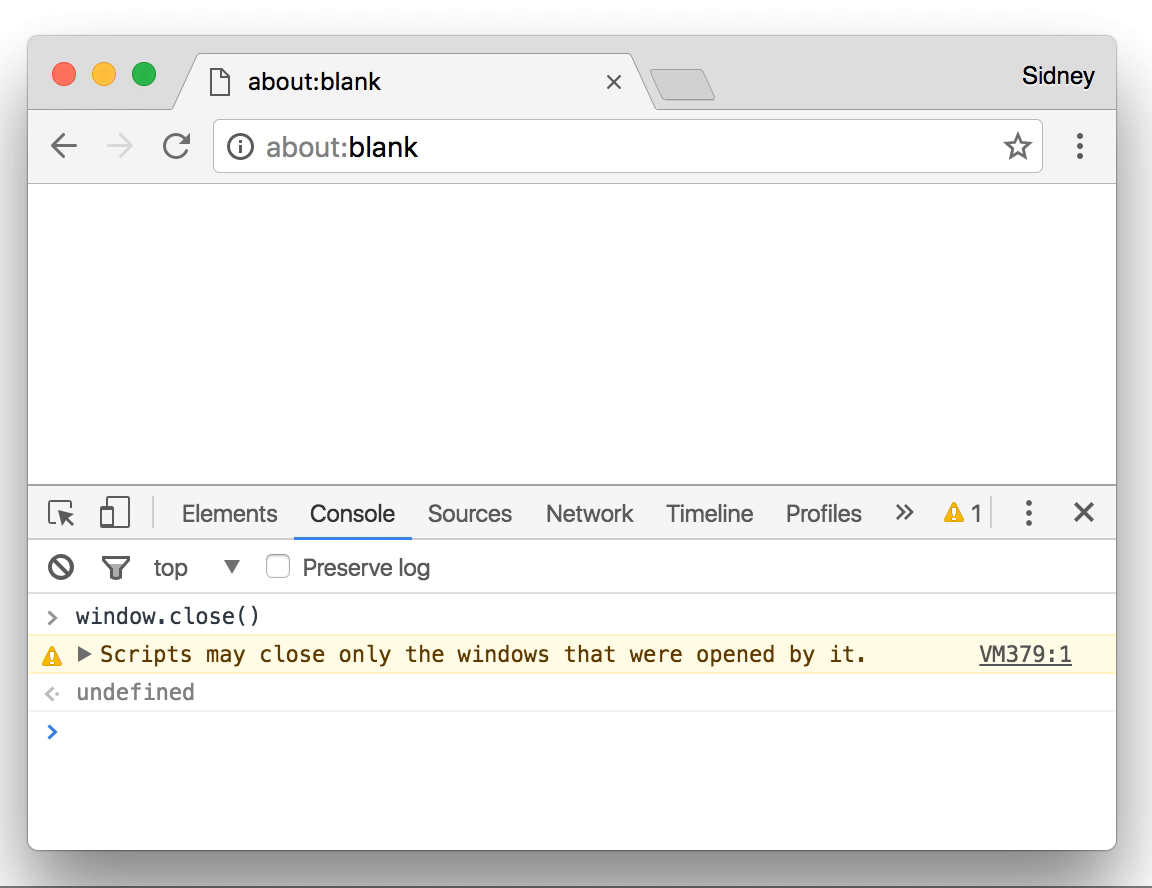


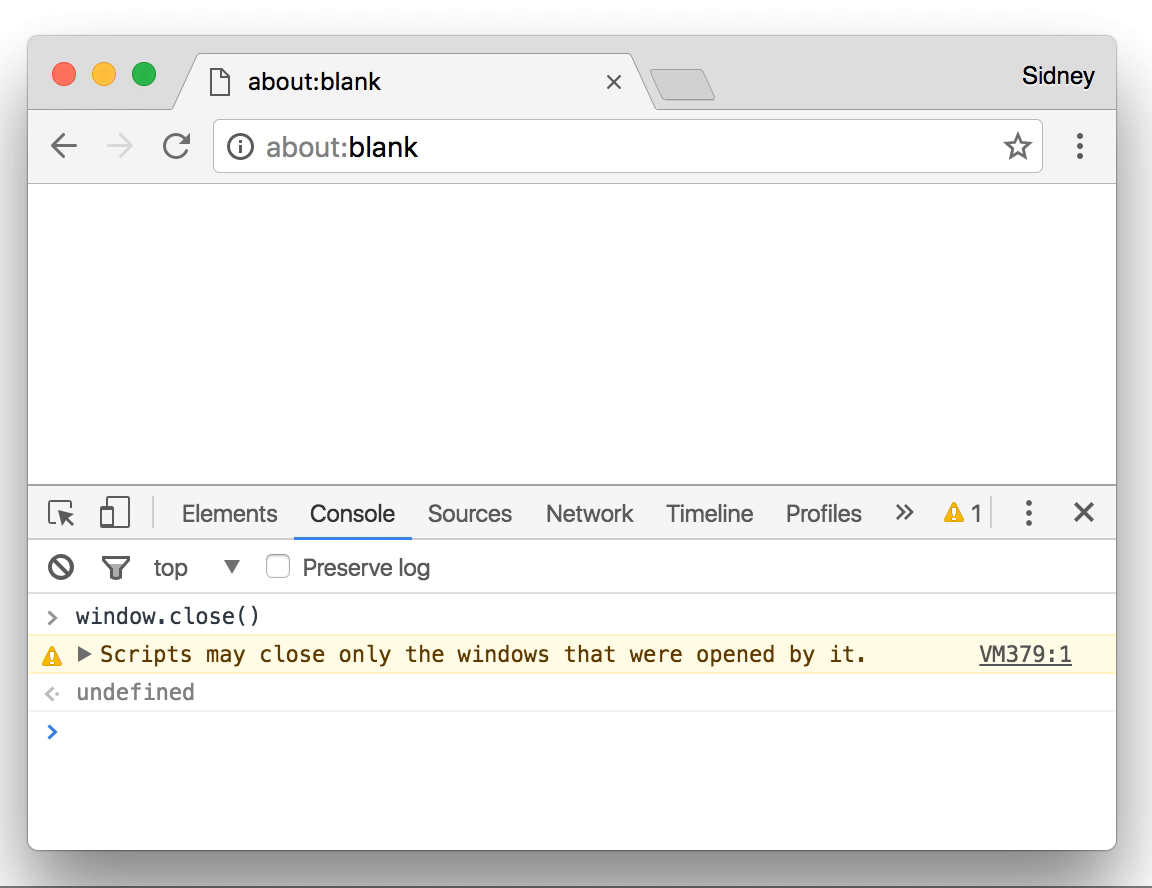
A page is generally allowed to close itself if it was opened by another page with
window.open() or <a href="…" target="_blank">:
For
window.open(), JavaScript on the original page is also allowed to close the window it opened:
Reply all
Reply to author
Forward
0 new messages
