[PSA] Changes to Gerrit’s Default CQ Results UI
Gavin Mak
Hi all,
tl;dr: Starting 2020-09-14, the default CQ results UI in Gerrit will switch from the ‘Tryjobs’ panel to the Gerrit Checks UI. You can switch back to the old UI by clicking ‘Opt-Out of the New Results UI’ in the ‘New Results UI’ panel below a change.
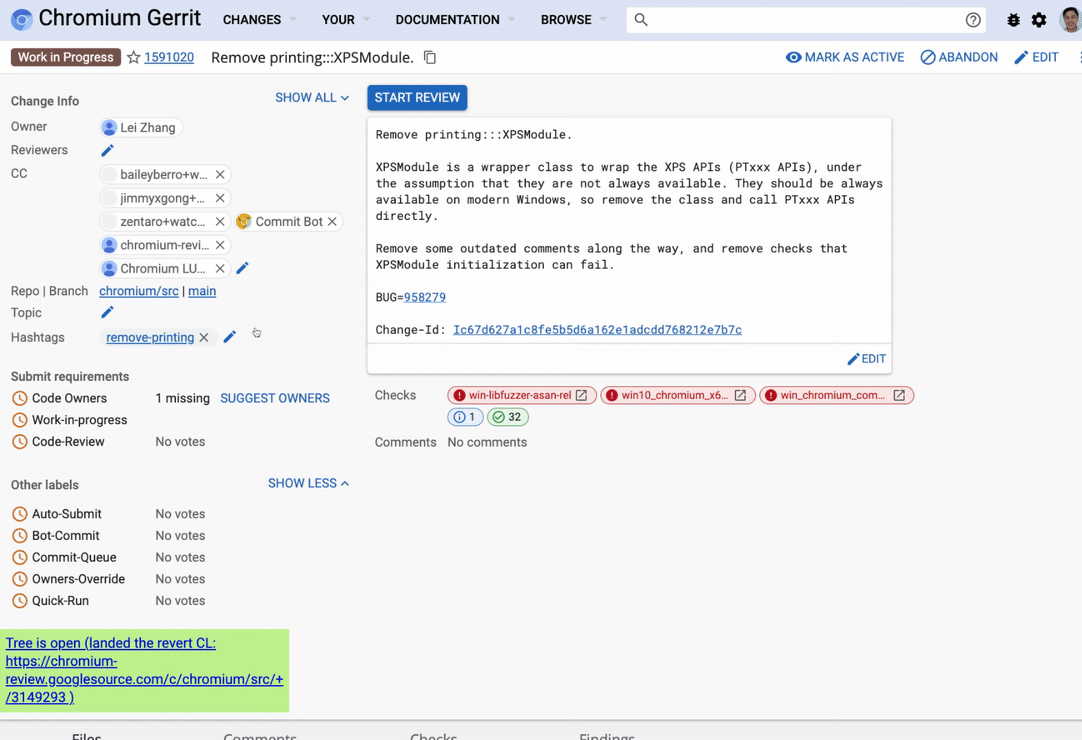
Gerrit Checks is a new CQ results UI that surfaces build and test results directly in Gerrit. Using Checks, you’re able to investigate failures without needing to navigate away from the page. Along with other UI and UX improvements, Checks will become the default experience for developers using Gerrit.
Which Gerrit hosts will this affect?
Eventually all hosts that use the buildbucket plugin will use Checks. But for now, the Gerrit hosts rolling this out as the default experience are: chromium, pdfium, swiftshader, and webrtc.
I still want to use the old UI. How can I opt-out?
Click the ‘opt-out’ button under the ‘New Results UI’ panel and let us know what we could do better by giving us feedback.
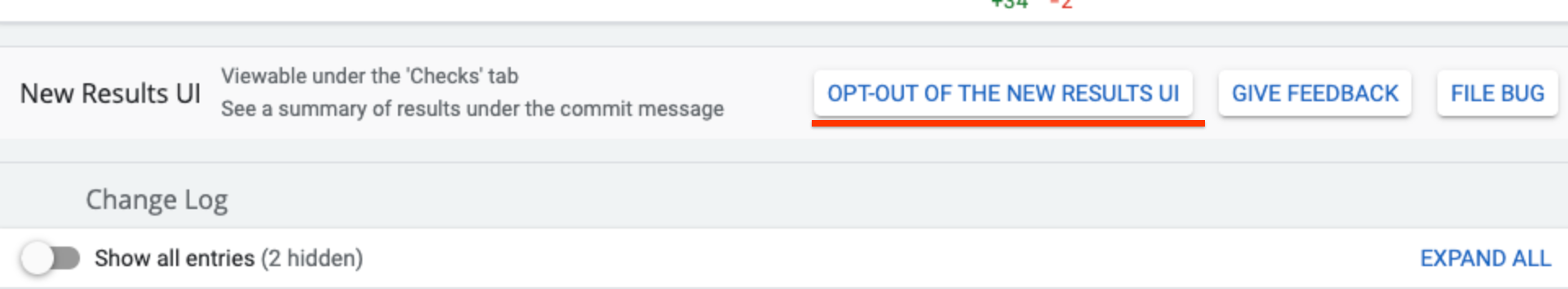
How can I provide feedback?
Under the same ‘New Results UI’ panel, use the ‘Give Feedback’ button or the form here. You can also report any bugs through the ‘File Bug’ button or here.
What’s next?
We’re constantly working on improving Checks and plan on eventually removing the old UI. Because of this, we recommend occasionally trying the new UI and providing feedback. You can expect to see the bugs on our hotlist addressed before the old UI is removed.
Thanks!
Gavin, ChOps Source
