Intent to Prototype: Borderless Mode for Installed Desktop Web Apps
Sonja Laurila
Contact emails
lau...@chromium.org (preferably google.com), isandrk@chromium.org
Explainer
https://github.com/sonkkeli/borderless/blob/main/EXPLAINER.md
Specification
Not ready yet but on-going here go/borderless-design-doc (googlers-only)
TAG review
Not yet filed.
Blink component
N/A, this feature is not large enough to need one.
Summary
When borderless mode is enabled for installed desktop web apps, the app's client area is extended to cover the entire window - including the title bar area and windowing control buttons (close, maximize/restore, minimize). The web app developer is responsible for drawing and input-handling for the entire window. (See go/additional-windowing-controls regarding additional windowing controls.)
Motivation
Developers want to customize the title bar area so their PWAs feel more like native apps.
Risks
Interoperability and Compatibility
The feature mostly re-uses the capabilities built with window-controls-overlay (e.g. draggable regions) but additionally it involves new web app manifest entry and changes to frame (hiding the native title bar).
Firefox: No public signals
Edge: No public signals
Safari: No public signals
Web developers: Strong positive - partners
Ergonomics
The changes associated with this feature will only be enabled for PWAs that opt-in to it, so there are minimal risks posed to the browser as a whole. A PWA that opts-in to the feature should also have minimal ergonomics risk since the manifest already needs to be parsed on startup to determine the correct display mode (which then gets enabled when the Window Management permission has been given), so adding one extra manifest check on startup should have minimal impact.
Security
The major risk is that by giving sites control of the top of the app window, it allows developers to spoof content in what was previously a trusted, UA-controlled region. To minimize the risk of spoofing, to enter borderless mode Window Management permission must be granted and the app’s origin will be shown in the app settings. When navigating out of scope of the web app will bring back the title bar and show a custom tab bar containing the current origin with a close button returning back to the origin.
Will this feature be supported on all six Blink platforms (Windows, Mac, Linux, ChromeOS, Android, and Android WebView)?
No, we are only targeting desktop OSs.
Is this feature fully tested by web-platform-tests?
No, N/A not implemented. There will be browser tests in web_app_frame_toolbar_browsertest.cc.
Feature flag (until launch)
chrome://flags#enable-desktop-pwas-borderless
Link to entry on the Chrome Platform Status
https://chromestatus.com/feature/5551475195904000Thomas Steiner
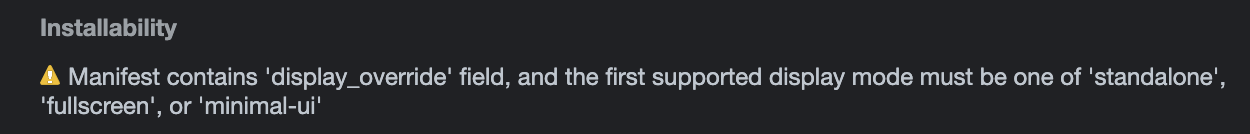
François Beaufort
--
You received this message because you are subscribed to the Google Groups "blink-dev" group.
To unsubscribe from this group and stop receiving emails from it, send an email to blink-dev+...@chromium.org.
To view this discussion on the web visit https://groups.google.com/a/chromium.org/d/msgid/blink-dev/CALgRrLnv-LTt3h8-F3HcDZQs0rWtEVoLrXPGUBeYF0M2GuaCJg%40mail.gmail.com.
Thomas Steiner
Google Germany GmbH, ABC-Str. 19, 20354 Hamburg, Germany
Geschäftsführer: Paul Manicle, Liana Sebastian
Registergericht und -nummer: Hamburg, HRB 86891
Sonja Laurila
Sonja Laurila
Software Engineer
lau...@google.com
+49 1728 644080
Google Germany GmbH
Erika-Mann-Straße 33
80636 München
Geschäftsführer: Paul Manicle, Liana Sebastian
Registergericht und -nummer: Hamburg, HRB 86891
Sitz der Gesellschaft: Hamburg
Diese E-Mail ist vertraulich. Falls Sie diese fälschlicherweise erhalten haben sollten, leiten Sie diese bitte nicht an jemand anderes weiter, löschen Sie alle Kopien und Anhänge davon und lassen Sie mich bitte wissen, dass die E-Mail an die falsche Person gesendet wurde.
This e-mail is confidential. If you received this communication by mistake, please don't forward it to anyone else, please erase all copies and attachments, and please let me know that it has gone to the wrong person.
