Form recovery for Chrome (Lazarus is useless)
Jim Hoyle
I find it incredible that there is no proper way to recover your lost form input in Google Chrome. As many know, Textarea Cache on Firefox has much wider form support than Lazarus.
Lazarus has been very quirky from day one. Lazarus 3.0.6 is currently the official version in Chrome Web Store, but you might be able to also download 3.2 beta from http://getlazarus.com/download and then drag it to Chrome Extensions ( chrome://extensions/ ). However, 3.2 doesn't seem to work any better than 3.0.6 so maybe only 50% of sites are supported.
So, how is it possible that there is no better alternative for Chrome? A good recovery would be save probably millions or billions of hours of time globally per year.
Is there some problem in Chrome that makes it really difficult to create a working form recovery extension?
Jim Hoyle
On Saturday, March 21, 2015 at 6:19:47 PM UTC+2, Daniel F wrote:
This is a group for discussing the development of extensions.
Daniel F
Jim Hoyle
Daniel F
Jim Hoyle
Daniel F
Jim Hoyle
Nevermind. That should work. How interested are you in this? Is it worth my time to comment and debug the code?
On Friday, March 20, 2015 at 1:38:26 PM UTC-7, Jim Hoyle wrote:
Chris Hoffman
Chris Hoffman
Daniel F
On Friday, March 20, 2015 at 1:38:26 PM UTC-7, Jim Hoyle wrote:
Daniel F
Jim Hoyle
Daniel F
Daniel F
Ory Z
Yoav Moran
Marco Büttinghausen
Chuck Baker
I've been developing Firefox extensions for over a decade and am not new to the process. However, all the Fx extensions I've developed were with the soon-to-be deprecated XUL/XPCOM framework in favor of WebExtensions. I've already written three or four Chrome extensions with WebExtensions and have found it severely limiting compared to XPCOM. Nonetheless, I was able to re-write one of my extensions (Paste Email Plus) to work with Chrome (Paste Email Plus for Chrome). That extension has some similarities to what is being discussed here. Paste Email Plus parses the DOM for all input fields and allows users to paste a predefined text string from a dropdown list. A form fill recovery extension would also have to parse the DOM for input fields, but would save the field's value in a nonvolatile database.
One potential problem would be the limitations WebExtensions sets on storage. Chrome extensions can only store 102,400 bytes in the cloud and 5,242,880 bytes locally
. This includes the database overhead so the actual number of characters is less. The database would have to store the URL of the page, the ID of the field, and the text content of that field. Fields that have no IDAt some point, I would require beta testers to help debug the extension. Would anyone here be willing to help?
PhistucK
Chrome extensions can only store 102,400 bytes in the cloud and 5,242,880 bytes locally
Chuck Baker
Hm, you can locally store much more than that. It depends on your storage method, there are a lot of those, unfortunately. Also, there is an "unlimitedStorage" permission that grants you more than that (not for localStorage, I believe, but for other ways).☆PhistucK
Ok ... I'll have to research that. It's been my experience so far that writing anything to a user's local drive (other than chrome.storage) requires user intervention. They have to manually specify the location as the extension cannot make that decision for them. For instance, I'm currently writing a Chrome bookmark validator/backup extension and I've found no way to automatically store the backup without the user having to point to the backup destination directory each time. Do you have any links to alternate storage methods?
PhistucK
--
You received this message because you are subscribed to the Google Groups "Chromium-Extensions-Announce" group.
To unsubscribe from this group and stop receiving emails from it, send an email to chromium-extens...@chromium.org.
To post to this group, send email to chromium-...@chromium.org.
Visit this group at https://groups.google.com/a/chromium.org/group/chromium-extensions/.
To view this discussion on the web visit https://groups.google.com/a/chromium.org/d/msgid/chromium-extensions/c2568f73-3593-4205-a556-d53358f32bc3%40chromium.org.
Antony Sargent
--
You received this message because you are subscribed to the Google Groups "Chromium-Extensions-Announce" group.
To unsubscribe from this group and stop receiving emails from it, send an email to chromium-extens...@chromium.org.
To post to this group, send email to chromium-...@chromium.org.
Visit this group at https://groups.google.com/a/chromium.org/group/chromium-extensions/.
Marco Büttinghausen
On Wednesday, June 8, 2016 at 10:08:52 PM UTC+2, Chuck Baker wrote:
At some point, I would require beta testers to help debug the extension. Would anyone here be willing to help?
Ory Z
Chuck Baker
getElementsByTagName() would be the way to go. I'm assuming (though I don't see it in the documentation) that the live HTMLCollection would always be created in the same order each time the page is loaded. If it is, then the ordinal number of the element could be used instead of the ID.werehamster
Lazarus was owned by the business I worked for. When I left I gave full ownership of Lazarus to the other partner and agreed that I would to not make a competing product. I had hoped that the other partner would have maintained the addons but he's had other hardships which have resulted in the addon never being updated since I left. I'm really disappointed that it has been left to die a slow death, but I understand why this has occurred.
Anyhow, enough history. Whilst I cannot build a replacement for it, I can certainly help you out with info about how we solved various problems. And some of the other issues that you'll face when building this. So here's some questions for you.
1 - decide very early on if you're going to save just individual textareas (easy) or whole forms (significantly more difficult).
2 - are you going to encrypt the data? If yes, that makes it a lot better privacy-wise, but it also makes the database a lot harder to search.
3 - if you choose not to encrypt the data, then you'll have to make sure you don't save sensitive information like credit card details and passwords and such.
Some things to note:
1 - the addon will get used by jealous people to spy on their significant others. We deliberately added the Lazarus icon to every field that was being saved so that it was significantly more difficult to use Lazarus for that purpose, but still many people asked for the feature.
2 - we used an SQLite database with unlimited space to store the data. You should have no trouble using either that or IndexDB instead.
3 - people will want all of their data saved forever. They'll want to be able to search it and export it to other programs (again, also for spying on people, or for use in court). And they'll get angry if you can't or won't do that for them.
There's heaps more I could talk about here, but it's 3am and I should probably get some sleep.
If you're serious about making this an open source program, and actually getting it to work properly, then I'm sure I can help out a bit. Contractually I can't contribute to the code, but I can help out with my knowledge.
Karl
Chuck Baker
To be honest, I am not familiar with all the abilities of Lazarus. I do, however, use Textarea Cache with Firefox and am thinking that any resurrection of Lazarus that I would develop would be an expansion of that other extension.
1 - decide very early on if you're going to save just individual textareas (easy) or whole forms (significantly more difficult).
<input>and
<textarea>elements.
2 - are you going to encrypt the data? If yes, that makes it a lot better privacy-wise, but it also makes the database a lot harder to search.
1 - the addon will get used by jealous people to spy on their significant others. We deliberately added the Lazarus icon to every field that was being saved so that it was significantly more difficult to use Lazarus for that purpose, but still many people asked for the feature.
2 - we used an SQLite database with unlimited space to store the data. You should have no trouble using either that or IndexDB instead.
3 - people will want all of their data saved forever. They'll want to be able to search it and export it to other programs (again, also for spying on people, or for use in court). And they'll get angry if you can't or won't do that for them.
The working title I'm using for this project is TIRE (Text Input Recovery Extension). I don't think of it as a feature-for-feature replacement for Lazarus, but a more generalized, simple tool for remembering specific text field entries on a page. Additional features could, of course, be implemented as development advances.
werehamster
We also decided to save forms by domain name rather than url. Because often a url will change from one session to the next (think about composing an email in gmail).
You can use onchange events to detect content changes inside the text boxes. It'll catch cut and pasted and other non-keyboard changes. We ended up just using a timer to check all text boxes on each page (it ended up being easier in the long run when we needed to expand it to save WYSIWYG editors)
I get what you mean by saying the creator of a tool should not be held responsible, I was just gutted when I found out how some people were using it and thought I'd do something to make that harder.
You sound like you have pretty reasonable plans in place.
If there's anything I can help with don't hesitate to contact me.
Best of luck,
Karl
Ory Z
Chuck Baker
1. if the data is not going to be encrypted then a solution will need to be provided for sensitive fields. Otherwise it will be relatively easy for malware to piggyback on the extension in order to steal user data.
3. I agree that saving by domain (and not URL) will be the way to go
http://example.com/page1.html
http://example.com/page2.html
How do I identify the data from the individual pages of the domain example.com without indexing it by URL?
4. I strongly believe the user should have the option to set the length of time for data retention.
Chuck - are you on board with open sourcing this add on?
Chuck Baker
Chuck Baker
After some initial delays, I am making good progress on the TIRE (Text Input Recovery Extension) project. I should have something to test sometime next week. I'm hoping any beta testers will still be available.
Chuck
Chuck Baker
Any and all help debugging and testing is greatly appreciated. Please leave feedback in this thread.
Alex K.
Why does it ask for my email?
пʼятниця, 15 липня 2016 р. 01:14:19 UTC+3 користувач Chuck Baker написав:
Chuck Baker
Joy of Fishes
~ Be kind, for everyone you meet is fighting a hard battle. ~
The lower the "check interval time", the more often the database is updated. The more often the database is updated, the higher the overhead and less efficient the process is.
The "delete data over n days old" idea makes sense. Let's see what other potential uses have to say about it.
I am not an admin for the group, in fact I didn't even start the thread - I only replied to a post in it. Perhaps that is the trigger that subscribes you to the group. Maybe if you post directly within the group (by going to the Chromium-Extensions-Announce - Form recovery for Chrome (Lazarus is useless) thread that would do the trick. I know you have to be logged in to the group to post, so that may also prevent email replies from being posted automatically.On Fri, Jul 15, 2016 at 12:12 PM, Joy of Fishes <joy.of...@gmail.com> wrote:Hello Chuck, Thank you for your response.Keep in mind I am not a techie. Does "increase the overhead" mean reduce responsiveness - I have noticed a bit of lag but that could be any number of things. Or does it mean the size of the text table?I likely don't know enough to know what I want ;) What I think I want is save close to real time and clear everything out that is more than a couple days old.I think it did save every page, but only the pages that I had entered stuff had clickable urls. I'll check this again after surfing a bit.No idea about the forum .... I am receiving email notifications of new comments so I know something took when I tried to sign up, but my reply to all at 11:47 central generated an error message. Perhaps you can decipher this:We're writing to let you know that the group you tried to contact (chromium-extensions) may not exist, or you may not have permission to post messages to the group. A few more details on why you weren't able to post:
* You might have spelled or formatted the group name incorrectly.
* The owner of the group may have removed this group.
* You may need to join the group before receiving permission to post.
* This group may not be open to posting.If you are admin for the forum, there might be an option at your end to add me at the list. Otherwise, feel free to forward my message(s) -- after all, I had intended to reply to the group.JoF
~ Be kind, for everyone you meet is fighting a hard battle. ~On Fri, Jul 15, 2016 at 12:55 PM, Chuck Baker <cbak...@gmail.com> wrote:BTW, I'm curious why your post did not appear in the Chrome-extensions Google Group forum. I got it as a personal email. Perhaps if you subscribe and post to that thread, others may see and respond to your posts.ChuckRemember also that TIRE does not save a database entry for every page visited ... only those with input fields in which data has been entered. And the only data saved is the page URL, page title, field id and field text value.Actually, lowering the save time will increase the overhead. I set the default to 5 seconds so it would be easier to debug but will likely change it before the first stable release. Eventually, I'm thinking that a 30 second interval would probably be more efficient in the long run. A one hundred character benchmark would be a good place to start. How long does it take for the average person to type 100 characters? Whatever that number is should be what the save time is save as.TIRE uses an in-memory, low overhead database to store the data so I'm hoping the size will not grow exponentially as other databases are wont to do.Hi JoF,I have not tested this project on Firefox or Opera - only Chrome.On Fri, Jul 15, 2016 at 9:47 AM, Joy of Fishes <joy.of...@gmail.com> wrote:Hello Chuck,I really liked Lazarus and made use of it frequently, so I am greatly looking forward to having a good replacement for it. Thank you so much for your work on this.I am likely the non-geekiest person following your project. TIRE is sort of working on Opera Developer, not that I understand how it is supposed to work, and I can see its potential usefulness. I haven't tried it yet on Opera or Firefox.I reduced the save time to 3000, & might bump it lower yet -- or patience, grasshopper, & learn to wait until the hover over my field shows that TIRE has picked up everything I typed. But with tracking every page I visit and saving text every 3-5 seconds I suspect the saved content could become very large, so I suggest some kind of auto-delete feature for older stuff -- everything after x days, for example.BTW, I have been using the Editor History tab on the Form History Control extension for Firefox to restore text, and it does work, just not as elegantly as Lazarus did.JoF
~ Be kind, for everyone you meet is fighting a hard battle. ~
On Fri, Jul 15, 2016 at 11:05 AM, Chuck Baker <cbak...@gmail.com> wrote:
TIRE does not need to know your email. I used a prior extension's manifest.json that requested "identity.email" permissions as a template for this extension. I will fix it.
--
You received this message because you are subscribed to a topic in the Google Groups "Chromium-Extensions-Announce" group.
To unsubscribe from this topic, visit https://groups.google.com/a/chromium.org/d/topic/chromium-extensions/aoAIue0W47o/unsubscribe.
To unsubscribe from this group and all its topics, send an email to chromium-extens...@chromium.org.
To post to this group, send email to chromium-...@chromium.org.
Visit this group at https://groups.google.com/a/chromium.org/group/chromium-extensions/.
To view this discussion on the web visit https://groups.google.com/a/chromium.org/d/msgid/chromium-extensions/26e49af8-f322-4b56-a2c5-ce59b3607cc6%40chromium.org.
Joy
Chuck Baker
Marco Büttinghausen
The TIRE extension is now available for beta testing on the Chrome Web Store. Instructions on how to use it are located on the TIRE Homepage.
Chuck Baker
What I would suggest on the TIRE homepage, would be a section with features yet to be implemented and known bugs. Should/If this extension grows beyond this group, it will help so that people don't repeat the same 3 requests/bugs over and over again.
Lazarus showed an icon in input fields for various reasons. This would help to prevent people from using TIRE as a sort of Keylogger on other peoples machine ...
Maybe I already broke it already, but I would be hoping that it picks up this very comment I'm writing right now, but that doesn't seem to be the case, but no worries, it's super early in development, I'll keep testing.
Chuck Baker
Daniel Persson
Ory Z
Verify:
Chuck Baker
Keystroke logging is an act of tracking and recording every keystroke entry made on a computer, often without the permission or knowledge of the user. A keylogger may be either hardware- or software-based, and has its uses as a legitimate personal or professional IT monitoring tool. However, keystroke logging can also be used for criminal purposes. More commonly, keystroke logging is malicious spyware that is used to capture sensitive information, like passwords or financial information, which is then sent to third parties for criminal exploitation.
'Keylogging' in its most common use is a disparaging term to denote malicious intent or subterfuge. But the act of keylogging is, in itself, used in nearly every aspect of computing. Whenever an email is composed or a document written in a word processor, the user's typewritten characters are stored (at least temporarily, but usually indefinitely) somewhere, someplace that can be retrieved at a later time. So, in its broadest meaning, any program that stores a user's keystrokes can be used for nefarious reasons.
I would imagine that most keylogging programs are used surreptitiously without the user's consent or knowledge for iniquitous and criminal purposes.
My TIRE extension clearly states that user-entered text will be saved for later retrieval. That is its primary purpose. The data is saved locally (and/or may be saved in the Chrome cloud in the future, depending on user feedback) and, while not easily obtained by the casual user, is accessible to any competent coder. Even if I encrypt the stored data, the encryption routines are readily available by examining the code. Chrome extensions are not allowed to contain obfuscated or minified code, so I cannot attempt to hide the encryption routines.
So, to summarize, TIRE could be used as a keylogger (only with webpages) but this is plainly obvious and the user has been made aware.
Chuck Baker
On Wednesday, August 17, 2016 at 9:09:39 PM UTC-7, Ory Zaidenvorm wrote:
Unfortunately I can't register on the forum - it won't let me use my absolutely correct Gmail, see here:I tried using a generated email address (By Blur) but it wouldn't accept that either.
Thanks for the link. I hope to test it this weekend.
As for not being able to register in the forum with you gmail address, please see this post for an explanation.
Mike Hodson
Chuck Baker
I really don't want to modify the forum software. I use phpBB, which is a very popular forum program, and have been using it for over a decade with very little problems. If I made any changes to the code, I would have to remake the changes after every update.
I'm curious as to why you are hesitant to use your gmail address (without the periods) to register. It doesn't require you to create a new gmail address and all mail sent to a gmail account (with or without periods) always ends up in the same mailbox. You can verify this by sending an email to yourself (with and without periods) and see it in your normal gmail mailbox. Once you register on my forum, you only need to login with your username and password (no email address). So unless your username is your gmail address (doesn't have to be), you needn't have to worry about remembering a slightly different gmail address.
John Berry
Chuck Baker
On Friday, August 26, 2016 at 5:36:01 AM UTC-7, John Berry wrote:
The main advantage that Lazarus has over Tire is that Lazarus could save multiple different compositions for a given domain/url.
...
One way to do this is to do this like Lazarus did with a drop down box with a line for each one (as shown above in Jim Hoyle's post blah blah).
Chuck Baker
On Monday, June 13, 2016 at 8:08:08 AM UTC-7, werehamster wrote:
If you're serious about making this an open source program, and actually getting it to work properly, then I'm sure I can help out a bit. Contractually I can't contribute to the code, but I can help out with my knowledge.Karl
daniel santos
Has there been any resolution to this? I almost really miss Lazarus!!!--
On Monday, March 30, 2015 at 4:14:54 PM UTC+8, Jim Hoyle wrote:I have to say once again that I'm pretty sure this would be one of the most useful Chrome extensions ever.Saving: always and frequently save every possible input field. Especially forum posts, company forms (for contacting, sending some applications and whatnot), but also short input fields like phone number. Then main use is to recover your long writings, without having to remember to save. Is there a problem with accumulating too much data? What are the max data limits? I don't care whether there is a risk of storing confidential information - you can just disable the whole plugin if you want to be safe. Of course the best is if there is a good interface where you can disable certain input fields and sites and where you can delete parts of history. But definitely the most important thing is to save everything, even in a total mess of input history, as long as you actually can retrieve your writing.This is the Lazarus approach: http://screenshots.en.sftcdn.net/en/scrn/3334000/3334947/lazarus-form-recovery-chrome-03-700x178.jpgAnd this is Firefox Textarea Cache approach: http://cdn.ghacks.net/wp-content/uploads/2010/09/save-text-comments.png and http://cnet2.cbsistatic.com/hub/i/2011/12/12/5742e1ff-fdc4-11e2-8c7c-d4ae52e62bcc/a92e4bdddf9e5aa7ad5c19dc09d47c89/12_13_11TextareaCache6.pngFor recovering, the best is to press right button inside the field and then you have the options to get your history for the field. The Lazarus icon is on the way often and it's not necessary. The best is if you can rest assured that every time you press the right button you will see your history there, maybe 5 last posts for the field like so:"Bla bla bla... : 3:33 PM 2015-03-01""Blu blu blu... : 4:44 PM 2015-03-05""Blo blo blo... : 1:11 PM 2015-03-11""Ble ble ble... : 12:22 PM 2015-03-13""Bli bli bli... : 7:25 PM 2015-03-31"And then you could look at your whole history too, that'd be nice. Depends how the synced storage works and what limitations it has?On Monday, March 30, 2015 at 5:09:17 AM UTC+3, Daniel F wrote:There are multiple different options.For saving:1: Click a button by the field to save2: Click an extension to save3: Save text with a length greater than something4: Always save5: Some combinationOnce you set it to save, it could automatically do so in the futureFor recovering:1: Click a button by the field to recover2: Click an extension to recover3: Always recover4: Some combinationAlways for both can be annoying because it will remember everything, even search terms.Which would you people prefer?
On Sunday, March 29, 2015 at 7:05:11 PM UTC-7, Daniel F wrote:Yes, I have experienced that problem. I don't know why that page doesn't work. I hastily coded that extension, because I never felt a need for it, so I didn't know if it would be actually used. If you people are interested, I will put more work into it.
On Friday, March 20, 2015 at 1:38:26 PM UTC-7, Jim Hoyle wrote:I find it incredible that there is no proper way to recover your lost form input in Google Chrome. As many know, Textarea Cache on Firefox has much wider form support than Lazarus.
Lazarus has been very quirky from day one. Lazarus 3.0.6 is currently the official version in Chrome Web Store, but you might be able to also download 3.2 beta from http://getlazarus.com/download and then drag it to Chrome Extensions ( chrome://extensions/ ). However, 3.2 doesn't seem to work any better than 3.0.6 so maybe only 50% of sites are supported.
So, how is it possible that there is no better alternative for Chrome? A good recovery would be save probably millions or billions of hours of time globally per year.
Is there some problem in Chrome that makes it really difficult to create a working form recovery extension?
You received this message because you are subscribed to the Google Groups "Chromium-extensions" group.
To unsubscribe from this group and stop receiving emails from it, send an email to chromium-extensions+unsub...@chromium.org.
To post to this group, send email to chromium-extensions@chromium.org.
Visit this group at http://groups.google.com/a/chromium.org/group/chromium-extensions/.
To view this discussion on the web visit https://groups.google.com/a/chromium.org/d/msgid/chromium-extensions/9f4343de-1f54-4a70-b2ec-71c770964303%40chromium.org.
PhistucK
--
You received this message because you are subscribed to the Google Groups "Chromium-Extensions-Announce" group.
To unsubscribe from this group and stop receiving emails from it, send an email to chromium-extensions+unsub...@chromium.org.
To post to this group, send email to chromium-extensions@chromium.org.
Visit this group at https://groups.google.com/a/chromium.org/group/chromium-extensions/.
To view this discussion on the web visit https://groups.google.com/a/chromium.org/d/msgid/chromium-extensions/2e290131-3938-4c8c-b5f2-f1768a88e7fe%40chromium.org.
Kc Kc
Chuck Baker
Any and all developers are welcome to it.
Kc Kc
Chuck Baker
As for registering on the forum with your gmail address, simply leave out the periods in the address. For more information, see this thread: http://www.customsoftwareconsult.com/forum/viewtopic.php?f=9&t=4760&p=15152
Garrett
Chuck Baker
Are you a developer? If so, I would appreciate help coding this extension. My time has been limited and I probably won't be able to get back into it until this summer. In the meantime, I've made the extension open source and have hosted it on GitHub (https://github.com/Shadoefax/TIRE-for-Chrome). The bulk has been coded and it works fairly well as is, but there is defiantly room for improvement.
Ory Zaidenvorm
John Gachina
--
You received this message because you are subscribed to the Google Groups "Chromium-Extensions-Announce" group.
To unsubscribe from this group and stop receiving emails from it, send an email to chromium-extensions+unsub...@chromium.org.
To post to this group, send email to chromium-extensions@chromium.org.
Visit this group at https://groups.google.com/a/chromium.org/group/chromium-extensions/.
To view this discussion on the web visit https://groups.google.com/a/chromium.org/d/msgid/chromium-extensions/7bbe09fa-9e3b-485a-aa1c-70f6ca1729f3%40chromium.org.
John Gachina
Hello fellow developers. Am I the only one who feels like all possible good chrome extensions have already been made at this point? Or am I just not creative?
On 22 February 2017 at 10:22, Ory Zaidenvorm <ory...@gmail.com> wrote:
Chuck,What's your preferred way for us to contribute? Fork + Pull Request? or add us as Contributors?Also is there somewhere a list of tasks left to do (so we can pick one up and chip at it)?CheersOry
On Tuesday, 21 February 2017 07:48:49 UTC+11, Chuck Baker wrote:Hi Garrett,
Are you a developer? If so, I would appreciate help coding this extension. My time has been limited and I probably won't be able to get back into it until this summer. In the meantime, I've made the extension open source and have hosted it on GitHub (https://github.com/Shadoefax/TIRE-for-Chrome). The bulk has been coded and it works fairly well as is, but there is defiantly room for improvement.
On Monday, February 20, 2017 at 11:22:33 AM UTC-7, Garrett wrote:If this is still on going, yes, I'd love to help test this out also.
On Friday, March 20, 2015 at 3:38:26 PM UTC-5, Jim Hoyle wrote:I find it incredible that there is no proper way to recover your lost form input in Google Chrome. As many know, Textarea Cache on Firefox has much wider form support than Lazarus.
Lazarus has been very quirky from day one. Lazarus 3.0.6 is currently the official version in Chrome Web Store, but you might be able to also download 3.2 beta from http://getlazarus.com/download and then drag it to Chrome Extensions ( chrome://extensions/ ). However, 3.2 doesn't seem to work any better than 3.0.6 so maybe only 50% of sites are supported.
So, how is it possible that there is no better alternative for Chrome? A good recovery would be save probably millions or billions of hours of time globally per year.
Is there some problem in Chrome that makes it really difficult to create a working form recovery extension?
--
You received this message because you are subscribed to the Google Groups "Chromium-Extensions-Announce" group.
To unsubscribe from this group and stop receiving emails from it, send an email to chromium-extensions+unsubscribe...@chromium.org.
Chuck Baker
The biggest hurdle I've encountered so far is identifying certain text input areas in specific pages. You can find examples in my TIRE support forum (http://www.customsoftwareconsult.com/forum/viewforum.php?f=19). Another area that needs to be addressed is the TIRE Options UI. It needs a good style overhaul.
I don't need to be considered "Author" of the extension. I and all other contributors would share the title of "Co-author" and the project would always be open source.
Jim Hoyle
--
You received this message because you are subscribed to a topic in the Google Groups "Chromium-Extensions-Announce" group.
To unsubscribe from this topic, visit https://groups.google.com/a/chromium.org/d/topic/chromium-extensions/aoAIue0W47o/unsubscribe.
To unsubscribe from this group and all its topics, send an email to chromium-extensions+unsub...@chromium.org.
To post to this group, send email to chromium-extensions@chromium.org.
Visit this group at https://groups.google.com/a/chromium.org/group/chromium-extensions/.
To view this discussion on the web visit https://groups.google.com/a/chromium.org/d/msgid/chromium-extensions/3b222bdf-032b-4f84-b59b-eaf5d4ac1595%40chromium.org.
Ory Zaidenvorm
Chuck Baker
First let me apologize for the late reply. It's been very busy and hectic here the last few weeks (including the marriage of my youngest daughter - that was a week-long event!).
I will be retiring at the end of May (not programming, just from my regular day job). At that point I will have plenty of time to indulge in my hobby/passion of software development. Until then I will, unfortunately, not be able to devote the attention the TIRE project requires.
I am perfectly open to the idea of maintaining the main branch of the project. But if any other developer wants to take over the project before the end of May, I am willing to do that also.
Tasha Wills
Z Jones
Chuck Baker
Thank you for the offer to get the GitHub repo functioning properly. I upload all source files to GitHub about three months ago. (https://github.com/Shadoefax/TIRE-for-Chrome) under my account. No progress has been made to date, but I'm not sure what the process is. Since your expertise with GitHub is much more advanced than mine, perhaps you can tell me what I need to do next. If you prefer, you may re-create the repo under your account to maintain it. We don't need to wait until May. As far as I'm concerned, it can be done ASAP.
Chuck Baker
I've spent the last few weeks working on TIRE and have a new beta version ready for testing. If anyone has the time or inclination to help beta test, the latest version is available on my TIRE forum.
To keep the discussion in a more readable form, I would appreciate any comments/suggestions be posted in that forum. The forum does require registration, but I try to be quick about activating new users.
------
Chuck Baker
glyko
Athena24
Chuck Baker
This version has many enhancements and fixes. Pages (and domains) can be whitelisted and/or blacklisted. (Blacklisting is for pages/domains that currently don't work quite right with TIRE - like w3schools.com.)
The TIRE toolbar icon will now display a badge to indicate the status of a page. Examples are "NWL" (not whitelisted), "BL" (blacklisted), "N/A" (not available e.g., 'chrome' urls), and "Opts" (TIRE options page). No badge indicates that TIRE is active on that page and will scan and store all text input. Whitelisting can be set in TIRE Options to "All", "All except blacklisted", or "Individual" (this means any particular page must be whitelisted for TIRE to be functional on that page).
I am still working on a few tweaks, but would appreciate any beta testers pointing out anything I've missed.
The new version can be download from the TIRE forum.
Alex K.
Chuck Baker
Please post problems/comments/suggestions in the TIRE forum.
Stephen
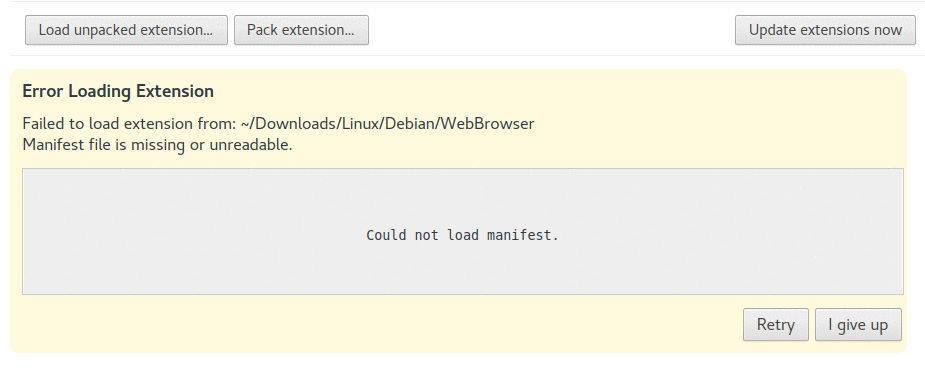
--
You received this message because you are subscribed to the Google Groups "Chromium-Extensions-Announce" group.
To unsubscribe from this group and stop receiving emails from it, send an email to chromium-extens...@chromium.org.
To post to this group, send email to chromium-...@chromium.org.
Visit this group at https://groups.google.com/a/chromium.org/group/chromium-extensions/.
To view this discussion on the web visit https://groups.google.com/a/chromium.org/d/msgid/chromium-extensions/d4e78622-fa1a-4a05-b8e7-9633173fdcfe%40chromium.org.
For more options, visit https://groups.google.com/a/chromium.org/d/optout.
This email is printed from 100% recycled mobile electrons.
Stephen
Chuck Baker
If you have any questions or problems, please start a thread in the TIRE support forum.
Chuck Baker
Tet Ming Chai
It seems there was a little hiccup during the publishing on the webstore. Version 1.0.2 was active for about an hour or so, but the current version is 1.0.3. If you have v1.0.2 installed, please update it.
--
You received this message because you are subscribed to the Google Groups "Chromium-Extensions-Announce" group.
To unsubscribe from this group and stop receiving emails from it, send an email to chromium-extens...@chromium.org.
To post to this group, send email to chromium-...@chromium.org.
Visit this group at https://groups.google.com/a/chromium.org/group/chromium-extensions/.
To view this discussion on the web visit https://groups.google.com/a/chromium.org/d/msgid/chromium-extensions/397aa0d4-c69b-4407-b3f2-86012f18670d%40chromium.org.
Giorgi Gzirishvili
Lance E Sloan
Michael Gantenbein
Chuck Baker
Jim Hoyle
Ted Wozniak
Vesna Sunrider
Chuck Baker
Amanda Nelson
Chuck Baker
I am in the process of updating the extension to include timestamping the saved entries so they may be deleted after a certain age. This new version should be available soon.
Daniel Blumentritt
I find it incredible that there is no proper way to recover your lost form input in Google Chrome. As many know, Textarea Cache on Firefox has much wider form support than Lazarus.
Three and a half years later and Google still hasn't corrected this AND they banned one of the best extensions for it. Sadly typical.
Chuck Baker
Daniel Blumentritt
Michael Rajchandra
Thank you for your selfless contribution and code charity to help make the lives of many of us easier...
God bless, hope you get more in return than you have given ...
thank you.
On Thursday, 9 June 2016 01:38:52 UTC+5:30, Chuck Baker wrote:
Since it has been over a year since any progress has been made, I guess we can assume that the new project has been abandoned. I think I'll have a go at it.
I've been developing Firefox extensions for over a decade and am not new to the process. However, all the Fx extensions I've developed were with the soon-to-be deprecated XUL/XPCOM framework in favor of WebExtensions. I've already written three or four Chrome extensions with WebExtensions and have found it severely limiting compared to XPCOM. Nonetheless, I was able to re-write one of my extensions (Paste Email Plus) to work with Chrome (Paste Email Plus for Chrome). That extension has some similarities to what is being discussed here. Paste Email Plus parses the DOM for all input fields and allows users to paste a predefined text string from a dropdown list. A form fill recovery extension would also have to parse the DOM for input fields, but would save the field's value in a nonvolatile database.
One potential problem would be the limitations WebExtensions sets on storage. Chrome extensions can only store 102,400 bytes in the cloud and 5,242,880 bytes locally. This includes the database overhead so the actual number of characters is less. The database would have to store the URL of the page, the ID of the field, and the text content of that field. Fields that have no IDcannot be stored. Ideally, the database would be saved each time a field's value is changed, but this may impact performance. Also, storage is done asynchronously so no guarantees on how quickly it is done. A browser crash or power outage would almost certainly corrupt the database, so some sort of backup mechanism should be employed.
At some point, I would require beta testers to help debug the extension. Would anyone here be willing to help?
Sam Damon
Sam Damon
Yes, I tried TIRE but ultimately removed it due to a quirk/bug that resulted from low disk space. One of my computers is forever suffering from very low disk space, sometimes surviving on 0 megs. While other apps and extensions would simply stop working, TIRE would constantly popup with warnings, with no way to disable them -- with the end result of freezing my browser completely. Crashing was ALWAYS the result. I finally disabled it and then removed it. The extension should just recognize that there was no space and stop trying to save data after giving us a warning. All my other extensions, like those that save your browsing session do just that. They simply stop doing their job. But TIRE stops the browser from functioning. Once that is fixed, I'll try TIRE again.
