Chrome extension not deploying because of missing configuration file
53 views
Skip to first unread message
Steve Larsen
Oct 13, 2015, 7:04:01 AM10/13/15
to Chromium-extensions
Trying to figure out what we need to upload to get an extension working that seems to be missing a configuration file. The extension was initially published to the web store by a 3rd party developer for us and we thought that it had to be an internal only extension to get this to work but we are experiencing the exact same issue when it's an internal extension.
Steve Larsen
Oct 13, 2015, 8:07:26 AM10/13/15
to Chromium-extensions
For more screenshots of what's happening please see Chrome Extension Issues
Antony Sargent
Oct 13, 2015, 6:07:58 PM10/13/15
to Steve Larsen, Chromium-extensions
In the "Specify a Custom App" configuration, I wonder if you need to supply the autoupdate server url ("https://clients2.google.com/service/update2/crx") instead of the webstore item detail url.
--
You received this message because you are subscribed to the Google Groups "Chromium-extensions" group.
To unsubscribe from this group and stop receiving emails from it, send an email to chromium-extens...@chromium.org.
To post to this group, send email to chromium-...@chromium.org.
Visit this group at http://groups.google.com/a/chromium.org/group/chromium-extensions/.
To view this discussion on the web visit https://groups.google.com/a/chromium.org/d/msgid/chromium-extensions/2d49b2ac-1aa9-42d6-ba03-91ab84545ba5%40chromium.org.
Steve Larsen
Oct 13, 2015, 6:35:50 PM10/13/15
to Chromium-extensions
Gave that a try - no success unfortunately.
On Tuesday, 13 October 2015 23:07:58 UTC+1, Antony Sargent wrote:
In the "Specify a Custom App" configuration, I wonder if you need to supply the autoupdate server url ("https://clients2.google.com/service/update2/crx") instead of the webstore item detail url.
On Tue, Oct 13, 2015 at 5:07 AM, Steve Larsen <steve....@gettaxi.com> wrote:
For more screenshots of what's happening please see Chrome Extension Issues
On Tuesday, 13 October 2015 12:04:01 UTC+1, Steve Larsen wrote:Trying to figure out what we need to upload to get an extension working that seems to be missing a configuration file. The extension was initially published to the web store by a 3rd party developer for us and we thought that it had to be an internal only extension to get this to work but we are experiencing the exact same issue when it's an internal extension.
--
You received this message because you are subscribed to the Google Groups "Chromium-extensions" group.
To unsubscribe from this group and stop receiving emails from it, send an email to chromium-extensions+unsub...@chromium.org.
To post to this group, send email to chromium-...@chromium.org.
Visit this group at http://groups.google.com/a/chromium.org/group/chromium-extensions/.
Antony Sargent
Oct 13, 2015, 7:30:48 PM10/13/15
to Steve Larsen, Chromium-extensions
In the google doc you posted a link to, I see a screenshot of the chrome webstore with an error saying an error has occurred and that the item is blocked by the administrator, but you also said that users can install manually? Is that the item you're having trouble with?
That error message of ".. is blocked by an administrator" looks like it can happen because of a couple of reasons:
-The specific id is blocked by enterprise policy
-The type (extension vs app vs theme, etc.) is blocked
-It's already installed via policy, and you're trying to install via another means (eg from the webstore, or via .crx file drag-and-drop)
-The extension uses permissions that are blocked by enterprise policy.
One thing I notice about the manifest.json file for eacfbjhggagfbhmgnnadnediaabfmjoh is that it has 2 entries for the "permissions" key in the manifest, which might be triggering a bug in chrome. You might want to try fixing that (eg consolidate the entries from the two lists into just one) and see if that helps at all.
On Tue, Oct 13, 2015 at 3:35 PM, Steve Larsen <steve....@gettaxi.com> wrote:
Gave that a try - no success unfortunately.
On Tuesday, 13 October 2015 23:07:58 UTC+1, Antony Sargent wrote:
In the "Specify a Custom App" configuration, I wonder if you need to supply the autoupdate server url ("https://clients2.google.com/service/update2/crx") instead of the webstore item detail url.
On Tue, Oct 13, 2015 at 5:07 AM, Steve Larsen <steve....@gettaxi.com> wrote:
For more screenshots of what's happening please see Chrome Extension Issues
On Tuesday, 13 October 2015 12:04:01 UTC+1, Steve Larsen wrote:Trying to figure out what we need to upload to get an extension working that seems to be missing a configuration file. The extension was initially published to the web store by a 3rd party developer for us and we thought that it had to be an internal only extension to get this to work but we are experiencing the exact same issue when it's an internal extension.
--
You received this message because you are subscribed to the Google Groups "Chromium-extensions" group.
To unsubscribe from this group and stop receiving emails from it, send an email to chromium-extens...@chromium.org.
To post to this group, send email to chromium-...@chromium.org.
Visit this group at http://groups.google.com/a/chromium.org/group/chromium-extensions/.
To view this discussion on the web visit https://groups.google.com/a/chromium.org/d/msgid/chromium-extensions/2d49b2ac-1aa9-42d6-ba03-91ab84545ba5%40chromium.org.
--
You received this message because you are subscribed to the Google Groups "Chromium-extensions" group.
To unsubscribe from this group and stop receiving emails from it, send an email to chromium-extens...@chromium.org.
To post to this group, send email to chromium-...@chromium.org.
Visit this group at http://groups.google.com/a/chromium.org/group/chromium-extensions/.
To view this discussion on the web visit https://groups.google.com/a/chromium.org/d/msgid/chromium-extensions/1d45ceb3-bdd2-4e30-9ed5-62560936fa02%40chromium.org.
Steve Larsen
Oct 13, 2015, 7:53:24 PM10/13/15
to Antony Sargent, Chromium-extensions
The 'blocked by an administrator' issue is happening only because of the 3rd item you mention as it's trying to install via a policy when I attempt to install manually. I thought it might reveal something.
Is there a log what happens when an extension would not install via a policy that I can post?
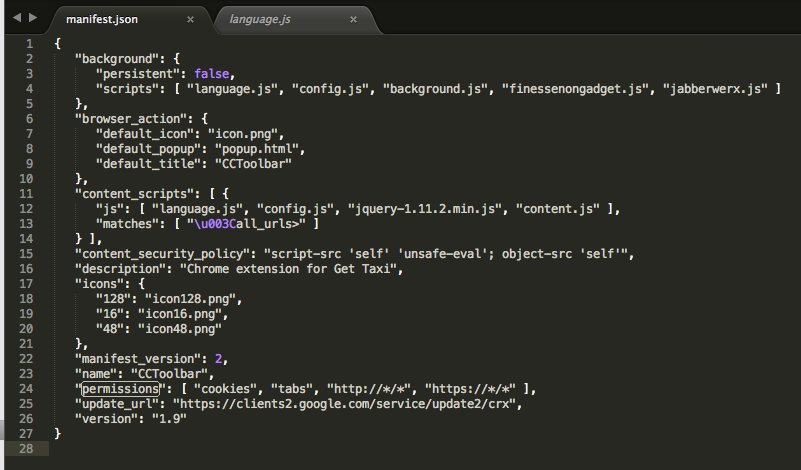
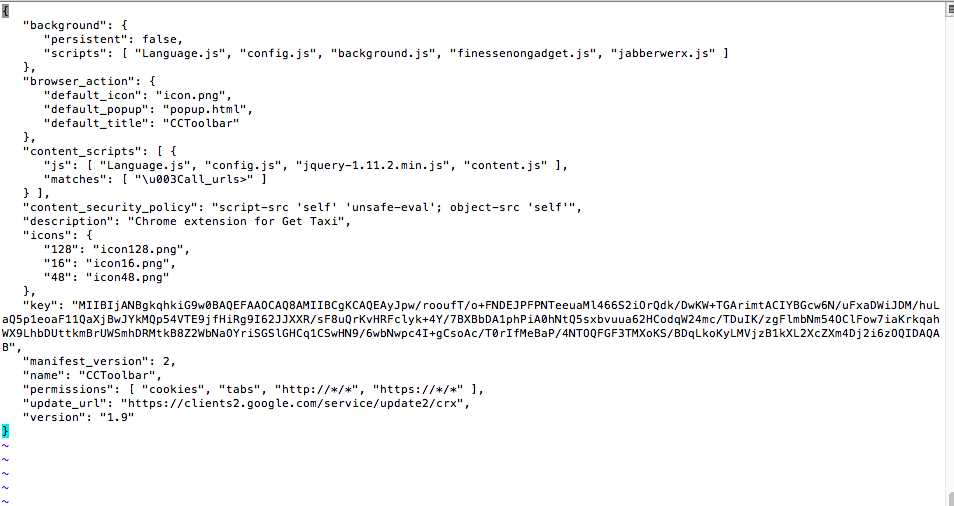
When you mentioned 2 permission entries I thought that would be it... But in terms of the manifest.json file having 2 entries for permissions I'm not seeing 2 entries. What am I missing?
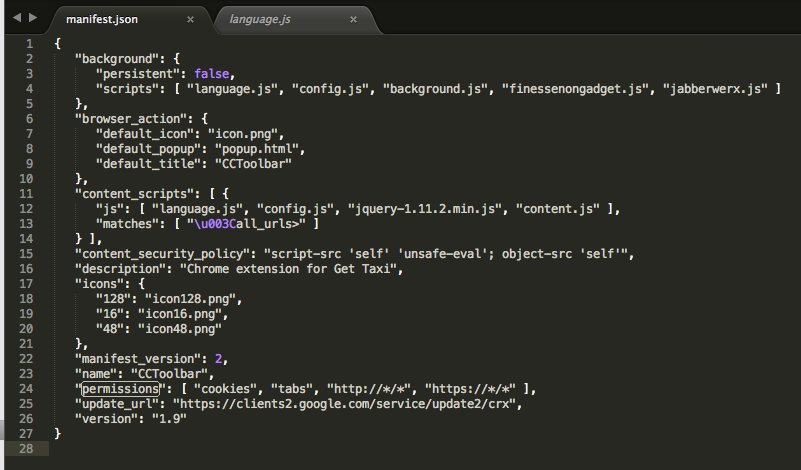
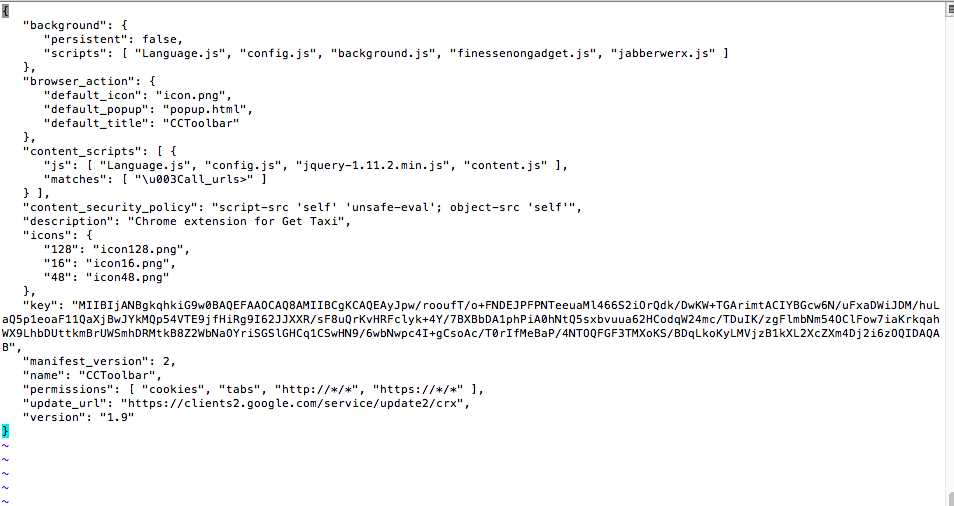
Steve Larsen
Oct 13, 2015, 8:27:55 PM10/13/15
to Antony Sargent, Chromium-extensions
It was down to a bad manifest.json file.
I suspect it was the added semi-colon I just added in. I also changed a few references to Language.js to language.js to match the source files I was given.
NEW
"content_security_policy": "script-src 'self'; 'unsafe-eval'; object-src 'self'",
OLD
"content_security_policy": "script-src 'self' 'unsafe-eval'; object-src 'self'",
Reply all
Reply to author
Forward
0 new messages


