Chromium build stopped working on Windows 10.
418 views
Skip to first unread message
Stuart
May 7, 2017, 7:15:22 PM5/7/17
to Chromium-dev
Hi chromium-dev,
Up until about a week ago I was able to build successfully on windows 10. For a reason I have not been able to pinpoint the build has stopped working. In trying to resolve the issue I deleted my depot_tools and chromium src and re-created using the instructions but the problem persists. Please see below:
C:\chromium\src>ninja -C out/Default -t clean
Cleaning... 122 files.
C:\chromium\src>git rebase-update && gclient sync
... Bunch of Stuff, but works ....
C:\chromium\src>ninja -C out/Default chrome
ninja: Entering directory `out/Default'
[46/29926] ACTION //base/trace_event/etw_manifest:chrome_events_win(//build/toolchain/win:x64)
FAILED: gen/base/trace_event/etw_manifest/chrome_events_win.h gen/base/trace_event/etw_manifest/chrome_events_win.rc
c:/src/depot_tools/python276_bin/python.exe ../../build/win/message_compiler.py environment.x64 -h gen/base/trace_event/etw_manifest -r gen/base/trace_event/etw_manifest -u -um ../../base/trace_event/etw_manifest/chrome_events_win.man
The system cannot find the path specified.
[47/29926] ACTION //base/win:eventlog_messages(//build/toolchain/win:x64)
FAILED: gen/base/win/eventlog_messages.h gen/base/win/eventlog_messages.rc
c:/src/depot_tools/python276_bin/python.exe ../../build/win/message_compiler.py environment.x64 -h gen/base/win -r gen/base/win -u ../../base/win/eventlog_messages.mc
The system cannot find the path specified.
MC: Compiling ../../base/win/eventlog_messages.mc
../../base/win/eventlog_messages.mc(7) : warning : Redefining value of Informational
../../base/win/eventlog_messages.mc(8) : warning : Redefining value of Warning
../../base/win/eventlog_messages.mc(9) : warning : Redefining value of Error
[74/29926] ACTION //build/win:default_exe_manifest__gen_manifest(//build/toolchain/win:x64)
FAILED: gen/build/win/default_exe_manifest.manifest
c:/src/depot_tools/python276_bin/python.exe ../../build/toolchain/win/tool_wrapper.py manifest-wrapper environment.x64 mt.exe -nologo -manifest ../../build/win/as_invoker.manifest ../../build/win/common_controls.manifest ../../build/win/compatibility.manifest -out:gen/build/win/default_exe_manifest.manifest
The system cannot find the path specified.
[76/29926] ACTION //chrome:chrome_dll_manifest__gen_manifest(//build/toolchain/win:x64)
FAILED: gen/chrome/chrome_dll_manifest.manifest
c:/src/depot_tools/python276_bin/python.exe ../../build/toolchain/win/tool_wrapper.py manifest-wrapper environment.x64 mt.exe -nologo -manifest ../../build/win/as_invoker.manifest ../../build/win/common_controls.manifest -out:gen/chrome/chrome_dll_manifest.manifest
The system cannot find the path specified.
[103/29926] ACTION //chrome/common/extensions/api:api_regi...n_bundle_generator_registration(//build/toolchain/win:x64)
ninja: build stopped: subcommand failed.
I guess that "The system cannot find the path specified" is the problem, but I don't know what path it's looking for. depot_tools is first in my path.
Path=c:\src\depot_tools;....
Any ideas on what the problem might be and how to fix it greatly appreciated.
Thanks,
Stuart
Bruce
May 15, 2017, 4:48:23 PM5/15/17
to Chromium-dev
I don't know what the problem might be, but I have some suggestions on how to diagnose the problem. The first failure happens when running this command:
c:/src/depot_tools/python276_bin/python.exe ../../build/win/message_compiler.py environment.x64 -h gen/base/trace_event/etw_manifest -r gen/base/trace_event/etw_manifest -u -um ../../base/trace_event/etw_manifest/chrome_events_win.man
When I run that manually (after first doing "ninja -C out\Default base" to get the prerequisites built) from the out\Default directory it succeeds. If you run it manually it will, presumably, fail. But now you can start investigating to find out why. You could see if message_compiler.py exists, modify message_compiler.py to add more diagnostics, and check for the existence of all of the referenced files. Here are my checks:
C:\src\chromium4\src\out\debug> c:/src/depot_tools/python276_bin/python.exe ../../build/win/message_compiler.py environment.x64 -h gen/base/trace_event/etw_manifest -r gen/base/trace_event/etw_manifest -u -um ../../base/trace_event/etw_manifest/chrome_events_win.man
C:\src\chromium4\src\out\debug>dir ..\..\build\win\message_compiler.py
Volume in drive C has no label.
Volume Serial Number is 18D4-8BE5
Directory of C:\src\chromium4\src\build\win
02/01/2017 12:36 PM 2,609 message_compiler.py
1 File(s) 2,609 bytes
0 Dir(s) 237,694,472,192 bytes free
C:\src\chromium4\src\out\debug>dir gen\base\trace_event\etw_manifest
Volume in drive C has no label.
Volume Serial Number is 18D4-8BE5
Directory of C:\src\chromium4\src\out\debug\gen\base\trace_event\etw_manifest
05/15/2017 01:42 PM <DIR> .
05/15/2017 01:42 PM <DIR> ..
05/15/2017 01:43 PM 12,901 chrome_events_win.h
05/15/2017 01:43 PM 84 chrome_events_win.rc
05/15/2017 01:43 PM 1,386 chrome_events_winTEMP.BIN
05/15/2017 01:43 PM 180 MSG00001.bin
4 File(s) 14,551 bytes
2 Dir(s) 237,694,373,888 bytes free
C:\src\chromium4\src\out\debug>dir ..\..\base\trace_event\etw_manifest\chrome_events_win.man
Volume in drive C has no label.
Volume Serial Number is 18D4-8BE5
Directory of C:\src\chromium4\src\base\trace_event\etw_manifest
02/16/2016 06:05 PM 2,494 chrome_events_win.man
1 File(s) 2,494 bytes
0 Dir(s) 237,694,373,888 bytes free
Stuart Langley
May 21, 2017, 8:57:59 PM5/21/17
to bruce...@chromium.org, Chromium-dev
Sorry meant to loop back on this.
The issue was I had defined an AutoRun value to setup aliases when I started a command shell. (HKEY_CURRENT_USER -> Software -> Microsoft -> Command Processor: AutoRun = %USERPROFILE%\alias.cmd).
When python invokes subprocess.Popen() this path is not found and causes an error code to be returned which halts the build.
We should be able to invoke the process with AutoRun disabled in this case, I'll file a bug.
To view this discussion on the web visit https://groups.google.com/a/chromium.org/d/msgid/chromium-dev/a2db60f9-a54d-43c1-a1d9-eb53c1c37663%40chromium.org.--
--
Chromium Developers mailing list: chromi...@chromium.org
View archives, change email options, or unsubscribe:
http://groups.google.com/a/chromium.org/group/chromium-dev
---
You received this message because you are subscribed to the Google Groups "Chromium-dev" group.
Bruce Dawson
May 22, 2017, 2:10:42 PM5/22/17
to Stuart Langley, Chromium-dev
My preferred method for running a batch file when invoking a command prompt is to add a command prompt shortcut to my task bar and then modify the target to add a /k option, like this:
%windir%\system32\cmd.exe /k c:\bin\shellstart.bat
This ensures that my interactive command prompts always have my aliases set up but it doesn't affect programmatically invoked command prompts.
Here it is in pictures:
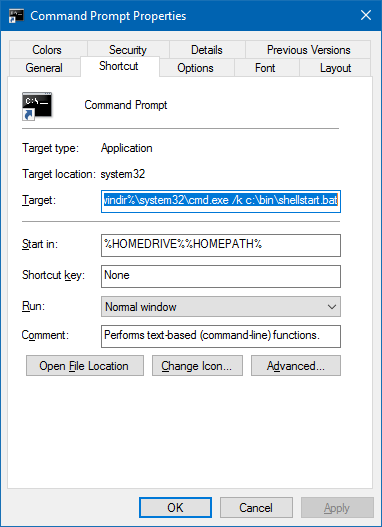
Stuart Langley
May 22, 2017, 6:29:42 PM5/22/17
to Bruce Dawson, Chromium-dev
Awesome, thanks!
Reply all
Reply to author
Forward
0 new messages
