how to change an alert function by fill function on a chrome extension
SLAWI MAHDI
in my chrome extension I have the codes below which display alerts correctly:
manifeste.json
{"name": "Zero",
"version": "1.0",
"manifest_version": 3,
"description": "Auto fill form GRC",
"icons": {
"16": "icon/icon.png",
"48": "icon/icon.png",
"128": "icon/icon.png"
},
"action": {
"default_popup": "index.html",
"default_icon": "icon/icon.png"
},
"options_page": "options.html",
"content_scripts": [
{
"matches" : [
"http://*/*",
"https://*/*"
],
"js": ["jquery-3.6.0.min.js", "popup.js"]
}
],
"permissions": [
"activeTab",
"storage",
"scripting",
"tabs",
"clipboardWrite",
"notifications",
"contextMenus"
]
}
index.html
<!doctype html><html>
<head>
<style>
body {
min-width: 120px;
overflow-x: hidden;
font-family: Arial, sans-serif;
font-size: 12px;
}
input, textarea {
width: 140px;
}
input#save {
font-weight: bold; width: auto;
}
</style>
</head>
<body>
<h1>GRC</h1>
<center><form>
<div>
<label><b>Veuillez saisir un code</b></label>
<input name="inpt" id="inpt" autocomplete="off"/>
<p>
<button id="btn">Enter</button>
<script src="popup.js"></script>
</p>
</div>
</form></center>
</body>
</html>
popup.js
const button = document.getElementById('btn');const input = document.getElementById('inpt');
button.onclick = () => {
functions[input.value]();
};
functions = {
1: function () { alert(1); },
2: function () { alert(2); },
3: function () { alert(3); },
4: function () { alert(4); },
5: function () { alert(5); },
6: function () { alert(6); },
}
I want to keep the same principle, i.e. to enter a code in the text field of the index.html page and launch a function, but I want to replace the alert functions with filling functions as follows:
instead of 1: function () { alert(1); },
i want to put
1: function () {var element = document.getElementById('categorisation_1');
var element = document.getElementById('categorisation_2');
if (element != null && element.value == '') {
const select1 = document.getElementById('categorisation_1');
const select2 = document.getElementById('categorisation_2');
select1.addEventListener('change', () => {
select2.removeAttribute('disabled');
});
setTimeout(() => {
select1.value = '2: Object';
select1.dispatchEvent(new Event("change"));
}, 1E3);
setTimeout(() => {
select2.value = '1: Object';
select2.dispatchEvent(new Event("change"));
}, 2E3);
},
When I did the test with the method I just mentioned, I received the following error message:
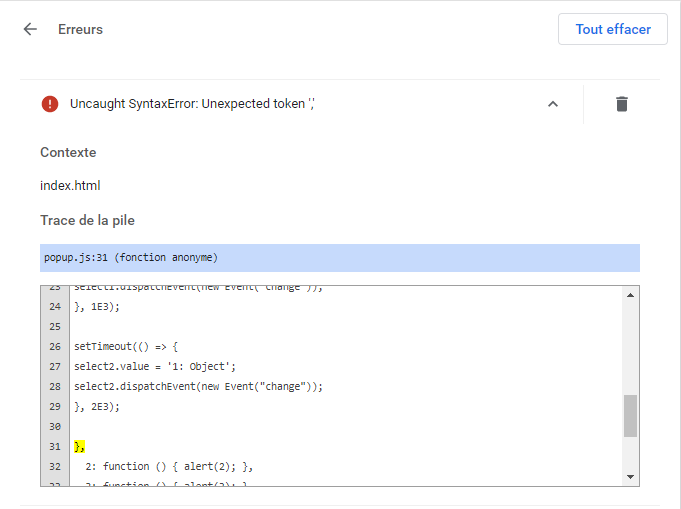
Is there a solution that allows me to do this. I'm fairly new to all of this, so any help would be much appreciated.
wOxxOm
SLAWI MAHDI
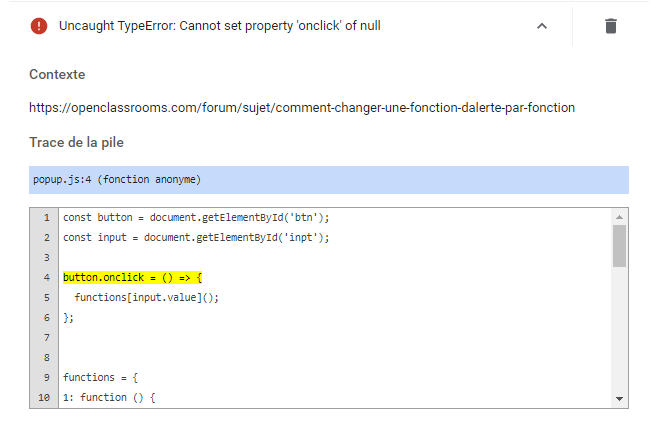
wOxxOm
SLAWI MAHDI
I found that
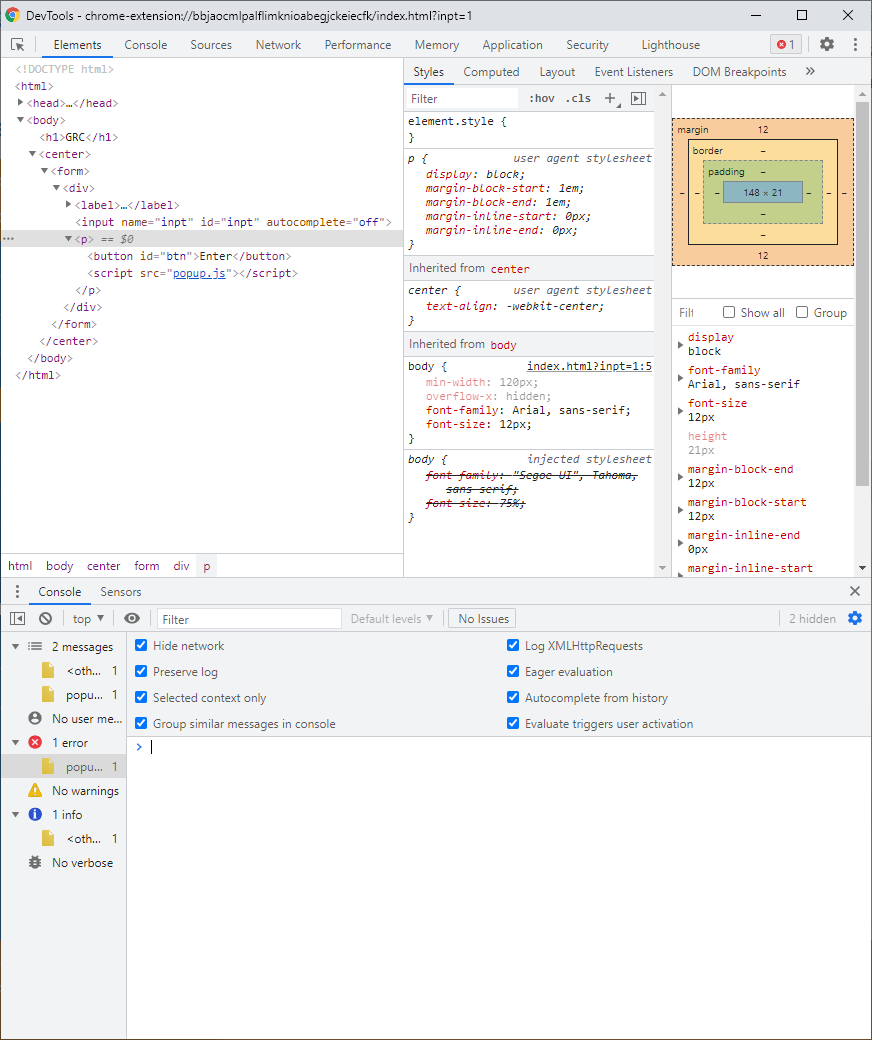
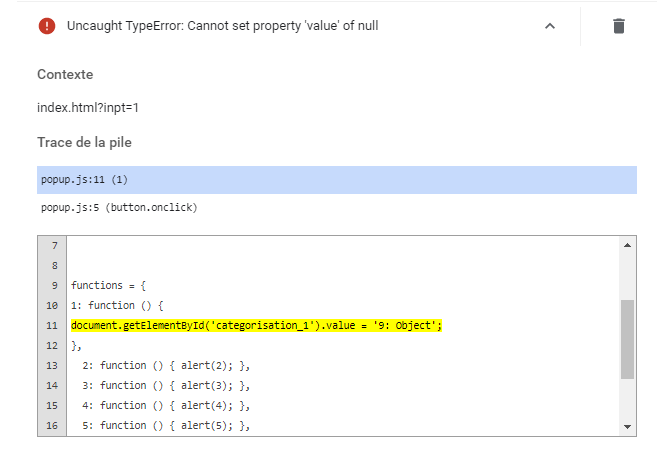
SLAWI MAHDI
I noticed that the functions launch on the window of the "index.html" extension and not on the target web page, here are the images:
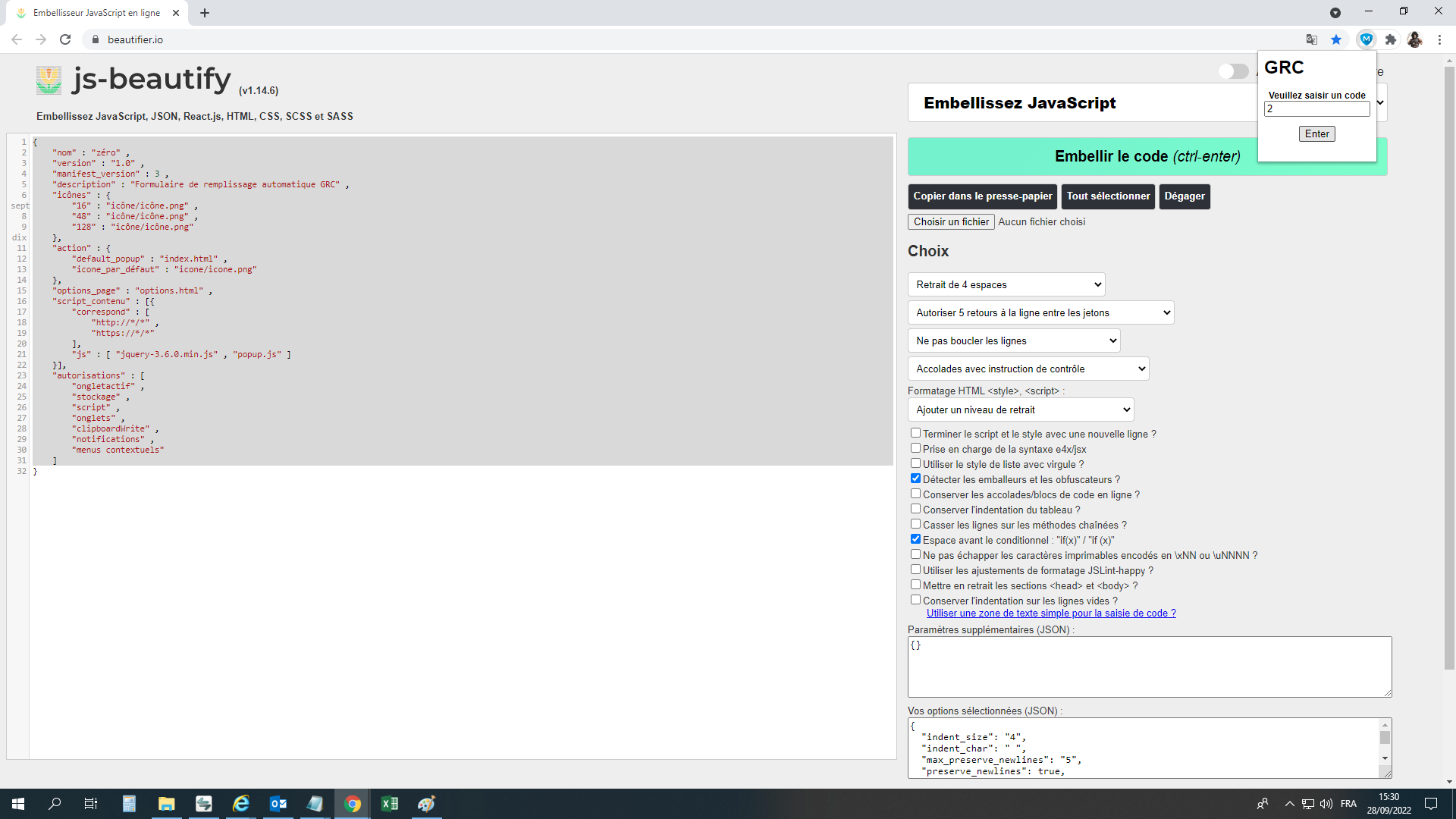
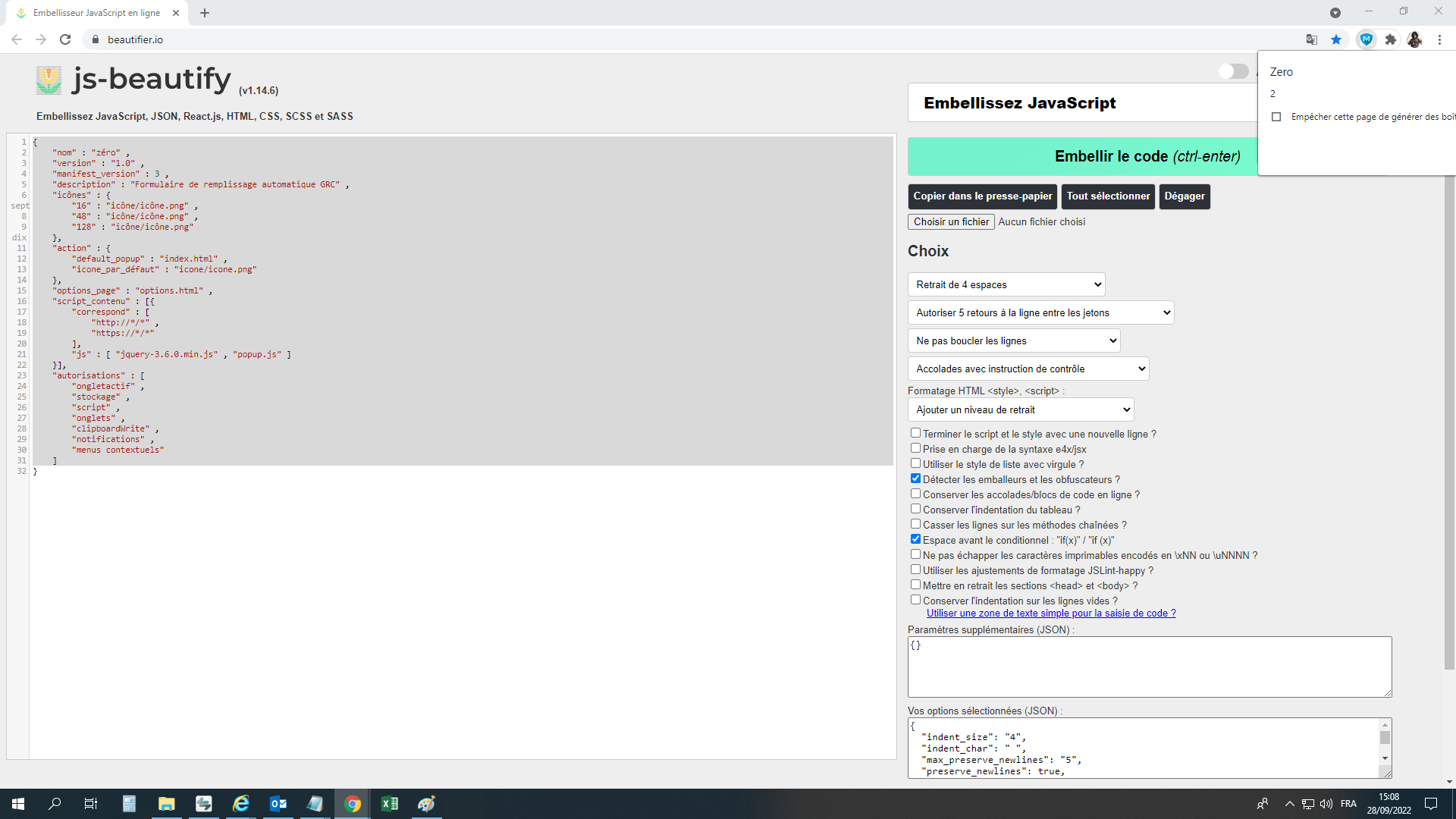
my question is how to launch the functions of my extension on a web page?
wOxxOm
SLAWI MAHDI
const input = document.getElementById('inpt');
const [tab] = await chrome.tabs.query({
active: true,
currentWindow: true
});
await chrome.scripting.executeScript({
target: {
tabId: tab.id
},
files: ['popup.js'],
});
await chrome.scripting.executeScript({
target: {
tabId: tab.id
},
func: inPage,
args: [input.value],
});
window.close();
};
function inPage(index) {
functions[index]();
but I don't know how the exploited is what I have to create a new background.js file and insert it in it help me please it's too complicated for me I summarize what I have now:
manifeste.json
{"name": "Zero",
"version": "1.0",
"manifest_version": 3,
"description": "Auto fill form GRC",
"icons": {
"16": "icon/icon.png",
"48": "icon/icon.png",
"128": "icon/icon.png"
},
"action": {
"default_popup": "index.html",
"default_icon": "icon/icon.png"
},
"options_page": "options.html",
"content_scripts": [{
"matches": [
"http://*/*",
"https://*/*"
],
}],
"permissions": [
"activeTab",
"storage",
"scripting",
"tabs",
"clipboardWrite",
"notifications",
"contextMenus"
]
}
index.html
<head>
<meta charset="UTF-8">
<meta http-equiv="X-UA-Compatible" content="IE=edge">
<meta name="viewport" content="width=device-width, initial-scale=1.0">
<title>Document</title>
<style>
body {
min-width: 120px;
overflow-x: hidden;
font-family: Arial, sans-serif;
font-size: 12px;
}
input, textarea {
width: 140px;
}
input#save {
font-weight: bold; width: auto;
}
</style>
</head>
<body>
<h1>GRC</h1>
<center>
<label><b>Veuillez saisir un code</b></label>
<input name="inpt" id="inpt" autocomplete="off"/>
<p>
<button id="btn">Enter</button>
<script src="popup.js"></script>
</p>
</div>
</form></center>
</body>
</html>
popup.js
const button = document.getElementById('btn');const input = document.getElementById('inpt');
button.onclick = () => {
functions[input.value]();
};
functions = {
1: function() {
},
2: function() {
alert(2);
},
3: function() {
alert(3);
},
4: function() {
alert(4);
},
5: function() {
alert(5);
},
6: function() {
alert(6);
},
}
PhistucK
--
You received this message because you are subscribed to the Google Groups "Chromium Extensions" group.
To unsubscribe from this group and stop receiving emails from it, send an email to chromium-extens...@chromium.org.
To view this discussion on the web visit https://groups.google.com/a/chromium.org/d/msgid/chromium-extensions/5065f7c6-782c-4eec-b26a-0b22009a021an%40chromium.org.
HSSAINI MAHDI
I explain my request, I have an intranet web interface with text fields to fill and the id "categorisation_1" is only one example so I want to do an automatic filling instead of doing it manually several times a day.
I was able to collect some information that helped me do most of it, but unfortunately the problem that remains is to execute the code on the web page and not on the extension window.
what I want to know now is how to make the connection between background.js and popup.js so that my functions run in the web page after the button click.I already shared my request on the link: https://stackoverflow.com/questions/73864317/why-the-functions-of-my-extension-are-not-injected-on-the-web-page
