Touch event api dissapeared from chrome 78
Joseba Egia
Jon Perryman
--
--
Chromium Discussion mailing list: chromium...@chromium.org
View archives, change email options, or unsubscribe:
http://groups.google.com/a/chromium.org/group/chromium-discuss
---
To unsubscribe from this group and stop receiving emails from it, send an email to chromium-discu...@chromium.org.
Jessica Cressman
Matt Grossman
Jon Perryman
--
Matt Hanes
On Thursday, October 24, 2019 at 2:44:45 AM UTC-4, Joseba Egia wrote:
Mustaq Ahmed
Terence Gould
On Thursday, October 24, 2019 at 2:44:45 AM UTC-4, Joseba Egia wrote:
Koen van Heereveld
I am wondering the same.
Op woensdag 6 november 2019 11:51:10 UTC+1 schreef Matt Hanes:
Kevin Brezina
Robert Landers
Bill Landy
To unsubscribe from this group and stop receiving emails from it, send an email to chromium...@chromium.org.
Terence Gould
To unsubscribe from this group and stop receiving emails from it, send an email to chromium...@chromium.org.
Brandon Mason
Bill Landy
Bill
On Wednesday, 6 November 2019 05:10:40 UTC+11, Jon Perryman wrote:
To unsubscribe from this group and stop receiving emails from it, send an email to chromium...@chromium.org.
Bill Landy
cheers
Bill
Matt
PhistucK
--
--
Chromium Discussion mailing list: chromium...@chromium.org
View archives, change email options, or unsubscribe:
http://groups.google.com/a/chromium.org/group/chromium-discuss
---
To unsubscribe from this group and stop receiving emails from it, send an email to chromium-discu...@chromium.org.
David Sager
Jason Colley
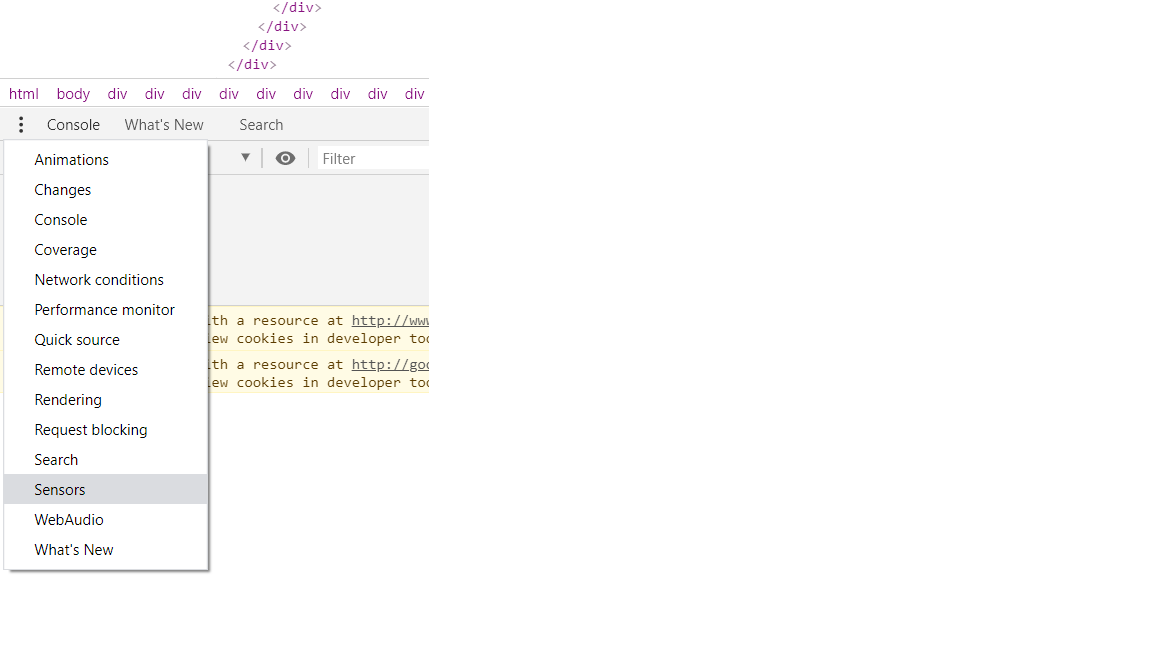
I was able to implement the sensor workaround he described above. I just opened the Chrome developer console (either right click and hit inspect or hit f12). Once there go to the console and find the 3 dots and click that to find 'sensors' (as shown in screenshot). You should be able to scroll down and find the setting he was describing for Touch and set it to Force enabled.
Another more permanent workaround is to add it as a command line flag in the properties of Chrome. If you find the target path in the properties for Chrome shortcut and add this to the end after the .exe" it will force the touch events api to work everytime Chrome is launched from that shortcut. I had to implement this on our kiosk devices for hundreds of clients experiencing issues since the removal of this flag. Hope this helps others having issues as well. I found a ton of places stating you couldn't implement the touch events api via a command line flag but it looks like it does in fact work:)
Brandon Mason
Brandon Mason
Brandon Mason
Bill Landy
AlenaWork Korotaeva
Adam Wade
Jon Perryman
Gerardo Veloza
wj363
Terence Gould
Vito Vallega
Jon Perryman
--
--
Chromium Discussion mailing list: chromium...@chromium.org
View archives, change email options, or unsubscribe:
http://groups.google.com/a/chromium.org/group/chromium-discuss
---
To unsubscribe from this group and stop receiving emails from it, send an email to chromium-discu...@chromium.org.
Gould, Terence
Jon Perryman
var el = document.getElementById(id);
/* Using eventListener instead of element event's because
** chrome does not properly simulate these
** el.ontouchstart = touch.process;
** el.ontouchend = touch.process;
** el.ontouchmove = touch.process;
** el.ontouchcancel = touch.process;
*/
el.addEventListener('touchstart', touch.process, false);
el.addEventListener('touchend', touch.process, false);
el.addEventListener('touchmove', touch.process, false);
el.addEventListener('touchcancel', touch.process, false);
},
Gould, Terence
Jon Perryman
Charles Kinder
Jon Perryman
--
Jason Colley
Anyways, hope this workaround is still able to get some of the people on here back up and running for now. I am going to do some more research on the Chrome bug reports and see if there is anything out there where we can engage their developers to get a fix for this. We had to do something similar a year ago when the touch keyboard stopped working and they are pretty responsive so long as you can provide examples they can reproduce with.
To unsubscribe from this group and stop receiving emails from it, send an email to chromium...@chromium.org.
Charles Kinder
Logan
Matteo Giordano
Ragu s
Actually we have developed a Touch event-oriented web-application using the CreateJS library.
These libraries to work in touch monitors, we need to enable touch API manually at the Chrome browser. So we have Enabled those flags in the older version.
But it's not working in the new version of Chrome - version 79. Because of Touch API in Chrome has been disappeared in the latest version.
We get another option to enable those Events in the latest version to set target properties at chrome "--touch-events".
My real question is can we enable the touch event API, without making any manual property change in the Chrome browser. Our application is being viewed by many people across the globe. We cannot ask them to do this setup in their local chrome settings. It is very difficult for us to convince the users to make these changes in their local PC settings.
Our wish is to make the changes in the code level so that we no need to ask the users to configure their Chrome.
Do we have any alternative options to enable touch events API in code level without manual setup..?
