Is there a way to un-snooze the alerts for a camera?
24 views
Skip to first unread message
Picklepot
Mar 15, 2021, 7:25:52 PM3/15/21
to Camect User Forum
We'd like to be able to see which cameras have been snoozed (and until when) and if possible, re-enable the alerts. I searched, but didn't see this discussed. Thanks!
Will Stillwell
Mar 15, 2021, 8:36:24 PM3/15/21
to Picklepot, Camect User Forum
You go to the wrench for a camera (each camera that might be different) Here is an example with a snoozed on telegram only. 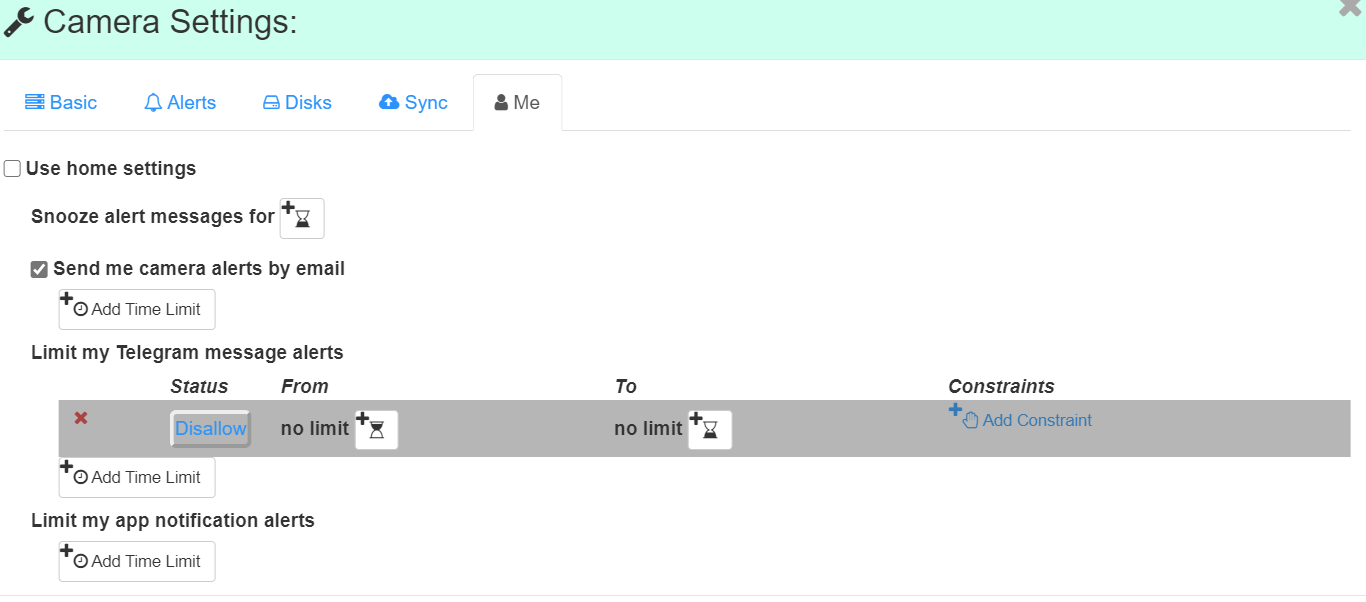
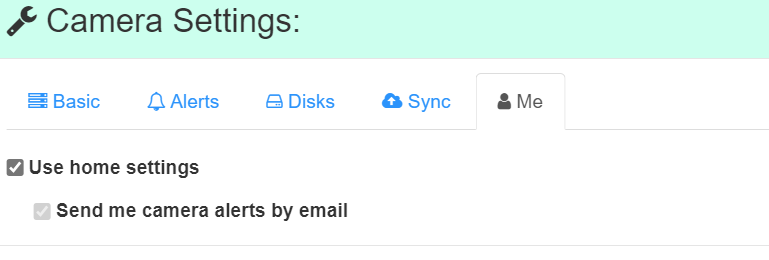
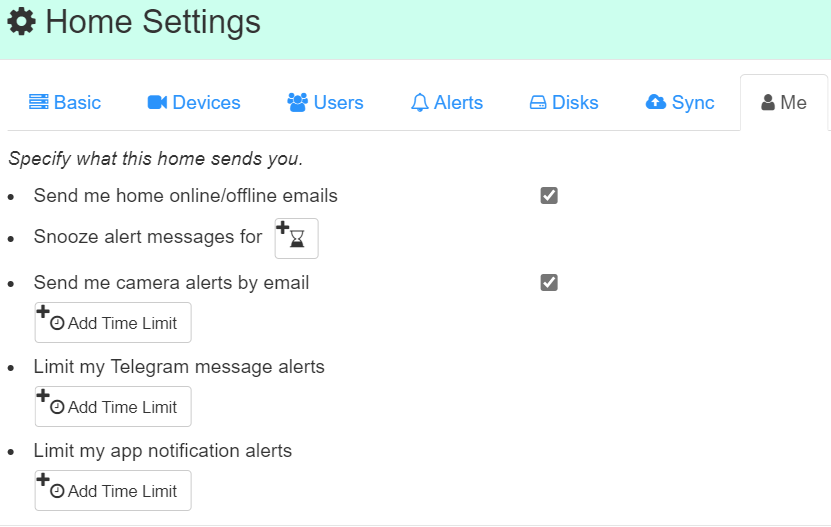
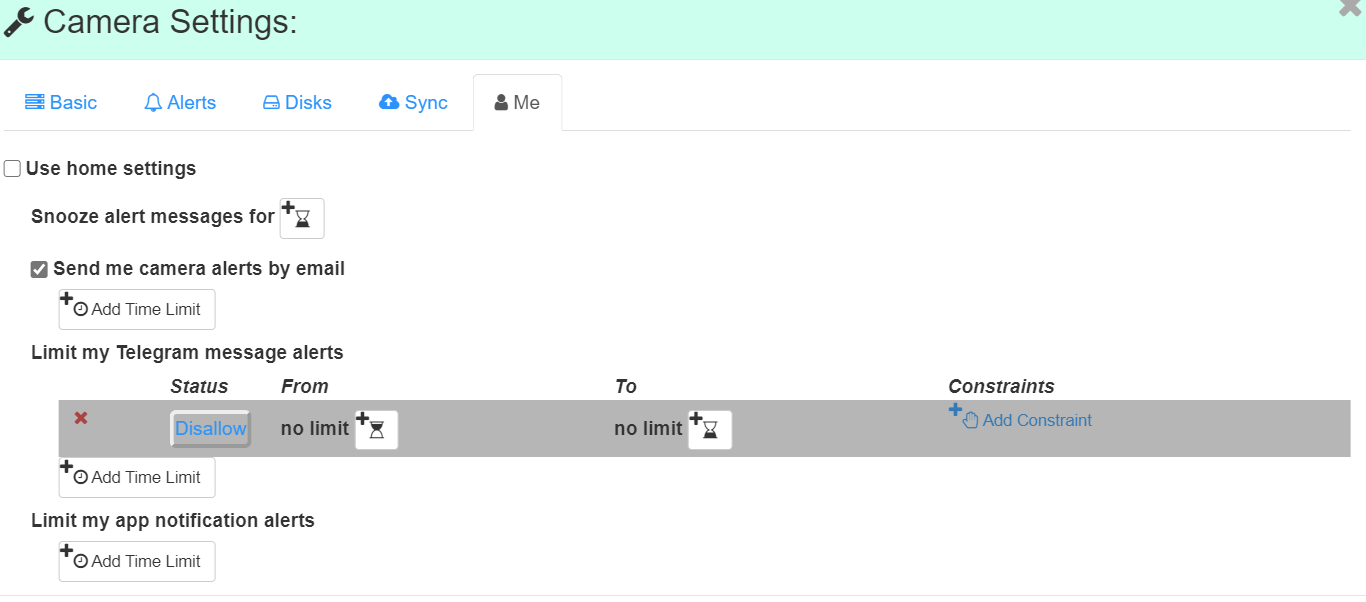
This indicates it uses the whole device settings, not per camera
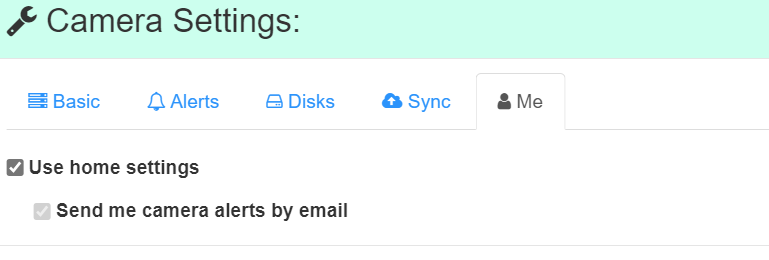
This is whole camect home settings.
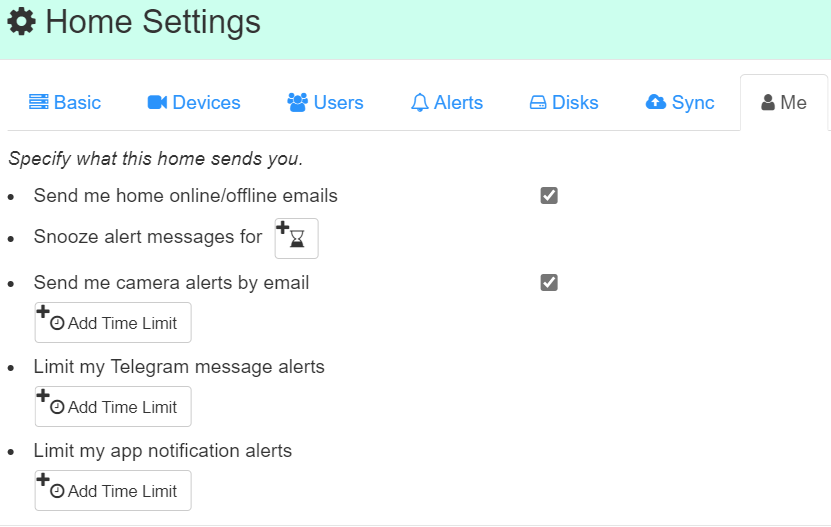
Note if you snooze for say 1 hour, the snoozes will still be there until you remove them but they won't actually snooze beyond the end time. If you have no date/time like first example that is always snooze it.
Any questions?
~Will
On Mon, Mar 15, 2021 at 4:25 PM Picklepot <jennife...@gmail.com> wrote:
We'd like to be able to see which cameras have been snoozed (and until when) and if possible, re-enable the alerts. I searched, but didn't see this discussed. Thanks!
--
You received this message because you are subscribed to the Google Groups "Camect User Forum" group.
To unsubscribe from this group and stop receiving emails from it, send an email to forum+un...@camect.com.
To view this discussion on the web visit https://groups.google.com/a/camect.com/d/msgid/forum/e10ebc1e-c47e-4ac7-8219-ca44105f8d81n%40camect.com.
Reply all
Reply to author
Forward
0 new messages
