Delete Videos
108 views
Skip to first unread message
Andrew
Mar 30, 2021, 8:33:28 PM3/30/21
to Camect User Forum
Hello,
I tried searching the forums but couldn't locate a direct answer. How do we delete videos in CAMECT? Also, how do you format the drives for reuse?
TIA
Will Stillwell
Mar 30, 2021, 9:54:17 PM3/30/21
to Andrew, Camect User Forum
Camect deletes its own videos based on age and interesting / non interesting. There is no need to manually delete any videos for space reasons. I'm not aware of anyway to delete a video section because you don't like it or just want it gone because of content.
~Will
--
You received this message because you are subscribed to the Google Groups "Camect User Forum" group.
To unsubscribe from this group and stop receiving emails from it, send an email to forum+un...@camect.com.
To view this discussion on the web visit https://groups.google.com/a/camect.com/d/msgid/forum/461a83a0-9e33-438b-9bb1-960dbac5ed2fn%40camect.com.
CamectArup
Mar 30, 2021, 9:54:25 PM3/30/21
to Camect User Forum
How much video are you trying to delete? There's no way to delete arbitrary pieces bits of video.
To completely delete all video, you can go to
home settings > show advanced settings > reset
To only delete video, check just that checkbox. If you check both you'll have to activate the device again when you're done.
For any individual camera, you can also control the # of days retained via the camera settings. So, to get rid of something you can reduce the # of days of video retained, but you cannot lower it below 1 day.
To format a drive for reuse in Camect, you can eject the drive (using the eject icon in the disks tab, although this may not work at all times if the drive is busy), and then you'll get an "eraser" icon that can be used to reformat the drive. After formatting, the drive will automatically be put back into use.
To reformat for use in some other system, you're best off doing the format in the other system. A drive formatted for Camect may not work on whatever else you were trying to use it with.
Andrew
Mar 31, 2021, 1:05:41 PM3/31/21
to Camect User Forum, CamectArup
Hello,
Thank you for the info. This is what I was looking for
To completely delete all video, you can go to
home settings > show advanced settings > reset
There's no way to delete arbitrary pieces bits of video.
will there be a feature update to include deleting any video detected by alerts?
CamectArup
Mar 31, 2021, 2:59:21 PM3/31/21
to Camect User Forum, Andrew, CamectArup
On Wednesday, March 31, 2021 at 10:05:41 AM UTC-7 Andrew wrote:
Hello,Thank you for the info. This is what I was looking forTo completely delete all video, you can go tohome settings > show advanced settings > resetThere's no way to delete arbitrary pieces bits of video.will there be a feature update to include deleting any video detected by alerts?
home settings > show advanced settings > reset
already deletes all video, including all video in alerts.
Do you mean you want to delete all alerts but retain the video that's not in alerts? We currently have no plans to do that, and have never been asked about doing something like that before.
Andrew
Mar 31, 2021, 3:13:12 PM3/31/21
to Camect User Forum, CamectArup, Andrew
I was thinking of something like this:
Alert comes in and within the options (Thumbs up/down, left/right, settings)
-It would be nice see an option to delete the recorded footage
Arup Mukherjee
Mar 31, 2021, 3:23:32 PM3/31/21
to Andrew, Camect User Forum
With what intent? To save disk space? Or to delete something embarrassing?
As long as you have Camect configured to understand which events are uninteresting, it won't send you alert notifications for them and will already prioritize the deletion of uninteresting video when the time comes to free up disk space. (Also, the space used for uninteresting events is probably significantly more than what you'd identify by hand for deletion.)
Deleting one specific embarrassing alert would require deleting an arbitrary piece of video. We'll note that as a feature request, but it's not something that's currently planned.
KP
Mar 31, 2021, 3:41:37 PM3/31/21
to Camect User Forum, CamectArup, Camect User Forum, Andrew
Note to self: do not commit crimes in front of my camect cameras :-D
Arup Mukherjee
Mar 31, 2021, 3:54:59 PM3/31/21
to KP, Camect User Forum
And if you do in spite of your best efforts, see my first response in the thread for what you can do about it :-).
Depending on the circumstances, you might be better off taking advantage of the fact that with Camect you have physical access to the drive on which your data is stored.
Andrew
Mar 31, 2021, 4:21:40 PM3/31/21
to Camect User Forum, CamectArup, Camect User Forum, KP
With what intent? To save disk space? Or to delete something embarrassing?
Sure, I'd say all the above. For me though, it's about organization. I'd like to see the ability to delete individual alert/videos and see a list or library of those saved videos. (without the reset of the noise from unconcerning videos (alerts are good but actually have no concern)
Deleting one specific
embarrassing alert would require deleting an arbitrary piece of video.
We'll note that as a feature request, but it's not something that's
currently planned.
That would be great. On top of that, a library or indexing feature to go with it would be great. Like a collection of recorded events.
Russell Singleton
Apr 1, 2021, 4:00:05 PM4/1/21
to Andrew, Camect User Forum, CamectArup, KP
Hi All,
I’m one of the first very early adopters of Camect and although I don’t post on the forum/groups very often these days, I do monitor and read nearly every post.
This time, I feel I have to speak up and respond.
Absolutely NO, under no circumstances, should Camect entertain the idea of allowing users to delete specific events or sections of video. That goes against every principle of security recording and evidence integrity.
There is no valid reason to want to delete a section of video and configuring the platform to be able to do so damages or limits the validity of data other users of the platform might provide to law enforcement in their investigations and potential legal proceedings.
If you don’t want your Camect to record something you shouldn’t be doing, either turn it off, don’t do said action in front of a camera, or better yet don’t by a Camect or any NVR solution for that matter.
I’m confident that there are many others on the platform that would/will agree with me here. Feel free to chime in if you do, or don’t, either way.
Lastly, the Camect platform is designed to manage its data without human/admin input. It preferentially retains interesting content as long as it can, based on disk space and activity, and removes uninteresting content as needed. Respectfully Andrew, your comments/responses about organization and manually managing the data are simply not valid in my opinion.
Regards,
Russell
--
You received this message because you are subscribed to the Google Groups "Camect User Forum" group.
To unsubscribe from this group and stop receiving emails from it, send an email to forum+un...@camect.com.
To view this discussion on the web visit https://groups.google.com/a/camect.com/d/msgid/forum/2c776649-62bc-4194-be46-dc828befdbe0n%40camect.com.
Andrew
Apr 1, 2021, 5:19:06 PM4/1/21
to Camect User Forum, russell....@gmail.com, Camect User Forum, CamectArup, KP, Andrew
"Absolutely NO, under no circumstances, should Camect entertain the idea of allowing users to delete specific events or sections of video. That goes against every principle of security recording and evidence integrity."
I really LOL'd that this one. (Your reference reminds me of Government cheese) As any owner of CAMECT, the whole concept is about ownership of your data. You should be able to do what you will with your recordings (keep, delete, archive, copy, export, etc)
"Lastly, the Camect platform is designed to manage its data without human/admin input. It preferentially retains interesting content as long as it can, based on disk space and activity, and removes uninteresting content as needed. Respectfully Andrew, your comments/responses about organization and manually managing the data are simply not valid in my opinion."
Good luck with the "without human/admin input". The automation is around alerting, not administration. Again, just because you want a fully automated solution, doesn't mean everyone does and that's what's great about opinions.
For me, I'm all about control of my data. Just like with the rest of my IoT. The data I own and can choose what to do with that data. So I would like the option to catalog, save, delete, archive, label, etc..... Which is why I made the suggestion of enabling the option.
R Spivack
Apr 1, 2021, 10:52:14 PM4/1/21
to Camect User Forum, russell....@gmail.com, Camect User Forum, CamectArup, KP, Andrew
I wasn't aware that Camect is sold as a forensic tool. It's a consumer product, maybe a prosumer, but certainly not a commercial-grade or law enforcement tool.
You may be right about deleting being a bad thing to allow, I don't know, but arguing convenience features desired by enthusiastic users shouldn't be considered because of legal/forensic reasons, seems like a huge stretch.
On Thursday, April 1, 2021 at 1:00:05 PM UTC-7 russell....@gmail.com wrote:
R Spivack
Apr 1, 2021, 10:57:08 PM4/1/21
to Camect User Forum, russell....@gmail.com, Camect User Forum, CamectArup, KP, Andrew
Further anecdotal evidence that you are probably wrong - Apple HomeKit Secure Video allow deleting selective motion clips.
I'm guessing they have a bigger army of lawyers that you, me, Camect, or just about anybody else.
If there was legal justification to block deletion of videos, I would expect they would be on top of it and have disallowed.
On Thursday, April 1, 2021 at 1:00:05 PM UTC-7 russell....@gmail.com wrote:
Russell Singleton
Apr 2, 2021, 12:08:13 AM4/2/21
to R Spivack, Camect User Forum, CamectArup, KP, Andrew
Well Andrew, I don’t agree and furthermore, I think you’re missing the point. One of the key tenants of a good security recording system is evidence integrity. That means users of the platform do not have the ability to selectively delete events or sections of video. If you could do this, there is the possibility that a user could choose to delete certain sections of video to craft a narrative or adjust the perception of a timeline of events. I believe you’ll find that professional NVR solutions are built this way and do not permit selective deletion of data.
I totally agree that the Camect platform is built around users ownership of their data. I believe that the intent behind this however centers around data privacy (ie your data is not stored in and accessible by a cloud provider) and the local architecture that eliminates costly cloud storage subscriptions.
I never stated I wanted a fully automated solution, so I’m not sure where you’re getting that from. In fact Arup and others will confirm that I have several manually configured alert zones, complex rules etc in my Camect setup and I have provided examples that are included in the user documentation. Your statement that “automation is around alerting, not administration” is simply incorrect. There have been numerous posts by Arup and other Camect staff explaining how the Camect platform automatically manages data on the local HDD and any additional drives attached to it. From time to time, new users ask similar questions about managing data/recordings/clips on the unit, and all are generally answered with an explanation of how Camect works and conclude with no user administration is necessary.
In response to your comments R Spivack, I don’t believe Camect is sold as a forensic tool either, but it certainly isn’t simply a consumer product. There are numerous businesses using Camect and Camect themselves has a Security Professional installer program named All-Pro for Camect Dealers that install and support Camect devices. Camect also integrates with several video monitoring solutions used by commercial customers.
The comparison to Apple HomeKit serves to prove my point. Apple don’t intend their offering to be used by businesses and therefore are happy to offer features that only appeal to consumers. To that end, I don’t support adding features to the platform that would weaken the evidence integrity of the recordings.
KP
Apr 2, 2021, 12:21:29 AM4/2/21
to Camect User Forum, russell....@gmail.com, Camect User Forum, CamectArup, KP, Andrew, rspi...@gmail.com
Russell -
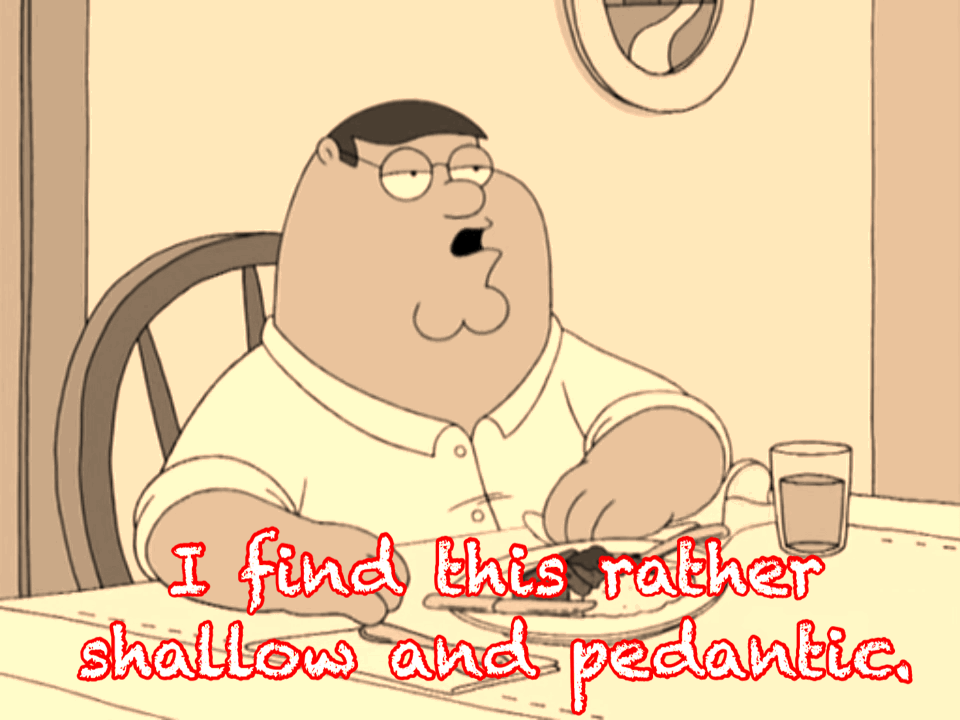
If someone has local access to the camect system, this also implies they have access to the storage drives and could manually erase videos anyway.
This isn't some super secure system where you have employees monitoring a display of 50 screens like in the movies. For homes and small businesses, it seems perfectly reasonable to be able to delete video. And obviously if you're providing video to the police and they see there are missing clips from the timestamps, we'll you've got some 'splainin to do.
Let's not pretend like this is some mission critical device that the Fortune 500 companies are using. If I want to delete a video I captured of my pants falling down because I didn't wear a belt that day, then I should have the ability to do so!
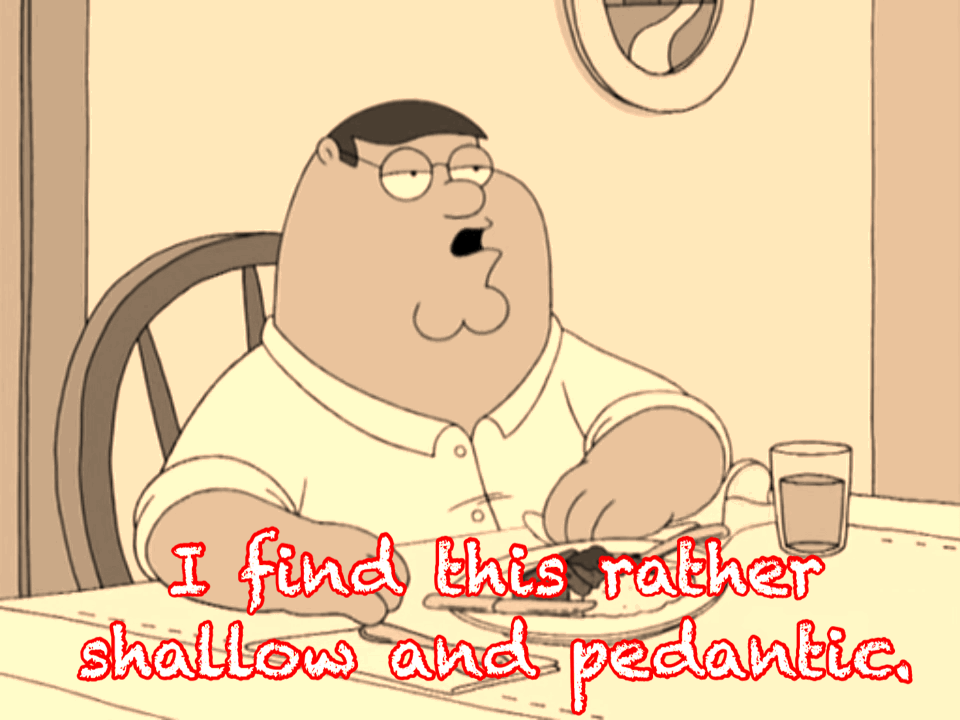
Reply all
Reply to author
Forward
0 new messages
