Skip to first unread message
CamectArup
Jan 27, 2021, 5:54:30 AM1/27/21
to Camect User Forum
release/2021-01-22:
Bugs fixed:
- Coral TPU running slower than usual.
- Another cause of "please disable some cameras" being displayed before system is max'ed out.
- A Wyze cam could go into "unable to connect" after a restart if it failed to promptly respond to an arp request.
- List of interesting objects in alerts tab could fail to show if created on a brand new device before the software updated.
- Dependent objects (e.g. UPS, which depends on seeing a person or truck) were missing in the list of objects returned by the API.
Small change:
- Add driver for S3VC / Jidetech 5M PTZ. (It previously worked via Onvif, but w/o zoom functions.)
FlyingDiver
Jan 27, 2021, 8:56:07 AM1/27/21
to Camect User Forum, CamectArup
How do you tell which version a Camect is running? I don't see anything in the web UI about it.
Also, can you add the software version to the GetHomeInfo API call?
Will Stillwell
Jan 27, 2021, 9:22:50 AM1/27/21
to FlyingDiver, Camect User Forum, CamectArup
Go to home settings and click the i next to home name: 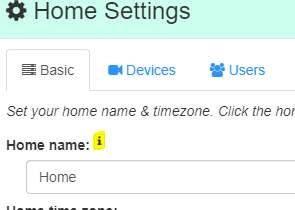

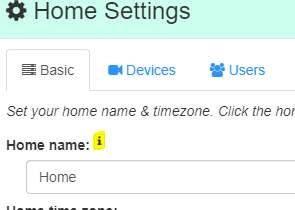
It will show you the version info. And a few other things such as when it was rebooted, when services restarted, free ram and so on.

~Will
--
You received this message because you are subscribed to the Google Groups "Camect User Forum" group.
To unsubscribe from this group and stop receiving emails from it, send an email to forum+un...@camect.com.
To view this discussion on the web visit https://groups.google.com/a/camect.com/d/msgid/forum/8a185cef-38f7-4b2a-b915-5cac1029c72fn%40camect.com.
FlyingDiver
Jan 27, 2021, 9:25:17 AM1/27/21
to Camect User Forum, Will, Camect User Forum, CamectArup, FlyingDiver
Ok, found it. yeah, all that info should be returned from the API call.
Will Stillwell
Jan 27, 2021, 11:14:27 AM1/27/21
to CamectArup, Camect User Forum
Not sure if this was the case before the update, or an artifact of the update last night. I noticed performance possibly being a little off and wanted to go see if my Coral was being used.

Gives 'Not found' in fact just
http://local.home.camect.com/debug gives the same thing. Yes I made sure I was logged in first.

~Will
--
You received this message because you are subscribed to the Google Groups "Camect User Forum" group.
To unsubscribe from this group and stop receiving emails from it, send an email to forum+un...@camect.com.
To view this discussion on the web visit https://groups.google.com/a/camect.com/d/msgid/forum/1fd84488-6a53-4476-b50f-3f5505c52865n%40camect.com.
Will Stillwell
Jan 27, 2021, 11:17:12 AM1/27/21
to CamectArup, Camect User Forum
Update. if I go to local.home.camect and sign in, it changes the url to something like https://0e6XXXXXXed5e.l.home.camect.com
I then add the
/debug/prof/ and it works.
~Will
Will Stillwell
Jan 27, 2021, 11:18:41 AM1/27/21
to CamectArup, Camect User Forum
And coral is fine. 

~Will
Reply all
Reply to author
Forward
0 new messages
