Disabling alert area box
132 views
Skip to first unread message
Gareth Erskine-Jones
Apr 9, 2021, 3:19:44 AM4/9/21
to Camect User Forum
Hi,
When I'm viewing video, I have to click the alert icon and then deselect the "show alert area" box to remove the green box on the screen. This doesn't seem to be sticky though - and on refreshing the page the box is back. Is there a way to do this permanently?
I've selected "disable object box in alert video" for each camera, but that doesn't seem to make any difference.
thanks,
Gareth
Will Stillwell
Apr 9, 2021, 10:24:52 AM4/9/21
to Gareth Erskine-Jones, Camect User Forum
If you want all object boxes gone try checking this box in the main home settings alert tab. As for the individual camera, I'm not sure why that wouldn't work.
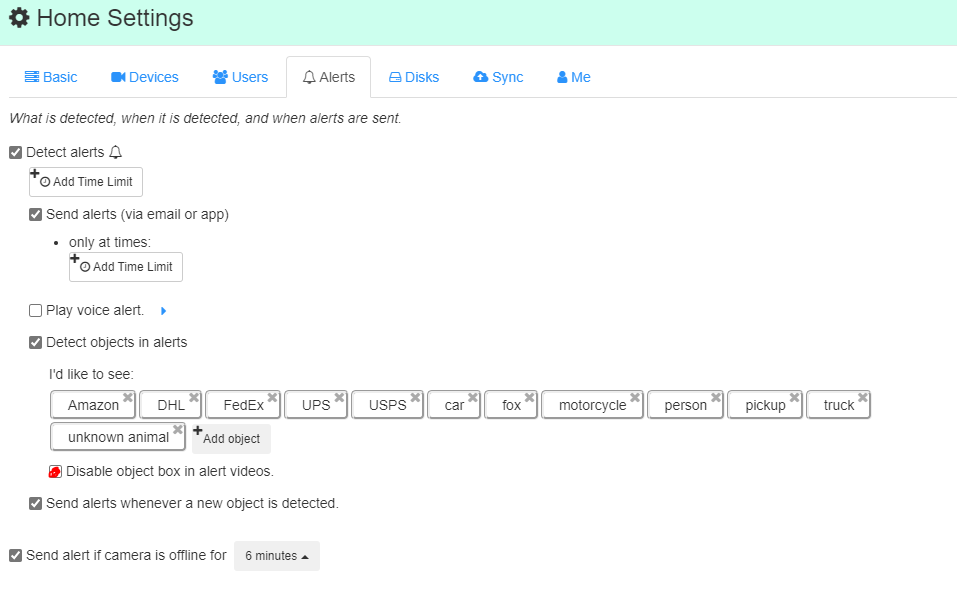
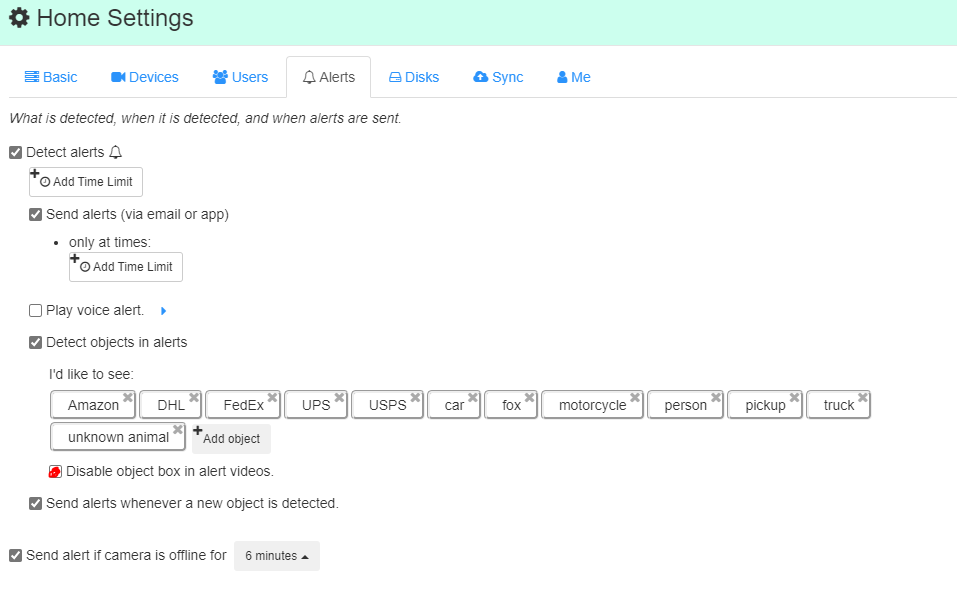
~Will
--
You received this message because you are subscribed to the Google Groups "Camect User Forum" group.
To unsubscribe from this group and stop receiving emails from it, send an email to forum+un...@camect.com.
To view this discussion on the web visit https://groups.google.com/a/camect.com/d/msgid/forum/2ada4d57-557a-4c70-b162-74a552c2cdcbn%40camect.com.
Gareth Erskine-Jones
Apr 11, 2021, 5:58:16 AM4/11/21
to Camect User Forum, Will, Camect User Forum, garethers...@gmail.com
I think those settings just affect the videos of alerts that are emailed or otherwise sent out (I could be wrong). I often browse to the camect page and look through the previous night's video, and there it seems the box always shows and has to be manually disabled each time through the "alert filter" dialog. It doesn't seem to set a cookie, so I guess it's just an in-memory setting that's lost once the page is closed. It would be good if the choice could be persisted, for those who don't like it.
Eric Meeson
Apr 12, 2021, 10:52:25 AM4/12/21
to Camect User Forum, Gareth Erskine-Jones, Will, Camect User Forum, garethers...@gmail.com
Yeah the box has to be manually disabled every time. I also find this very annoying and would love to see it made a sticky setting.
Gareth Erskine-Jones
Apr 14, 2021, 9:07:05 AM4/14/21
to Camect User Forum, board...@gmail.com, Gareth Erskine-Jones, Camect User Forum, garethers...@gmail.com, ar...@camect.com
Any chance this could be made a sticky setting?
Eric Meeson
May 1, 2021, 6:42:31 PM5/1/21
to Camect User Forum, Gareth Erskine-Jones, Eric Meeson, Camect User Forum, garethers...@gmail.com, CamectArup
In addition to making this a sticky setting, it would also be good if the size of the object box were increased a bit. I find that it has a habit of drawing at least partway over the top of the interesting item, particularly when it is a smaller item like an animal, which makes the box even more annoying.
Gareth Erskine-Jones
Jun 5, 2021, 4:52:04 PM6/5/21
to Camect User Forum, Will, Camect User Forum, Gareth Erskine-Jones
Just in case anyone is following this one, my issue is:
I wake up and look at my camect home, and move back and forth to see the wildlife activity in my garden.
Whenever I do this, and I spot something, I have to go though a dance of about 5 clicks to move the green frame from the image I'm watching. It's very annoying, and bad UI. Can this not be made sticky - i.e. saved in a cookie or a user preference?
On Friday, 9 April 2021 at 15:24:52 UTC+1 Will wrote:
CamectChao
Jun 5, 2021, 5:21:13 PM6/5/21
to Camect User Forum, garethers...@gmail.com, Will, Camect User Forum
We'll make it a sticky setting, as a user preference.
Gareth Erskine-Jones
Jun 5, 2021, 5:29:54 PM6/5/21
to Camect User Forum, CamectChao, garethers...@gmail.com, Will, Camect User Forum
That would be terrific - thank you!
Fester Adams
Jun 20, 2021, 3:57:06 PM6/20/21
to Camect User Forum, Gareth Erskine-Jones, CamectChao, garethers...@gmail.com, Will, Camect User Forum
New to Camect but have used software solutions for a long time now. As far as the subject of making settings "sticky" I'd like to see most all of them remembered and displayed, so we don't have to hunt for them.
Gareth Erskine-Jones
Jul 5, 2021, 2:16:06 AM7/5/21
to Camect User Forum, CamectChao, Gareth Erskine-Jones, Will, Camect User Forum
Is there a timeline on when this feature will land?
On Saturday, 5 June 2021 at 22:21:13 UTC+1 CamectChao wrote:
Arup Mukherjee
Jul 8, 2021, 7:04:48 AM7/8/21
to Camect User Forum
Just to clarify --- Were you asking for the "show alert area" setting in the alert filter to be sticky, or about the checkbox in the filters of the global alert view? As part of the release tonight, there's a fix to make the latter sticky, but I think at least some on this thread are asking about the former.
In the case of the former, note that you don't need to do the 2 clicks to open the alert filter to turn off the display of the alert area in video playback. When an object shows up in the UI of the video player, there's a "paintbrush" icon next to the name of the object. Clicking on that icon will toggle the display of the alert area in video playback ... It's not sticky though.
To view this discussion on the web visit https://groups.google.com/a/camect.com/d/msgid/forum/46ca765e-5d28-4374-b556-97bc1537dcc0n%40camect.com.
Gareth Erskine-Jones
Jul 8, 2021, 8:26:04 AM7/8/21
to Camect User Forum, CamectArup
I was asking about the former - the checkbox in the Alert Filter.
Good to know about the paint brush - thanks, I hadn't noticed that. Would still be great to get that setting made sticky though.
Reply all
Reply to author
Forward
0 new messages
