Not getting Fuel consumption and Trip 2 data
30 views
Skip to first unread message
Sho Yeh
Mar 8, 2022, 8:19:27 AM3/8/22
to WunderLINQ Users Group
I just got a WunderLINQ two days ago and still trying to figure out. In the motorcycle status screen, “Trip 2” would not display any data but “Trip Auto” would display the trip 2 data I set on the GSA. I have the auto reset for the trip 2 turned on on my TFT. Is this related?
Also none of the fuel consumption data would be displayed… “current consumption “, “fuel economy 1”, “fuel economy 2”.
Anyone experiences the same issue?
Support
Mar 9, 2022, 12:03:15 AM3/9/22
to Sho Yeh, WunderLINQ Users Group
Hi Sho,
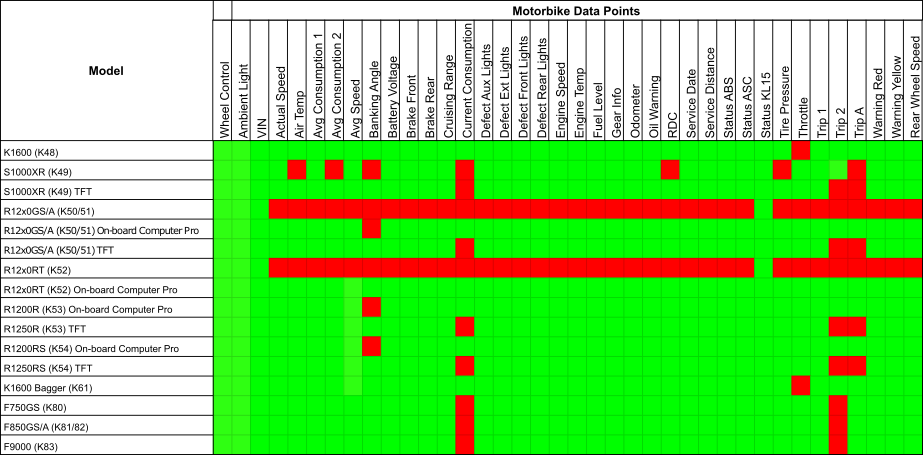
The TFT cluster does not provide those particular data points, below is the support datapoint by bike model matrix we've produced. https://blackboxembedded.com/pages/wunderlinq-compatiblity
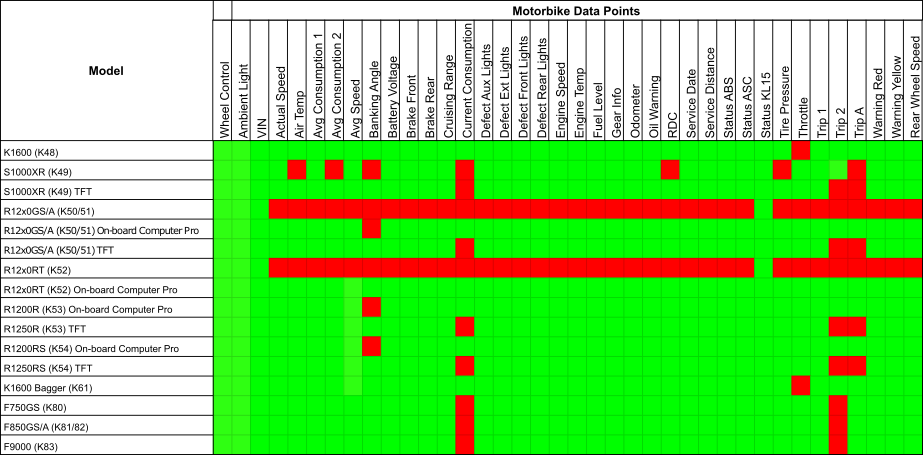
--
You received this message because you are subscribed to the Google Groups "WunderLINQ Users Group" group.
To unsubscribe from this group and stop receiving emails from it, send an email to WLQ-Users+...@blackboxembedded.com.
To view this discussion on the web visit https://groups.google.com/a/blackboxembedded.com/d/msgid/WLQ-Users/2f64e625-76d2-43b7-a4db-17b676f076f0n%40blackboxembedded.com.
Sho Yeh
Mar 9, 2022, 5:13:34 AM3/9/22
to Support, WunderLINQ Users Group
Keith,
Thank you for getting back so fast.
The Trip A does show up on mine, strange? And the Avg. Consumption 1 and Avg. Consumption 2 are not showing up per the chart on the site.
What about compass screen? Does it still exist?
Sho
Sent from iPhone
On Mar 9, 2022, at 2:03 PM, Support <sup...@blackboxembedded.com> wrote:
WunderLINQ Support
Mar 9, 2022, 10:28:26 AM3/9/22
to WunderLINQ Support, Sho Yeh, WunderLINQ Users Group
Hi Sho,
The matrix might be a little off as we are going on user reports. If you'd like turn on debugging in the App settings and connect everything up and go for a quick ride on the bike. When you get off the bike, send us the logs through the about menu. I can double check if your bike is sending values for those data points.
We used to have a basic compass as one of the main screens a few years ago. After many user complaints, we now have the bearing datapoint and the Adventure TFT dashboard with a compass.
Thanks,
Keith
On Wednesday, March 9, 2022 at 3:13:34 AM UTC-7 Sho Yeh wrote:
Keith,Thank you for getting back so fast.The Trip A does show up on mine, strange? And the Avg. Consumption 1 and Avg. Consumption 2 are not showing up per the chart on the site.
What about compass screen? Does it still exist?ShoSent from iPhoneOn Mar 9, 2022, at 2:03 PM, Support <sup...@blackboxembedded.com> wrote:
Hi Sho,The TFT cluster does not provide those particular data points, below is the support datapoint by bike model matrix we've produced. https://blackboxembedded.com/pages/wunderlinq-compatiblity
On Tue, Mar 8, 2022 at 6:19 AM Sho Yeh <shoy...@gmail.com> wrote:
I just got a WunderLINQ two days ago and still trying to figure out. In the motorcycle status screen, “Trip 2” would not display any data but “Trip Auto” would display the trip 2 data I set on the GSA. I have the auto reset for the trip 2 turned on on my TFT. Is this related?Also none of the fuel consumption data would be displayed… “current consumption “, “fuel economy 1”, “fuel economy 2”.Anyone experiences the same issue?--
You received this message because you are subscribed to the Google Groups "WunderLINQ Users Group" group.
To unsubscribe from this group and stop receiving emails from it, send an email to WLQ-Users+unsubscribe@blackboxembedded.com.
To view this discussion on the web visit https://groups.google.com/a/blackboxembedded.com/d/msgid/WLQ-Users/2f64e625-76d2-43b7-a4db-17b676f076f0n%40blackboxembedded.com.
Sho Yeh
Mar 9, 2022, 5:19:52 PM3/9/22
to WunderLINQ Support, WunderLINQ Users Group
Keith,
Sounds a good plan. I will do that in my commute home tonight.
Thank you.
Sho
Sent from iPhone
Reply all
Reply to author
Forward
0 new messages

