No Zero Support for in 1.6.5
36 views
Skip to first unread message
Wayne Holder
Jun 15, 2015, 11:18:22 AM6/15/15
to Arduino Developers
I just downloaded and installed the new 1.6.5 on my Mac, but the Boards menu does not show an angry for the Zero. I tried opening the Boards Manager, but this only lists the Due under the SAM support section. I have a new Zero board that I just received plugged in and ready to go, but can;t seem to use it. What am I missing?
Wayne
Federico Fissore
Jun 15, 2015, 11:42:06 AM6/15/15
to devel...@arduino.cc
It looks like you and David are experiencing the same issue.
See https://github.com/arduino/Arduino/issues/3339
Federico
> --
> You received this message because you are subscribed to the Google
> Groups "Developers" group.
> To unsubscribe from this group and stop receiving emails from it, send
> an email to developers+...@arduino.cc
> <mailto:developers+...@arduino.cc>.
See https://github.com/arduino/Arduino/issues/3339
Federico
> You received this message because you are subscribed to the Google
> Groups "Developers" group.
> To unsubscribe from this group and stop receiving emails from it, send
> an email to developers+...@arduino.cc
> <mailto:developers+...@arduino.cc>.
Federico Fissore
Jun 15, 2015, 12:09:39 PM6/15/15
to devel...@arduino.cc
For David, it was somewhat related to a cache issue. Try opening the package json file directly on safari and then reopen the ide
Tom Igoe
Jun 15, 2015, 12:26:04 PM6/15/15
to devel...@arduino.cc
I had the same problem at first too. Then I realized I was just updating the wrong board definition.
t.
On Jun 15, 2015, at 12:09 PM, Federico Fissore <f.fi...@arduino.cc> wrote:
For David, it was somewhat related to a cache issue. Try opening the package json file directly on safari and then reopen the ide
--
You received this message because you are subscribed to the Google Groups "Developers" group.
To unsubscribe from this group and stop receiving emails from it, send an email to developers+...@arduino.cc.
Wayne Holder
Jun 15, 2015, 1:46:07 PM6/15/15
to Arduino Developers
I've tried removing the ~/Library/Arduino15 and then let the 1.6.5 build recreate it, but still no Zero selection (there was nothing set in the URL in preferences when I did this.) If I open the Boards Manager, I can see an option for the Due under the SAM options, but I don't see the Zero listed anywhere. I've also tried downloading the app's .zip folder again. Here's a screen shot of what I see when I open the Boards Manager in 1.6.5 on the Mac:
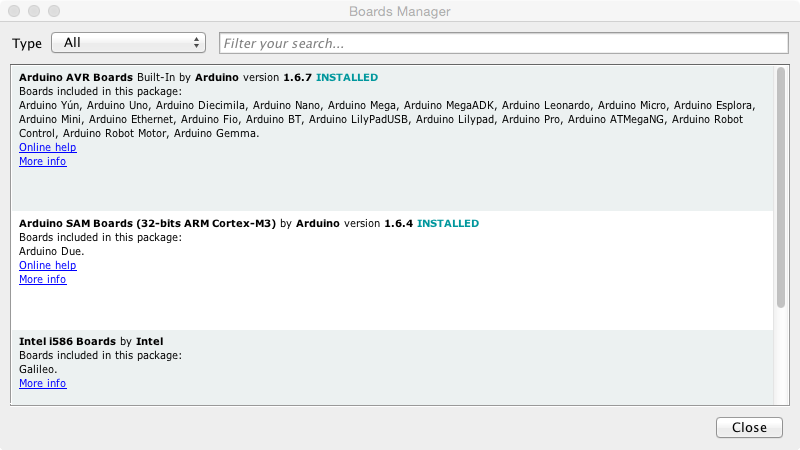
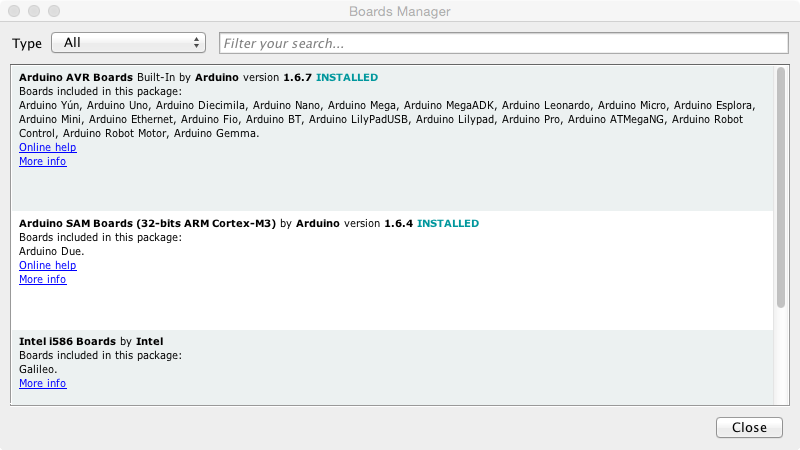
Notice that only the Due is listed in the SAM section... Frankly, I stumped and I don't even know where to begin looking to try and diagnose the problem, So, some questions:
1. Should I have expected to see the Zero listed just by downing the new 1.6.5 IDE, or am I expected to run the Boards Manager to obtain support for the Zero? If I'm expected to download something using the Boards Manager, do I leave the uRL in preferences blank, or should I put something there?
2. As I was previously running 1.6.4, do I need to uninstall something, or some folder before installing 1.6.5.
3. Where in the folder hierarchy should I expect to see files for the Zero show up? It's very confusing with the new Boards Manager because I also have other hardware folders around left over from older IDE installs. Note: I also tried removing as many of these as I could find, but I still can't the Zero selection to show up.
Wayne
Federico Fissore
Jun 16, 2015, 1:56:38 AM6/16/15
to devel...@arduino.cc
>
> 1. Should I have expected to see the Zero listed just by downing the new
> 1.6.5 IDE, or am I expected to run the Boards Manager to obtain support
> for the Zero? If I'm expected to download something using the Boards
> Manager, do I leave the uRL in preferences blank, or should I put
> something there?
You are expected to download zero support from downloads manager and no,
> 1. Should I have expected to see the Zero listed just by downing the new
> 1.6.5 IDE, or am I expected to run the Boards Manager to obtain support
> for the Zero? If I'm expected to download something using the Boards
> Manager, do I leave the uRL in preferences blank, or should I put
> something there?
you don't need to type anything in the additional url field in preferences
>
> 2. As I was previously running 1.6.4, do I need to uninstall something,
> or some folder before installing 1.6.5.
>
zip file, you don't need to delete anything from the previous IDE folder
> 3. Where in the folder hierarchy should I expect to see files for the
> Zero show up? It's very confusing with the new Boards Manager because I
> also have other hardware folders around left over from older IDE
> installs. Note: I also tried removing as many of these as I could find,
> but I still can't the Zero selection to show up.
>
somehow (and that's the real conundrum) you can't download the file
stored on our servers, which contains zero support
Can we close this topic and move the conversation to github?
https://github.com/arduino/Arduino/issues/3339
Regards
Federico
Federico Fissore
Jun 16, 2015, 1:59:22 AM6/16/15
to devel...@arduino.cc
Federico Fissore ha scritto il 16/06/2015 alle 07:56:
>
> Can we close this topic and move the conversation to github?
>
> https://github.com/arduino/Arduino/issues/3339
You already did so, thank you :)
>
> Can we close this topic and move the conversation to github?
>
> https://github.com/arduino/Arduino/issues/3339
Federico
Wayne Holder
Jun 16, 2015, 3:42:41 AM6/16/15
to Arduino Developers
Actually, I finally found the answer in the response by D Mellis that points out that the package_index.json file that's built into Mac version of the 1.6.5 IDE doesn't have support for SAMD / Arduino Zero in it. I was able to manually insert a fixed version of this file into the App using "Show Package Contents" and this seems to fix most issues. So, I think this needs to be fixed in the current build or other Mac users are going to see a repeat of the problems I had.
Wayne
Peter Feerick
Jun 16, 2015, 5:26:27 AM6/16/15
to devel...@arduino.cc
Hi Wayne,
I don't think that is the root cause of this problem. The Board Manager should be checking the arduino.cc server ever time you open it for a new version of the package_index.json (or is it just dumb and downloading every time - I think so...) , and thus this file *should* have been updated when you ran it the first time after installing 1.6.5, and you should then have the option of installing the Arduino SAMD Boards package. For instance, I initially only saw the Arduino AVR Boards (Built-in), Arduino SAM Boards (Arduino Due) packages and the two Intel board packages when I first started it, and once the downloading platforms index messages had vanished from the progress bar at the bottom, the Arduino SAMD (Arduino Zero) package had been added. I just clicked on install and it is working its way through the install, so for me at least this doesn't seem to be a problem.
Running on Windows 7 SP1 x64, no gremlins found so far, love the new editor - turned code folding and line numbers on immediately!
Pete
I don't think that is the root cause of this problem. The Board Manager should be checking the arduino.cc server ever time you open it for a new version of the package_index.json (or is it just dumb and downloading every time - I think so...) , and thus this file *should* have been updated when you ran it the first time after installing 1.6.5, and you should then have the option of installing the Arduino SAMD Boards package. For instance, I initially only saw the Arduino AVR Boards (Built-in), Arduino SAM Boards (Arduino Due) packages and the two Intel board packages when I first started it, and once the downloading platforms index messages had vanished from the progress bar at the bottom, the Arduino SAMD (Arduino Zero) package had been added. I just clicked on install and it is working its way through the install, so for me at least this doesn't seem to be a problem.
Running on Windows 7 SP1 x64, no gremlins found so far, love the new editor - turned code folding and line numbers on immediately!
Pete
Reply all
Reply to author
Forward
0 new messages
