Unreadable (dim) text in compiler error messages with 1.6.3
18 views
Skip to first unread message
Wayne Holder
Apr 23, 2015, 1:31:07 PM4/23/15
to Arduino Developers
I recently updated to 1.6.3 and find I'm unable to directly read the text of compiler error messages on my Mac Pro (running 10.10.3) because it's too dim to see. I can work around this by selecting the text to highlight it, but it's a bit of a pain. I can read the white on black text just fine. It's the orange error text I can't read, as shown here:
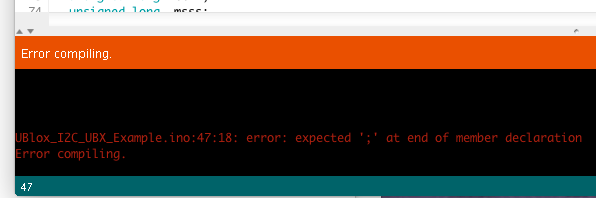
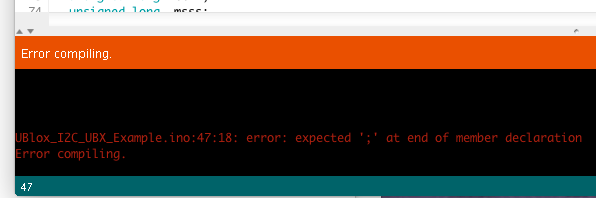
Is there a way to adjust this?
Wayne
Brian Cook
Apr 23, 2015, 2:42:23 PM4/23/15
to devel...@arduino.cc
I recently updated to 1.6.3 and find I'm unable to directly read the text of compiler error messages on my Mac Pro (running 10.10.3) because it's too dim to see. I can work around this by selecting the text to highlight it, but it's a bit of a pain. I can read the white on black text just fine. It's the orange error text I can't read, as shown here:
Is there a way to adjust this?
Rob Tillaart
Apr 23, 2015, 3:15:04 PM4/23/15
to Arduino Developers
look in the lib\theme folder there is a file called theme.txt
there are colors to tweak.
--
You received this message because you are subscribed to the Google Groups "Developers" group.
To unsubscribe from this group and stop receiving emails from it, send an email to developers+...@arduino.cc.
Rob Tillaart
Apr 23, 2015, 3:19:56 PM4/23/15
to Arduino Developers
try yellow
# GUI - CONSOLE
console.error.color = #FFFF00
Reply all
Reply to author
Forward
0 new messages
