OAE Upgrade from 11.2.0 to 12.6.0, now administrator cannot seem to log in, or is going through a login redirect loop
12 views
Skip to first unread message
Francois Campbell
May 19, 2017, 9:20:21 AM5/19/17
to Open Academic Environment (OAE)
Hi.
After installing OAE version 11.2.0 in June 2015, the instance was left to run on its own with no problem.
Recently we went through a process to upgrade it to the latest version.
I followed the instructions listed on https://github.com/oaeproject/Hilary/wiki/OAE-Upgrade-Guide
From 11.2.0 to 11.3.0 and then each following step until 12.6.0.
Updating the cassandra tables as required.
For Hilary and 3akai-ux I performed a git pull and used git checkout 12.6.0.
Updated the relevant configuration files for Hilary, and nginx.
Pulled in the relevant npm packages.
Restart node bunyan and nginx.
I get the admin login page and am also able to get to all the tenant landing pages, but I am unable to actually get to the admin interface or the tenant user interfaces.
Can anyone please advise what I may be doing incorrectly or actions should take?
Miguel
May 22, 2017, 6:04:08 AM5/22/17
to Open Academic Environment (OAE)
Hi there,
Thank you for getting in touch.
If I understood correctly, you are able to navigate to the landing pages and login forms, but not actually logging in, is that it?
May I ask you what errors does the console output while doing any of those actions?
_ miguel
Thank you for getting in touch.
If I understood correctly, you are able to navigate to the landing pages and login forms, but not actually logging in, is that it?
May I ask you what errors does the console output while doing any of those actions?
_ miguel
Francois Campbell
May 22, 2017, 8:39:44 AM5/22/17
to Miguel, Open Academic Environment (OAE)
Hi Miguel,
If I understood correctly, you are able to navigate to the landing pages and login forms, but not actually logging in, is that it?
I get to the admin login:
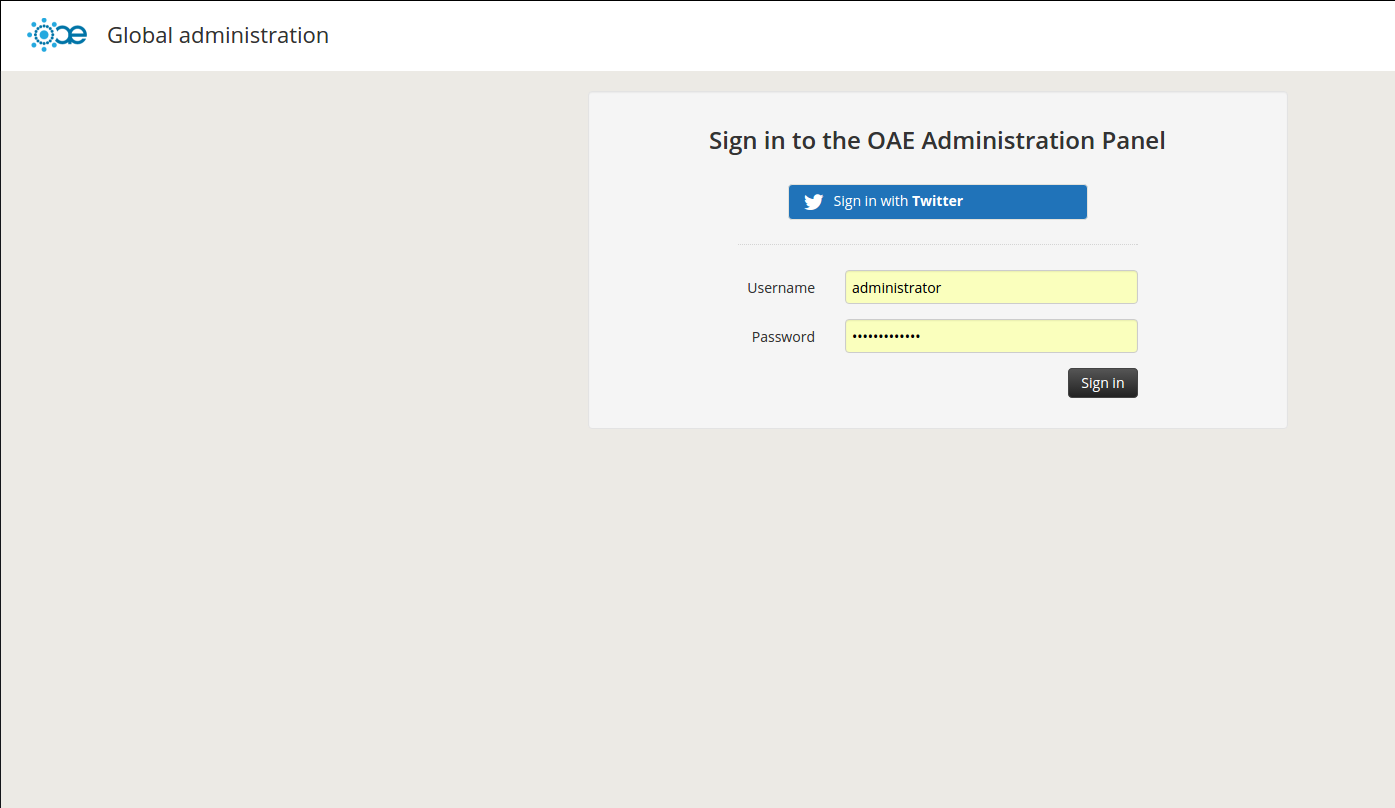
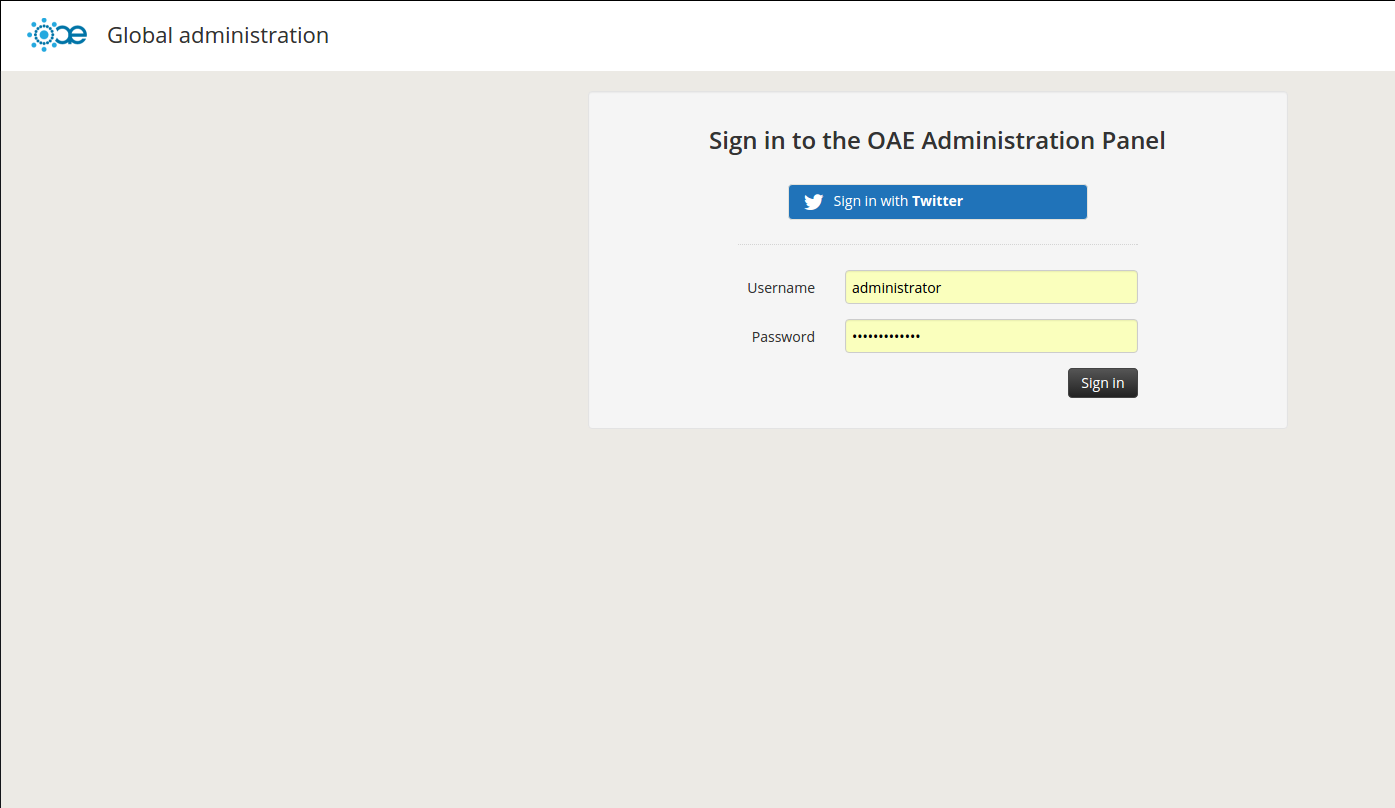
When I click on sign In, it submits , and in Chrome Developer tools network, I see alot of activity including
/api/me
Output:
{"anon":true,"tenant":{"alias":"administration","displayName":"Global admin server","emailDomains":[],"isPrivate":false}}
/api/config
Output:
{"oae-tenants":{"instance":{"instanceName":"administration.oae.opencollab.co.za","instanceURL":"administration.oae.opencollab.co.za","hostingOrganization":"OpenCollab","hostingOrganizationURL":"http://www.opencollab.co.za"},"tenantprivacy":{"tenantprivate":false},"guests":{"allow":true}},"oae-authentication":{"local":{"allowAccountCreation":true,"enabled":true},"google":{"enabled":false,"domains":""},"twitter":{"enabled":true},"facebook":{"enabled":false},"shibboleth":{"enabled":false,"name":""},"cas":{"enabled":false,"name":""},"ldap":{"enabled":false}},"oae-discussions":{"visibility":{"discussion":"public"}},"oae-folders":{"visibility":{"folder":"public"}},"oae-google-analytics":{"google-analytics":{"globalEnabled":false,"globalTrackingId":"","tenantEnabled":false,"tenantTrackingId":""}},"oae-content":{"visibility":{"files":"public","collabdocs":"private","links":"public"}},"oae-principals":{"group":{"visibility":"public","joinable":"no"},"recaptcha":{"enabled":true,"publicKey":"6LcFWdYSAAAAAFRwq3uKrt134ujkWsIpWJX-HdoS"},"termsAndConditions":{"enabled":false},"user":{"visibility":"public","emailPreference":"immediate","defaultLanguage":"en_GB"}},"oae-uservoice":{"general":{"enabled":false}},"oae-email":{"general":{"fromName":"","fromAddress":""}}}
May I ask you what errors does the console output while doing any of those actions?
It does not output any errors to either Hilary/ Bunyan log or to the Nginx error log.
It just ends up back at the administrator login page.
----
Regards
Francois Campbell

Francois Campbell
Teaching and Learning Product Lead
--
You received this message because you are subscribed to the Google Groups "Open Academic Environment (OAE)" group.
To unsubscribe from this group and stop receiving emails from it, send an email to oae+uns...@apereo.org.
To post to this group, send email to o...@apereo.org.
Visit this group at https://groups.google.com/a/apereo.org/group/oae/.
Miguel
May 22, 2017, 10:34:00 AM5/22/17
to Open Academic Environment (OAE), miguel....@researchresearch.com
Hi,
Thank you the reply.
I went ahead and tried the default credentials on your instance and it worked. Are you sure you're using those? If you still cannot log in, try disabling browser caches or just trying with incognito/privacy mode. Sometimes it helps.
In any case, we recommend you to change the password urgently to protect the system from malicious attackers. We also recommend using HTTPS to encrypt HTTP traffic and make sure the passwords aren't sent in plaintext over the Internet.
_ miguel
Thank you the reply.
I went ahead and tried the default credentials on your instance and it worked. Are you sure you're using those? If you still cannot log in, try disabling browser caches or just trying with incognito/privacy mode. Sometimes it helps.
In any case, we recommend you to change the password urgently to protect the system from malicious attackers. We also recommend using HTTPS to encrypt HTTP traffic and make sure the passwords aren't sent in plaintext over the Internet.
_ miguel
Francois Campbell
May 22, 2017, 10:44:46 AM5/22/17
to Miguel, Open Academic Environment (OAE)
Hi Miguel.
Thank you, I think I resolved the problem.
In my original configuration that I used in 2015, I did not change the values in the config.servers object.
Thank you, I think I resolved the problem.
In my original configuration that I used in 2015, I did not change the values in the config.servers object.
After the upgrade I changed these to be inline with the domain details.
I think in either cassandra or redis these values were stored and then when attempting to log in, it would try to against a different globalAdminAlias and globalAdminHost.
I reverted these value back to the default values and am able to successfully login.
Thank you so much for your assistance.
----
Regards
Francois Campbell

Francois Campbell
Teaching and Learning Product Lead
Reply all
Reply to author
Forward
0 new messages
