Setup CAS-Management 6.2.x Dashboard
540 views
Skip to first unread message
Frédéric Lohier
Nov 23, 2020, 11:46:54 AM11/23/20
to CAS Community
Hello,
I am trying to setup the CAS Management dashboard in 6.2.x branch.
I was initially trying to find the configuration of admin pages (dashboard) but I have read somewhere that admin pages (dashboard) was removed somewhere in cas 6.x and replaced by both the standard Spring Boot Admin webapp that I installed following the doc and an hidden /dashboard page in the CAS Management app (found this information on this list).
The /dashboard URL of the CAS Management v6.2.2 works and I get a menu with the following elements : Dashboard, CAS Info, Cache, Resolve Attributes, Release Attributes, Audit Log, SSO Sessions and Loggers. But none of the menu links work.
So far, in the management.properties, I have configured the following configuration keys:
server.port=8445
server.servlet.context-path=/cas-management
cas.server.prefix=${cas.server.name}/cas
mgmt.serverName=${cas.server.name}
mgmt.adminRoles[0]=ROLE_ADMIN
mgmt.userPropertiesFile=file:etc/cas/config/users.json
logging.config=file:/etc/cas/config/log4j-management.xml
cas.service-registry.json.location=file:/etc/cas/services
Am I missing something ? Do you have any pointer to any additional documentation ? Does the dashboard part of the the CAS Management app supposed to work yet, or is it still in beta ?
-Frederic
Frédéric Lohier
Nov 25, 2020, 11:25:49 AM11/25/20
to CAS Community, Frédéric Lohier
Hello,
For reference, in case this helps others in the community, I found out in the source code of the cas-management project (6.2.3 tag) some properties to setup CAS servers in the dashboard.
In the management.properties file, I added the following properties :
mgmt.casServers[0].name=your_cas_server_name
mgmt.casServers[0].url=https://your_domain/cas
The "dashboard" and "CAS Info" tabs of the https://my-domain/cas-management/dashboard are now populated with data coming from my CAS server /health and /info actuators.
I had to enable the "show-details" of the health actuator to have the dashboard tab working properly. you can enable it in the cas.properties file of your CAS server with the following property :
# display details in the /actuator/health endpoint. BE CAREFUL of the property name, endpoint (without S), not endpoints unlike the other endpoints properties.
management.endpoint.health.show-details=ALWAYS
However, the other tabs of the dashboard are currently not working as intented :
- "Cache" tab : I can click on the cache button, but nothing happens. Maybe this is because I am missing some cache configuration on the CAS server?
- "Resolve Attributes" tab : When I try to resolve a username, I get the list of attributes, but they are not resolved, except for the username. Could it be an authorization issue?
- "Release Attributes" tab : When I try to release attributes for a username/service, it does not work and I get an AUTHENTICATION_FAILED error in the cas_audit.log, even though I can log in to the service with this user.
- "Audit log" tab : the list is empty and when I click on "download", I get an empty file. Maybe some missing configuration to let the CAS-Management know where it should fetch the CAS audit log?
- "SSO Sessions" : After I opened a session, I can see I have one item in the list, but all the columns are empty (username, Created, Uses). Maybe another authorization issue?
- "Loggers" tab : it works but it is very slow to load (maybe ~15 seconds to load a list of 1835 loggers). The spring boot admin app can also list all the loggers without any lag. Is there any plan to remove this loggers tab from the CAS-management webapp or improve its performance?
Any help or pointers are welcome, I am just trying to setup a proof of concept in order to decide if we should switch to CAS or stick with Shibboleth.
Sorry for the long message but I though that at least this info would get indexed on Google and it could be useful for others like who are trying to setup CAS-Management :-).
-Frederic
Arkady Keppert
Jun 30, 2022, 12:31:35 PM6/30/22
to CAS Community, Frédéric Lohier
Would it be a problem for you to share your configs? Because I have a problem with displaying the dashboard, but I am able to:
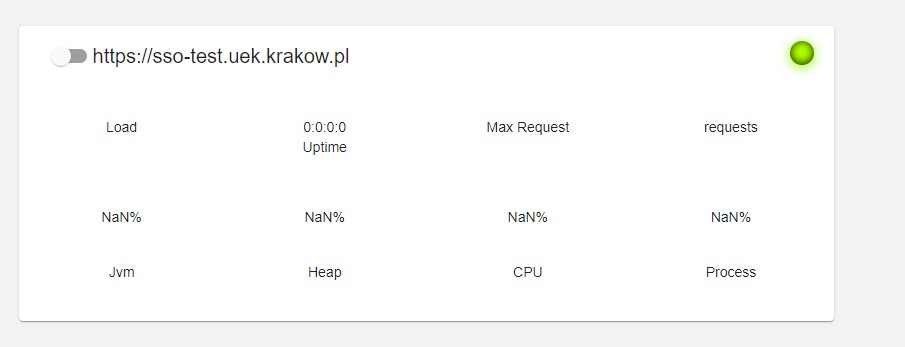
Resolve Attributes - i can resolve all atributes
SSO Sessions - i can see all the session with creation time and a Username and uses
Loggers - works but it is very slow
Cache, Auditlog tab dont work
But when i check dashboard its look like this :
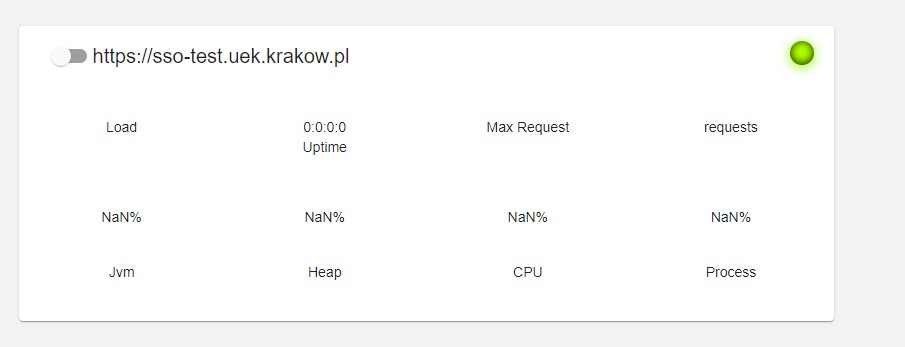
Same goes for CAS Info all values are empty. I will share my configs also, maybe someone point me where i do mistake.
I did build cas with :
implementation "org.apereo.cas:cas-server-core-api-configuration-model"
implementation "org.apereo.cas:cas-server-webapp-init"
implementation "org.apereo.cas:cas-server-support-ldap:${project.'cas.version'}"
implementation "org.apereo.cas:cas-server-support-saml:${project.'cas.version'}"
implementation "org.apereo.cas:cas-server-support-hazelcast-ticket-registry:${project.'cas.version'}"
implementation "org.apereo.cas:cas-server-support-json-service-registry:${project.'cas.version'}"
implementation "org.apereo.cas:cas-server-support-saml-idp:${project.'cas.version'}"
implementation "org.apereo.cas:cas-server-core-monitor:${project.'cas.version'}"
implementation "org.apereo.cas:cas-server-support-reports:${project.'cas.version'}"
implementation "org.apereo.cas:cas-server-support-discovery-profile:${project.'cas.version'}"
implementation "org.apereo.cas:cas-server-core-api-configuration-model"
implementation "org.apereo.cas:cas-server-webapp-init"
implementation "org.apereo.cas:cas-server-support-ldap:${project.'cas.version'}"
implementation "org.apereo.cas:cas-server-support-saml:${project.'cas.version'}"
implementation "org.apereo.cas:cas-server-support-hazelcast-ticket-registry:${project.'cas.version'}"
implementation "org.apereo.cas:cas-server-support-json-service-registry:${project.'cas.version'}"
implementation "org.apereo.cas:cas-server-support-saml-idp:${project.'cas.version'}"
implementation "org.apereo.cas:cas-server-core-monitor:${project.'cas.version'}"
implementation "org.apereo.cas:cas-server-support-reports:${project.'cas.version'}"
implementation "org.apereo.cas:cas-server-support-discovery-profile:${project.'cas.version'}"
I did't add nothing to cas-management
Also did anyone manage to cluster management ?
BenDDD
Dec 2, 2022, 8:48:04 AM12/2/22
to CAS Community, vtsu...@gmail.com, fred...@lohier.org, cas-...@apereo.org
Hi there,
I have the exact same problem as in the previous post. Has anyone found the source of this problem?
I have the exact same problem as in the previous post. Has anyone found the source of this problem?
I use CAS 6.6.2 and CAS-management 6.6.0.
Thanks in advance.
Cordially,
Thanks in advance.
Cordially,
Reply all
Reply to author
Forward
0 new messages
