VT-SECN in Ubnt Rocket?
Carlos Rey-Moreno
Research Assistant
Office 1.28
Department of Computer Science
University of the Western Cape
Private Bag X17 - Bellville, 7535
Cape Town - South Africa
Tel: +27 (0) 21 959 2562 Cel: +27 (0) 76 986 3633
Skype: carlos.reymoreno Twitter: Creym
Wayne Abroue
--
You received this message because you are subscribed to the Google Groups "Village Telco Development Community" group.
To unsubscribe from this group and stop receiving emails from it, send an email to village-telco-...@googlegroups.com.
To post to this group, send email to village-...@googlegroups.com.
For more options, visit https://groups.google.com/groups/opt_out.
T Gillett
--
Carlos Rey-Moreno
T Gillett
Terry
Carlos Rey-Moreno
T Gillett
Dave Duchesneau
Hi Terry,
The Rocket M build works on any model-dependent band, doesn’t it? As I understand it, the band (e.g., 2.4, 5.8, 0.9 GHz, etc.) is invisible to the firmware, since the actual band-specific frequencies are mapped to 802.11 channels. If this is wrong, please correct me.
Thanks,
Dave Duchesneau
T Gillett
T Gillett
Bill Vodall
> firmware labeled just "-rocket-m-".
on the 8 MB (M)odern units?
Thanks,
Bill
Dave Duchesneau
Hi Terry,
I don’t remember the specific source (other than ubnt.com, generally, for an SR9 radio card), but these are the Ubiquiti channel assignments I have for the 900 MHz band:
WiFi Frequency Channel
Channel (MHz) Width
3 922 5 or 10 MHz
4 917 5, 10, or 20 MHz
5 912 5, 10, or 20 MHz
6 907 5 or 10 MHz
Somewhere I’ve got similar info for the 3.65 GHz band (3655, 3663, and 3668 MHz), which is mapped onto three WiFi channels (but I don’t know which three).
Unfortunately, this won’t do you much good in Australia, since 900 MHz Rocket M’s cannot be used there, and I don’t have any data (yet) for the 5.8 GHz radios.
Since you only have an M2, it sounds like you need an M5 for SECN testing… Would that be helpful? It should interoperate with the WDR4300.
Dave
T Gillett
nano-m
Terry
Dave Duchesneau
Hi Terry,
AFAIK:
- The 900 Mhz band is not included in the WiFi standard, so its four available frequencies have to be mapped (internally, by Ubiquiti) to existing WiFi channels, so that software won’t have to do anything special. Just know that you are limited to AT MOST the four channels in my previous email. You get four channels only if the channel width is 5 MHz. At 10 MHz width you get only two channels, and at 20 MHz width you get only one channel. Although you use a WiFi channel number from the 2.4 GHz band to control the radio, it’s not really operating on the 2.4 GHz band at all. To the firmware/software, a 900 MHz radio should look like a 2.4 GHz radio.
- The 5GHz band, however, is already included in the WiFi standard, and so it has channel numbers which are distinct from the 2.4 GHz band, each with its own frequency already assigned. Thus, for the 5 GHz band, there’s no mapping going on.
- The 3.65GHz band is not included in the WiFi standard, either, so it is mapped similarly to the 900 MHz band. As I recall, it has at most three channels.
The OpenWRT firmware should natively support the 5 GHz band as part of the WiFi standard. As I suggested earlier, it should see the 900 MHz radio as a 2.4 GHz radio. The behavior is TBD if you try to operate a 900 MHz radio on a channel other than the four assigned. I would expect it to simply not work, since that restriction would likely need to be demonstrated to the FCC to get approval in the first place.
As Ubiquiti has matured, I would have expected them to consolidate their product line to maximize the support of the developer community, so that the same software can be used across a newer radio family (e.g., Rocket M).
I’ve attached a chart of the 5 GHz channel numbers and frequencies (below). In the USA, we’d be using the 5.8 GHz channels (149 to 165).
Dave
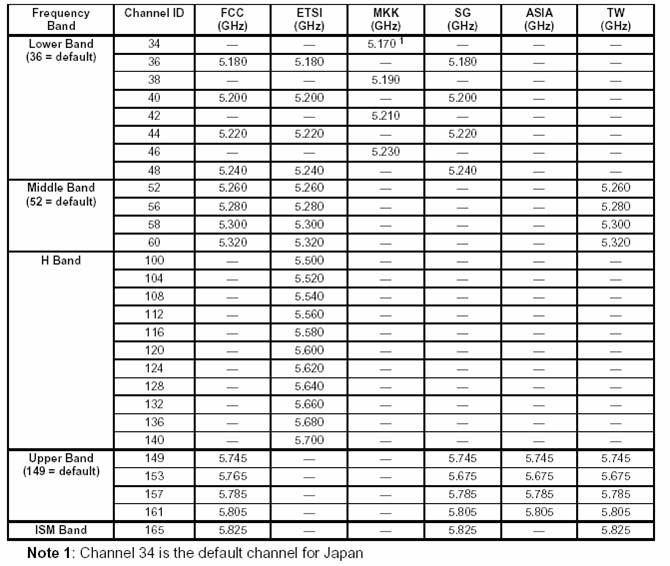
Vickram Crishna
Hi Dave
Thanks. That is very clear.
Just out of curiosity, since frequencies are already denoted in numbers, what is the need for an arbitrary channel numbering system?
Clearly, there must be some kind of an internal lookup to map the frequency used to the channel number selected.
My question is, and I have an application in mind here quite relevant to India, can the lookup table be hacked to run wifi on any chosen radio/band?
--
Vickram
Fool On The Hill communicall.wordpress.com
"The cameras were all around. We've got you taped; you're in the play.
Here's your I.D. (Ideal for identifying one and all.)
Invest your life in the memory bank; ours the interest and we thank you."
Jethro Tull: A Passion Play (1973)
Dave Duchesneau
Hi Vickram,
> …what is the need for an arbitrary channel numbering system?
In the bands where channels are assigned as part of a standard, it has to do primarily with convenience while ensuring that radios are interoperable and do not infringe on other allowed uses. For example, 2.4GHz WiFi can only be used through channels 1 to 11 in the USA, but elsewhere some countries allow up to channel 13. What is constant is that everyone agrees on the exact frequency at the center of each channel, as well as the channel width. If I could tune into off-centered frequencies (accidentally or on purpose, then I could bleed over into a channel I’m not authorized to use. Or I could obliterate two channels while using only a single channel width, like parking on the line dividing two parking spaces. Finally, A one or two-digit channel is easier to remember and get right than a five or six-digit (or more) frequency.
> …there must be some kind of an internal lookup to map the frequency used to the channel number selected.
Yes, but it is under the control of the manufacturer, who must abide by the rules of the relevant regulatory agencies. Not every band necessarily has channel numbers assigned the way the WiFi standard does. Ubiquiti assigned WiFi channels to their 900 MHz radios to make them software-compatible with WiFi radios, even though they operate on a non-interoperable frequency. Thus, where allowed by law, a set of 900 MHz radio could provide backhaul for Mesh Potatoes, with a 900 MHz SECN mesh or a 900 MHz Ubiquity AirOS point-to-point or point-to-multipoint link setup.
> …the lookup table be hacked to run wifi on any chosen radio/band?
Not AFAIK. The manufacturer must ensure that the users cannot adjust frequencies except using the manufacturer’s APIs. For the record, however, Ubiquiti has some sort of built-in channel shifting scheme that allows you to “park on the line” between channels, but all your radios have to be set the same way to hear each other.
Dave
daoo
Hi,
I'm interested in finding out more concerning firmware for a tp-link mr3420 v2.1 router.
My search and all the post i've read as well as looking through the firmware list on village telco site doesn't give me much lead.
T Gillett
The OpenWrt firmware for MR3420 V2.x has only become available in recent trunk versions, later than our current RC version.
I plan to produce a SECN firmware for it but it will be a few weeks away as I am travelling at present.
To do something immediately, you could create your own build environment using the Setup script in the vt-firmware repo on GitHub, changing the rev to a more recent version, or you can use the trunk snapshot and add the required packages with opkg, then add the SECN files as a tarball.
The latter option is probably simpler, and I will put together a post with some detail of how to do this if I get a chance in the next few days.
Regards
Terry
--
You received this message because you are subscribed to the Google Groups "Village Telco Development Community" group.
To unsubscribe from this group and stop receiving emails from it, send an email to village-telco-...@googlegroups.com.
To post to this group, send email to village-...@googlegroups.com.
To view this discussion on the web visit https://groups.google.com/d/msgid/village-telco-dev/8351ed09-ca86-4a65-a68f-d455a0ac4f24%40googlegroups.com.
T Gillett
Hi Bill
I was looking through this post and realized that your post went unanswered. Apologies.
The short answer is that the VT SECN firmware will run on any device that is supported by OpenWrt.
For the Ubiquity devices we produce images for the AR23 based devices (which I think is what you are referring to) as well as the AR71 M devices.
Please let me know if you can't find the image you need for your device on the VT Downloads page.
Regards
Terry
T Gillett
daoo
T Gillett
Something has used up a lot of flash memory space.
Make sure that all files that you copy on to the device are copied to /tmp so that they are in RAM, not flash.
E.g.
$ scp filename ro...@192.168.1.1:/tmp
I suggest reload the firmware with the sysupgrade command.
Download the sysupgrade version of the firmware and copy to /tmp with scp.
Then
#cd /tmp
#sysupgrade -v -n /tmp/filename
When the new firmware is loaded, check the available memory with
#df -h
The opensssl library is quite large and is only required for sftp which is not essential.
So load up the extra packages again without the sftp-server package.
Hope this helps.
To view this discussion on the web visit https://groups.google.com/d/msgid/village-telco-dev/df71c6a6-720b-44d1-8925-88a1715df29b%40googlegroups.com.
daoo
hello, could you still give me some pointers:
T Gillett
It seems there is something wrong with the batman opkg file. I will try to send it again.
I suggest that you try installing the rest of the packages and the secn files to get the secn interface working. The batman package can be added later.
I will be on the road for the next two weeks with little Internet access so I not be able to post much further.
Okay though i haven't reloaded the firmware on the 1st MR3420, i decided to use the second one i just loaded in the openwrt firmware . I go as far as intall the kmod - batman. The erroe reads as follows.
Installing kmod-batman-adv (3.3.8+2012.3.0-3) to root...Collected errors:
* opkg_install_pkg: Package kmod-batman-adv md5sum mismatch. Either the opkg or the package index are corrupt. Try 'opkg update'.
* opkg_install_cmd: Cannot install package kmod-batman-adv.
I assumed his was due to my download being imcomplete so i redownloaded but still have the same error.
To view this discussion on the web visit https://groups.google.com/d/msgid/village-telco-dev/f0e1d414-fd30-4526-917a-60ae998a048a%40googlegroups.com.
T Gillett
What is the available memory in rootfs when the firmware is first reinstalled with sysupgrade?
Something is consuming flash space. Check with df after each step. Again, make sure that the files you are copying on to the device are going only into /tmp and not in to the current working directory which by default will be /root and will use flash.
The OpenWrt image may have additional packages installed that are using up flash space but this is not usually the case.
You can also try just putting on the SECN files first.
If things don't work out, you might look at setting up a build environment, or wait till I get back in a few weeks and make a build for it.
--
You received this message because you are subscribed to the Google Groups "Village Telco Development Community" group.
To unsubscribe from this group and stop receiving emails from it, send an email to village-telco-...@googlegroups.com.
To post to this group, send email to village-...@googlegroups.com.
To view this discussion on the web visit https://groups.google.com/d/msgid/village-telco-dev/4de2b184-e348-415f-8504-6fbf870d0934%40googlegroups.com.
T Gillett
uhttpd
wireless-tools
kmod-fs-ext4
kmod-fs-vfat
kmod-usb-ohci
kmod-usb-serial
kmod-usb-storage
comgt
haserl
iwinfo
pxg5
usb-modeswitch
daoo
T Gillett
Check also what packages are already installed with
opkg list_installed
As that seems to be a bit smaller than I would have expected for a basic OpenWrt image.
--
You received this message because you are subscribed to the Google Groups "Village Telco Development Community" group.
To unsubscribe from this group and stop receiving emails from it, send an email to village-telco-...@googlegroups.com.
To post to this group, send email to village-...@googlegroups.com.
To view this discussion on the web visit https://groups.google.com/d/msgid/village-telco-dev/b63d5bf6-e353-41b9-a892-308dd80d7057%40googlegroups.com.
daoo
daoo
daoo
Filesystem Size Used Available Use% Mounted on
rootfs 448.0K 344.0K 104.0K 77% /
/dev/root 2.5M 2.5M 0 100% /rom
tmpfs 14.3M 892.0K 13.4M 6% /tmp
tmpfs 512.0K 0 512.0K 0% /dev
/dev/mtdblock3 448.0K 344.0K 104.0K 77% /overlayoverlayfs:/overlay 448.0K 344.0K 104.0K 77% /
daoo
daoo
Collected errors: * pkg_write_filelist: Failed to open //usr/lib/opkg/info/kmod-batman-adv.list: No space left on device. * opkg_install_pkg: Failed to extract data files for kmod-batman-adv. Package debris may remain! * opkg_install_cmd: Cannot install package kmod-batman-adv. * opkg_conf_write_status_files: Can't open status file //usr/lib/opkg/status: No space left on device.
T Gillett
Daoo
Very quick reply on the road.
There are lots of packages installed in your firmware image, so short of room.
Also I reailesd that the secn file tar probably still has .git files in each folder. These can be removed to reduce size.
But I will build a clean image when I get back in a couple of weeks.
Regards
Terry
--
You received this message because you are subscribed to the Google Groups "Village Telco Development Community" group.
To unsubscribe from this group and stop receiving emails from it, send an email to village-telco-...@googlegroups.com.
To post to this group, send email to village-...@googlegroups.com.
To view this discussion on the web visit https://groups.google.com/d/msgid/village-telco-dev/8b1f09c5-5de2-4e2e-9c62-c4b946afd97a%40googlegroups.com.
daoo
T Gillett
Hi Carlos
I am putting together a build for the Mr3240 v2
Would you be able to send me a copy of the /etc/config/network and wireless files from your unit with the base OpenWrt firmware on it please?
Thanks
Terry
Thank you very much Terry. It is more for a long term project we have in mind. I wanted to check before developing the idea any further, in case it was not possible, but there is nothing we're going to use in the short-term.The TP-Link we have still sitting on the self is the MR3420 v2.1 we wanted to use it for the 3G, since last time I checked it was not supported either. do you now if now we can flash it?carlosOn 10 April 2013 09:39, T Gillett <tgil...@gmail.com> wrote:
RegardsIf you have a TP Link device that you would like to try, just let me know also.We should have a new version ready in a day or so, and if you want to try it out on a Rocket, just let me know and I will make a test build for it.We have been pushing ahead with some significant changes to SECN 2.0, but I have only posted builds for TP Link devices that we we have been testing on.The build I pointed to is the last test one that I made for the Ubiquity devices.Hi CarlosGlad to be of help.
TerryOn Wed, Apr 10, 2013 at 5:32 PM, Carlos Rey-Moreno <carlos.r...@gmail.com> wrote:
Thanks Wayne and Terry! As I didn't see it in the open-wrt list, I did't check in the village telco, my mistake! you guys have always an answer, :-)carlos
On 10 April 2013 09:25, T Gillett <tgil...@gmail.com> wrote:
Is that what you are after?Hi CarlosWe do have a firmware build for ubnt-rocket-m
On Wed, Apr 10, 2013 at 5:14 PM, Carlos Rey-Moreno <carlos.r...@gmail.com> wrote:
Good morning,
checking the list of hardware from open-wrt the Ubnt Rocket is not in there, and so I guess it would not be possible to get VT-SECN running on it, is there any way this can be done? or just wait for the people from open-wrt to provide the source?thanks in advance,carlos--Carlos Rey-Moreno
Research Assistant
Office 1.28
Department of Computer Science
University of the Western Cape
Private Bag X17 - Bellville, 7535
Cape Town - South Africa
Tel: +27 (0) 21 959 2562 Cel: +27 (0) 76 986 3633
Skype: carlos.reymoreno Twitter: Creym
--
You received this message because you are subscribed to the Google Groups "Village Telco Development Community" group.
To unsubscribe from this group and stop receiving emails from it, send an email to village-telco-...@googlegroups.com.
To post to this group, send email to village-...@googlegroups.com.
--
You received this message because you are subscribed to the Google Groups "Village Telco Development Community" group.
To unsubscribe from this group and stop receiving emails from it, send an email to village-telco-...@googlegroups.com.
To post to this group, send email to village-...@googlegroups.com.
--Carlos Rey-Moreno
Research Assistant
Office 1.28
Department of Computer Science
University of the Western Cape
Private Bag X17 - Bellville, 7535
Cape Town - South Africa
Tel: +27 (0) 21 959 2562 Cel: +27 (0) 76 986 3633
Skype: carlos.reymoreno Twitter: Creym
--
You received this message because you are subscribed to the Google Groups "Village Telco Development Community" group.
To unsubscribe from this group and stop receiving emails from it, send an email to village-telco-...@googlegroups.com.
To post to this group, send email to village-...@googlegroups.com.
--
You received this message because you are subscribed to the Google Groups "Village Telco Development Community" group.
To unsubscribe from this group and stop receiving emails from it, send an email to village-telco-...@googlegroups.com.
To post to this group, send email to village-...@googlegroups.com.
--Carlos Rey-Moreno
Research Assistant
Office 1.28
Department of Computer Science
University of the Western Cape
Private Bag X17 - Bellville, 7535
Cape Town - South Africa
Tel: +27 (0) 21 959 2562 Cel: +27 (0) 76 986 3633
Skype: carlos.reymoreno Twitter: Creym
--
You received this message because you are subscribed to the Google Groups "Village Telco Development Community" group.
To unsubscribe from this group and stop receiving emails from it, send an email to village-telco-...@googlegroups.com.
To post to this group, send email to village-...@googlegroups.com.
Carlos Rey-Moreno
To view this discussion on the web visit https://groups.google.com/d/msgid/village-telco-dev/CAD58EkwjvJ58xC%3DnSXe0mL6dgsGWW5Amz61UuROMPqxujfS7VQ%40mail.gmail.com.
T Gillett
Hi Carlos
Thanks.
To view this discussion on the web visit https://groups.google.com/d/msgid/village-telco-dev/CAPkwMUcAaP4a7d-EH6yCWxN6d6B1UWkH_1%3DBeQR2P-%3D-MrL_7w%40mail.gmail.com.
T Gillett
To view this discussion on the web visit https://groups.google.com/d/msgid/village-telco-dev/CAPkwMUcAaP4a7d-EH6yCWxN6d6B1UWkH_1%3DBeQR2P-%3D-MrL_7w%40mail.gmail.com.
Wayne Abroue
To view this discussion on the web visit https://groups.google.com/d/msgid/village-telco-dev/CAD58Ekz5YO4N%3DtAdrUeYOa0-OckEECBhVHFfCtDhE0LBdqamdw%40mail.gmail.com.
daoo
T Gillett
Hi Daoo
I tried to make a build on OpenWrt rev3780 but it only made ver 1 firmware.
Something odd happening.
I will try again with a clean build when I get home in a couple of weeks as I don't have good internet access at present.
Regards
Terry
Hi all,Just wanted to know: any update concerning the mr3420 tp link router?
--
You received this message because you are subscribed to the Google Groups "Village Telco Development Community" group.
To unsubscribe from this group and stop receiving emails from it, send an email to village-telco-...@googlegroups.com.
To post to this group, send email to village-...@googlegroups.com.
To view this discussion on the web visit https://groups.google.com/d/msgid/village-telco-dev/4cc403de-28a8-4d8c-87a5-21612c9d66d0%40googlegroups.com.
