[ExcelDna] Debugging and settting breakpoint in visual studio
BoringAccountant
where I can't debug an ExcelDNA project I'm working on. The
envrionment is VB.NET 2010 Express (or C#, it hasn't made a
difference.) I've tried this in Excel 2007 and Excel 2010. For
reference, I used the excellent post "Excel DNA Tutorial"
http://groups.google.com/group/exceldna/browse_thread/thread/96a7b7bccdfdd84a
as a step-by step document for creating and exposing a function in
Excel using ExcelDNA. I also reviewed the documentation and another
post on here about setting up breakpoints in VS2005.
http://groups.google.com/group/exceldna/browse_thread/thread/df6ae8af64889bd8/7698c33e143890b5?lnk=gst&q=breakpoints#7698c33e143890b5
The VS2005 article is a bit old and I'm not sure how relevant it is to
my situation. Does anyone have any updated information on setting up
debugging in VS (2008 or later?)
--
You received this message because you are subscribed to the Google Groups "ExcelDna" group.
To post to this group, send email to exce...@googlegroups.com.
To unsubscribe from this group, send email to exceldna+u...@googlegroups.com.
For more options, visit this group at http://groups.google.com/group/exceldna?hl=en.
Govert van Drimmelen
Since ExcelDna currently works with the .Net 2.0 runtime, you need
change some settings to make debugging work under Visual Studio 2010.
The problem is that VS2010 does not know which version of the runtime
it will be debugging since excel.exe is an unmanaged executable. It
therefore prepares to debug .Net 4, and your ExcelDna add-in runnimg
under .Net 2.0 is never attached to by the debugger.
The easiest way to tell the debugger that you will be debugging .Net
2.0 is to add an excel.exe.config file with a supportedRuntime entry
next to your Excel.exe executable. The file should contain:
<?xml version ="1.0"?>
<configuration>
<startup>
<supportedRuntime version="v2.0.50727" />
</startup>
</configuration>
Note that this file is not needed when you redistribute your add-in -
it is just for the debugger while you are developing.
Another way to get the right debugger running, if you are only
debugging managed code, is to right-click on your solution, select
'New Project' and then pick the excel.exe executable as your
'project'. This allows you to set Excel as the start-up project for
your solution, and in the properties page to set which debugger to use
- here you should pick Managed (.Net 2.0, 3.0, 3.5). F5 then starts
Excel with the right managed debugger attached. I'm not sure you are
able to do this in the Express editions.
A third way to get the debugger attached is to put a Debug.Fail
statement in your code, then run Excel from the Start menu, and attach
to your running Visual Studio when the assertion is hit. Here you can
also select exactly which debuggers (native, managed or both) to use.
I have tried all of these options successfully under VS2010
Professional.
If you need to debug both native code and managed code, the first
option seems best. There is also a Microsoft Connect issue filed as
Connect ID 554067 - entitled "Cannot debug .NET 2.0/3.0/3.5 code using
F5 in mixed mode from native c++ projects or c# project with 'start
external program' set to native .exe". -
https://connect.microsoft.com/VisualStudio/feedback/details/554067/cannot-debug-net-2-0-3-0-3-5-code-using-f5-in-mixed-mode-from-native-c-projects-or-c-project-with-start-external-program-set-to-native-exe
Please let us know if this does not work for you in the Express
editions.
Regards,
Govert
On Apr 30, 9:35 pm, BoringAccountant <jbl...@hotmail.com> wrote:
> Hi, Im' wondering if anyone has any tips for me concerning an issue
> where I can't debug an ExcelDNA project I'm working on. The
> envrionment is VB.NET 2010 Express (or C#, it hasn't made a
> difference.) I've tried this in Excel 2007 and Excel 2010. For
> Excel using ExcelDNA. I also reviewed the documentation and another
BoringAccountant
missing. The Excel.exe.config works great.
When it comes to visual studio express, the tricky part is getting the
debugger to start external program/attach to process. In the express
editions, this is not provided in the UI, BUT it is still available if
you know how to write the user config XML for your project. This is
normally the file right next to your visual studio project file, not
your solution. You can replace the contents of one from a professional
or standard edition and it works great. Here is an example.
From my test project user file MyFirstUDF.vbproj.user
(<ProjectName>.<ProjectTypeExtension>.user):
<Project xmlns="http://schemas.microsoft.com/developer/msbuild/2003">
<PropertyGroup Condition=" '$(Configuration)|$(Platform)' == 'Debug|
AnyCPU' ">
<StartAction>Program</StartAction>
<StartProgram>C:\Program Files\Microsoft Office
\Office12\EXCEL.EXE</StartProgram>
<EnableUnmanagedDebugging>false</EnableUnmanagedDebugging>
</PropertyGroup>
<PropertyGroup Condition=" '$(Configuration)|$(Platform)' ==
'Release|AnyCPU' ">
<StartAction>Program</StartAction>
<StartProgram>C:\Program Files\Microsoft Office
\OFFICE11\EXCEL.EXE</StartProgram>
<EnableSQLServerDebugging>false</EnableSQLServerDebugging>
</PropertyGroup>
<PropertyGroup>
<ProjectView>ShowAllFiles</ProjectView>
</PropertyGroup>
</Project>
Pretty sweet, I can't take credit for it, one of our senior developers
figured it out.
Zhenyu Lu
Patrick O'Beirne
In VS Express you include this in the .vbproj file so F5 will launch the debugger:
<?xml version="1.0" encoding="utf-8"?>
<Project ToolsVersion="4.0" xmlns="http://schemas.microsoft.com/developer/msbuild/2003">
<PropertyGroup Condition=" '$(Configuration)|$(Platform)' == 'Debug|AnyCPU' ">
<StartAction>Program</StartAction>
<StartProgram>C:\Program Files\Microsoft Office\Office14\EXCEL.EXE</StartProgram>
<StartArguments>MY_ADDIN_GOES_HERE.XLL</StartArguments>
</PropertyGroup>
<PropertyGroup>
<ProjectView>ShowAllFiles</ProjectView>
</PropertyGroup>
</Project>
Zhenyu Lu
--
You received this message because you are subscribed to the Google Groups "Excel-DNA" group.
To post to this group, send email to exce...@googlegroups.com.
To unsubscribe from this group, send email to exceldna+u...@googlegroups.com.
For more options, visit this group at http://groups.google.com/group/exceldna?hl=en.
--
Naju Mancheril
You may also find this post useful.
https://groups.google.com/forum/?fromgroups=#!searchin/exceldna/naju$20cycle/exceldna/stk7Ll6Ya70/YI125Fwne5QJ
It covers debugging addin code and also debugging ExcelDna.
Zhenyu Lu
--
You received this message because you are subscribed to the Google Groups "Excel-DNA" group.
To post to this group, send email to exce...@googlegroups.com.
To unsubscribe from this group, send email to exceldna+u...@googlegroups.com.
For more options, visit this group at http://groups.google.com/group/exceldna?hl=en.
--
Patrick O'Beirne
Go into Options, Excel-addins, click Manage disabled items, re-enable ribbonhelper (I think it's called)
Zhenyu Lu
Patrick O'Beirne
what item is disabled?
If it's the "ribbonhelper" item, re-enable it and don't disable the next time Excel gets alarmed.
On 25/08/2012 16:14, Zhenyu Lu wrote:
Zhenyu Lu
--
You received this message because you are subscribed to the Google Groups "Excel-DNA" group.
To post to this group, send email to exce...@googlegroups.com.
To unsubscribe from this group, send email to exceldna+u...@googlegroups.com.
For more options, visit this group at http://groups.google.com/group/exceldna?hl=en.
--
Duyet Le
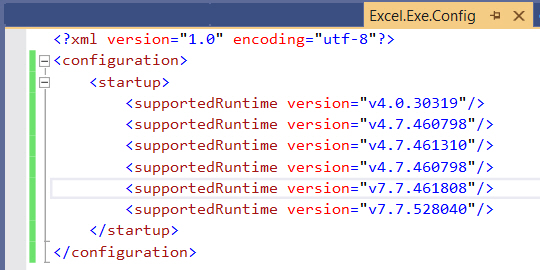
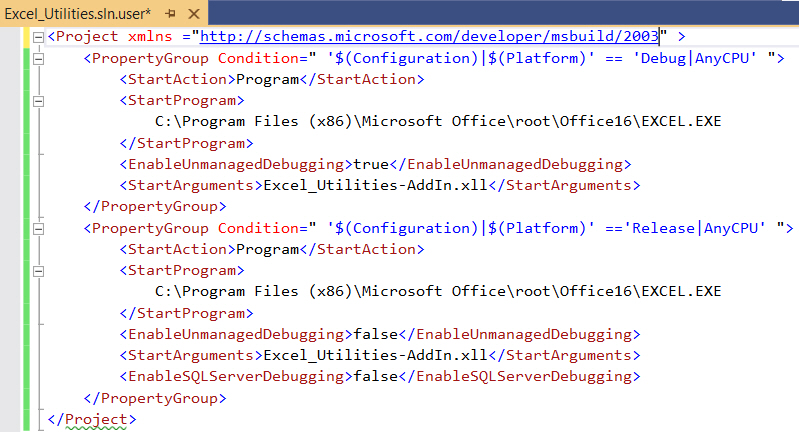
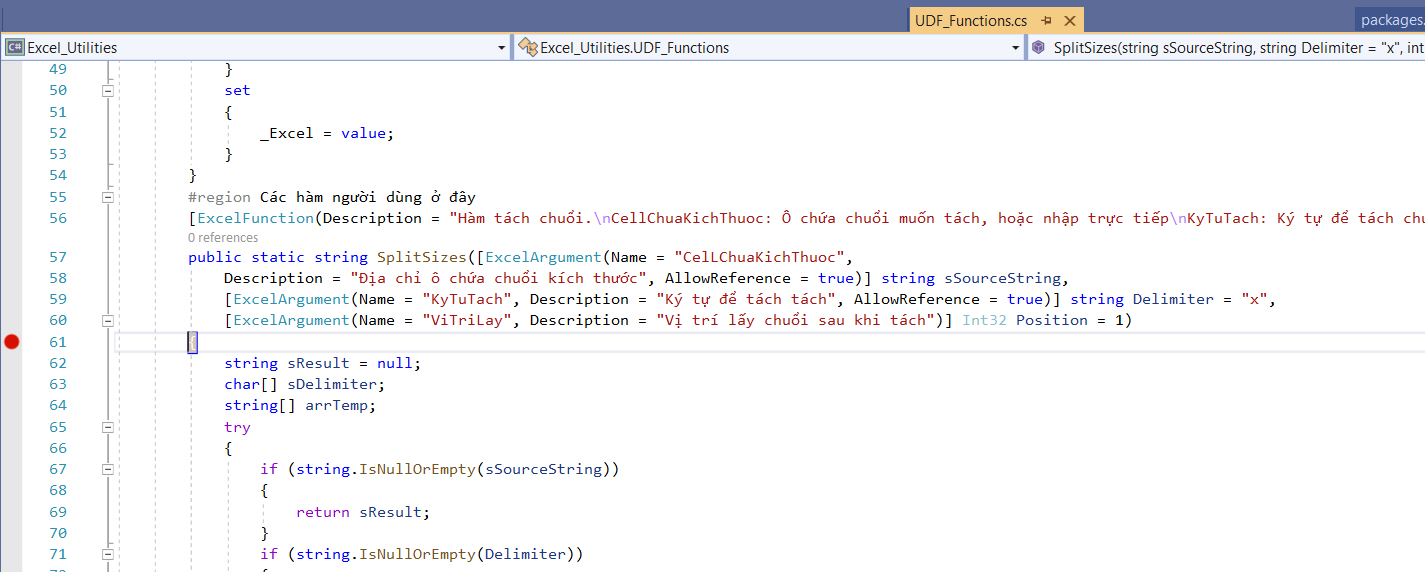
Govert van Drimmelen
Kamiel Vandewoude
Govert van Drimmelen
To unsubscribe from this group and stop receiving emails from it, send an email to exceldna+u...@googlegroups.com.
To view this discussion on the web visit https://groups.google.com/d/msgid/exceldna/7d9cefde-6b46-4861-b3c7-007002fb52f7n%40googlegroups.com.
Kamiel Vandewoude
Govert van Drimmelen
Yes – I think your add-in won’t work if the anti-virus is blocking it.
Have you been able to report the false positive to McAfee?
Have they replied with any response?
-Govert
To view this discussion on the web visit https://groups.google.com/d/msgid/exceldna/481b63fd-b757-4e6c-a720-5a3ab1264c92n%40googlegroups.com.
