[Inside AdSense] Introducing multiple custom channels
12 views
Skip to first unread message
Inside AdSense Team
Oct 12, 2006, 6:23:02 PM10/12/06
to inside-...@googlegroups.com
As of today, it is now possible to assign multiple custom channels to a single ad unit. This feature enables you to track your ad performance with greater flexibility and view more granular information. When generating your ad code, you'll be able to add up to 5 custom channels to a specific instance of ad code.
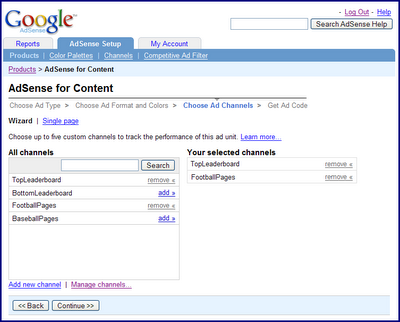
What's the benefit of tracking with more than one custom channel? Well, multiple channels can be very useful when you want to track one ad unit across several different metrics simultaneously. For example, let's say you run a sports website and you've placed a leaderboard at the top and bottom of every page. To track the performance of the ad placement, you've created two custom channels -- 'TopLeaderboard' and 'BottomLeaderboard' -- and regenerated your ad code appropriately.
But what if you also want to compare your football pages and your baseball pages at the same time? With multiple custom channels, this isn't a problem. Just create two new custom channels called 'FootballPages' and 'BaseballPages', and add them to the appropriate ad units. Now your leaderboards will each be tagged with two custom channels that let you know which position they're in (top or bottom), and the type of page on which they appear (football or baseball).
Please keep in mind that ad units tagged with multiple custom channels will log impressions or clicks in each channel. As a result, you'll see a higher number of impressions and clicks when you view your channel reports than when you view your aggregate reports.
If you'd like more information about setting up multiple channels, please visit our Help Center.
Posted by Arlene Lee - AdSense Publisher Support
--
Posted by Inside AdSense Team to Inside AdSense at 10/12/2006 02:35:00 PM
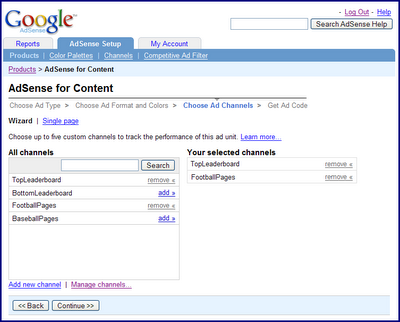
What's the benefit of tracking with more than one custom channel? Well, multiple channels can be very useful when you want to track one ad unit across several different metrics simultaneously. For example, let's say you run a sports website and you've placed a leaderboard at the top and bottom of every page. To track the performance of the ad placement, you've created two custom channels -- 'TopLeaderboard' and 'BottomLeaderboard' -- and regenerated your ad code appropriately.
But what if you also want to compare your football pages and your baseball pages at the same time? With multiple custom channels, this isn't a problem. Just create two new custom channels called 'FootballPages' and 'BaseballPages', and add them to the appropriate ad units. Now your leaderboards will each be tagged with two custom channels that let you know which position they're in (top or bottom), and the type of page on which they appear (football or baseball).
Please keep in mind that ad units tagged with multiple custom channels will log impressions or clicks in each channel. As a result, you'll see a higher number of impressions and clicks when you view your channel reports than when you view your aggregate reports.
If you'd like more information about setting up multiple channels, please visit our Help Center.
Posted by Arlene Lee - AdSense Publisher Support
--
Posted by Inside AdSense Team to Inside AdSense at 10/12/2006 02:35:00 PM
Reply all
Reply to author
Forward
0 new messages
