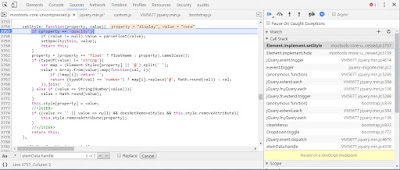How to block setStyle function execution after clicking the menu item?
30 views
Skip to first unread message
Борис Гаркун
May 12, 2016, 5:52:32 AM5/12/16
to MooTools Users
Hello!
After the connection of mootools files to this site i've found that when you click some menu item with nested sumbmenu at the top horizontal navbar(bootstrap 3) and then click another main menu item (also having nested submenu items) you will see that the first parent menu item will disappear.
I've found that the Element.implement.setStyle function in mootools-core.js is hiding menu items. Here is the callstack to this function
Please help me to come up with how to block it's execution after click on some menu item with subitems
Борис Гаркун
May 12, 2016, 8:26:43 AM5/12/16
to MooTools Users
I had to write such code
and return false; was the most significant part of it;
$('header ul.navbar-nav li.dropdown a').on('click', function(){ if($(this).next().css("display")=="block"){ $(this).next().css("display", "none"); } else{ $(this).parent().parent().find("ul").css("display", "none"); $(this).next().css("display", "block"); } return false; });and return false; was the most significant part of it;
Reply all
Reply to author
Forward
0 new messages